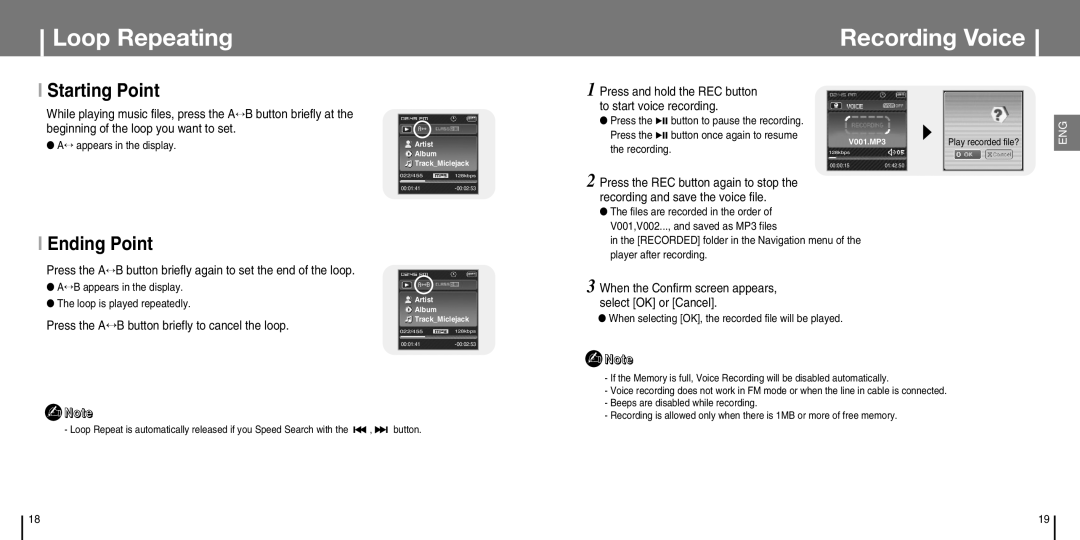Loop Repeating
Recording Voice
I Starting Point
While playing music files, press the A↔ B button briefly at the beginning of the loop you want to set.
● A↔ appears in the display.
Artist
Album
Track_Miclejack
1 Press and hold the REC button to start voice recording.
●Press the √» button to pause the recording. Press the √» button once again to resume the recording.
V001.MP3
128kbps
00:00:1501:42:50
Play recorded file?
ENG
022/455128kbps
00:01:41-00:02:53
2 Press the REC button again to stop the recording and save the voice file.
I Ending Point
●The files are recorded in the order of V001,V002..., and saved as MP3 files
in the [RECORDED] folder in the Navigation menu of the player after recording.
Press the A↔ B button briefly again to set the end of the loop.
●A↔ B appears in the display.
●The loop is played repeatedly.
Press the A↔ B button briefly to cancel the loop.
✍Note
Artist
Album
Track_Miclejack
022/455128kbps
00:01:41-00:02:53
3 When the Confirm screen appears, select [OK] or [Cancel].
●When selecting [OK], the recorded file will be played.
✍Note
-If the Memory is full, Voice Recording will be disabled automatically.
-Voice recording does not work in FM mode or when the line in cable is connected.
-Beeps are disabled while recording.
-Recording is allowed only when there is 1MB or more of free memory.
- Loop Repeat is automatically released if you Speed Search with the ![]()
![]() ,
, ![]()
![]() button.
button.
18 | 19 |