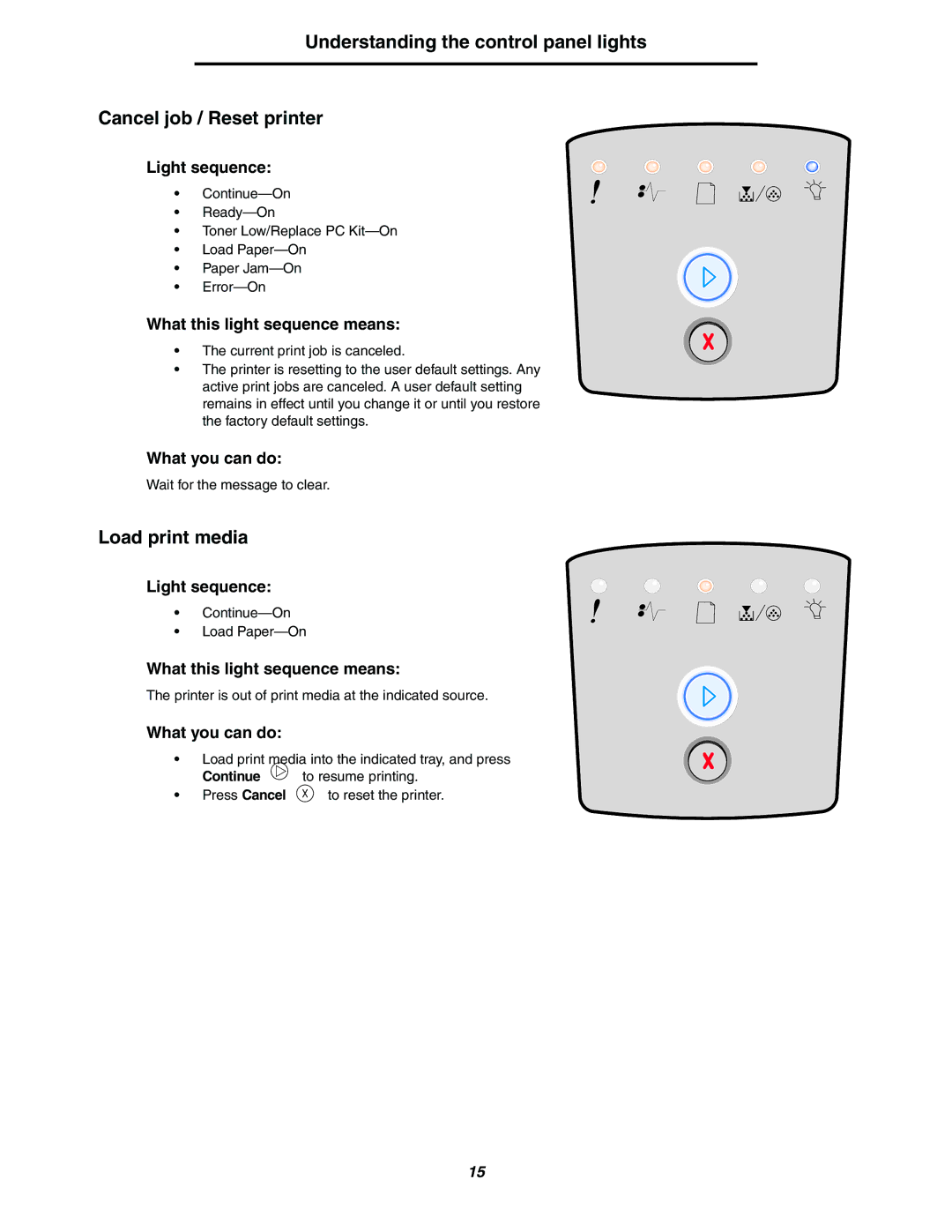Understanding the control panel lights
Cancel job / Reset printer
Light sequence:
•
•
•Toner Low/Replace PC
•Load
•Paper
•
What this light sequence means:
•The current print job is canceled.
•The printer is resetting to the user default settings. Any active print jobs are canceled. A user default setting remains in effect until you change it or until you restore the factory default settings.
What you can do:
Wait for the message to clear.
Load print media
Light sequence:
•
•Load
What this light sequence means:
The printer is out of print media at the indicated source.
What you can do:
•Load print media into the indicated tray, and press
Continue ![]() to resume printing.
to resume printing.
• | Press Cancel | to reset the printer. |
15