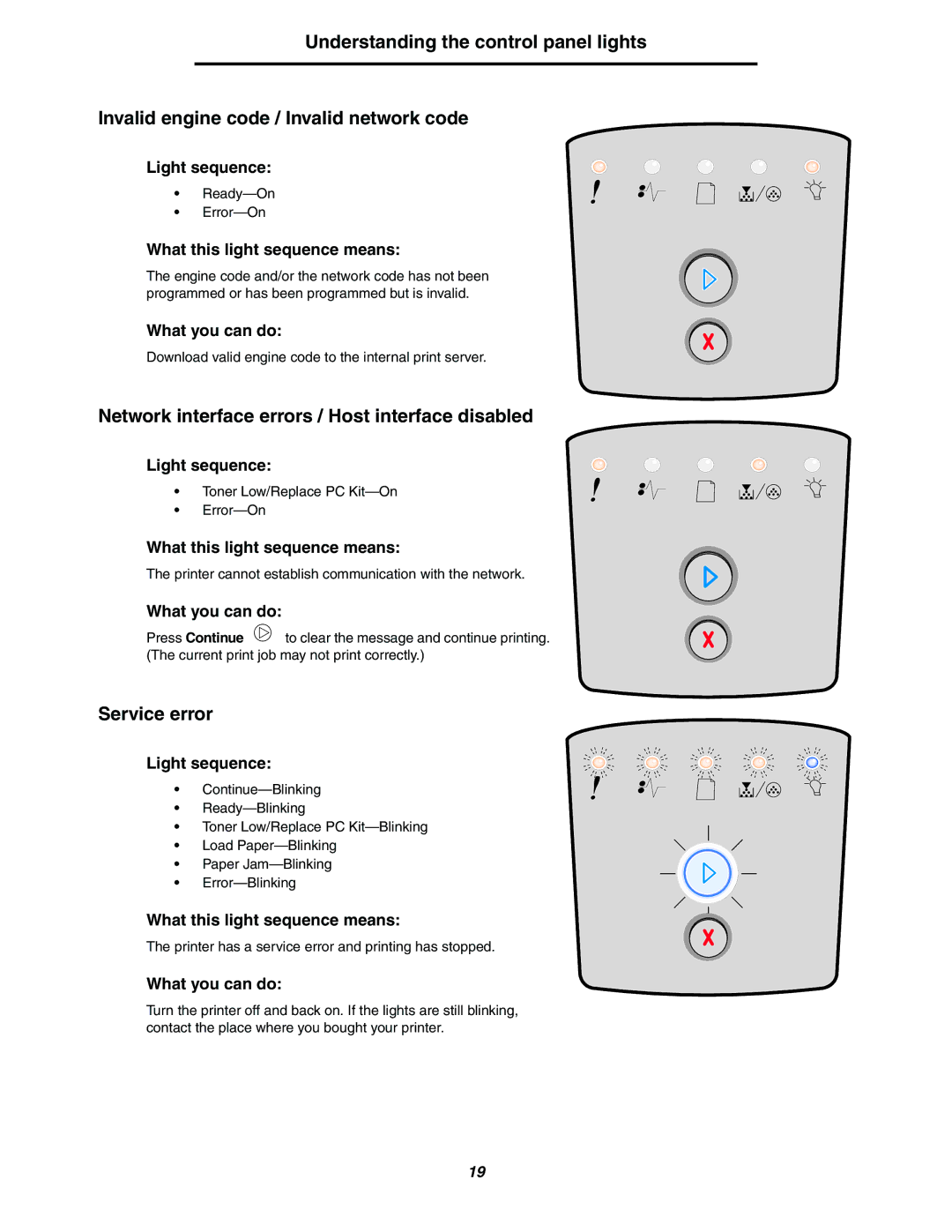Understanding the control panel lights
Invalid engine code / Invalid network code
Light sequence:
•
•
What this light sequence means:
The engine code and/or the network code has not been programmed or has been programmed but is invalid.
What you can do:
Download valid engine code to the internal print server.
Network interface errors / Host interface disabled
Light sequence:
• Toner Low/Replace PC
•
What this light sequence means:
The printer cannot establish communication with the network.
What you can do:
Press Continue ![]() to clear the message and continue printing. (The current print job may not print correctly.)
to clear the message and continue printing. (The current print job may not print correctly.)
Service error
Light sequence:
•
•
•Toner Low/Replace PC
•Load
•Paper
•
What this light sequence means:
The printer has a service error and printing has stopped.
What you can do:
Turn the printer off and back on. If the lights are still blinking, contact the place where you bought your printer.
19