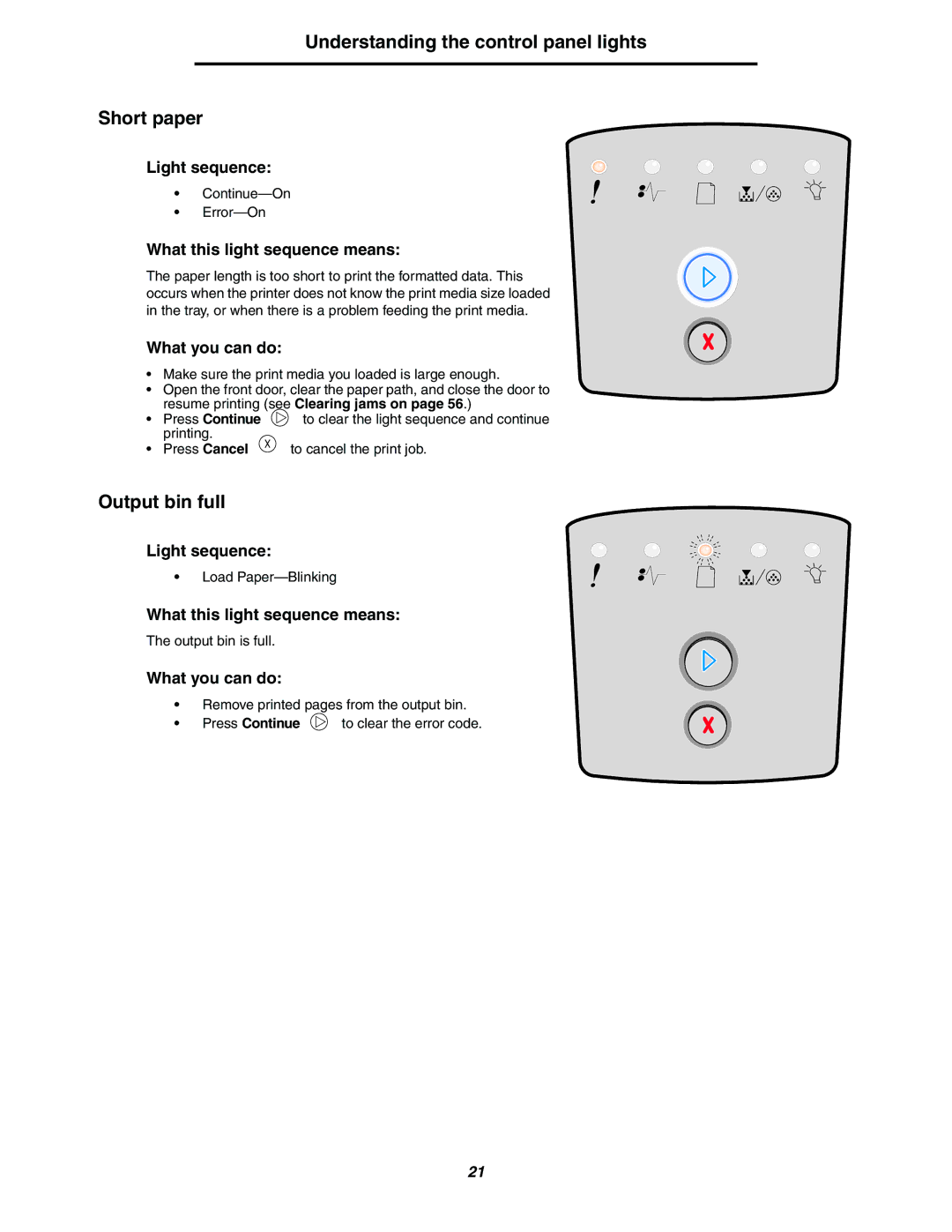Understanding the control panel lights
Short paper
Light sequence:
•
•
What this light sequence means:
The paper length is too short to print the formatted data. This occurs when the printer does not know the print media size loaded in the tray, or when there is a problem feeding the print media.
What you can do:
•Make sure the print media you loaded is large enough.
•Open the front door, clear the paper path, and close the door to resume printing (see Clearing jams on page 56.)
• | Press Continue | to clear the light sequence and continue |
| printing. |
|
• | Press Cancel | to cancel the print job. |
Output bin full
Light sequence:
• Load
What this light sequence means:
The output bin is full.
What you can do:
•Remove printed pages from the output bin.
• | Press Continue | to clear the error code. |
21