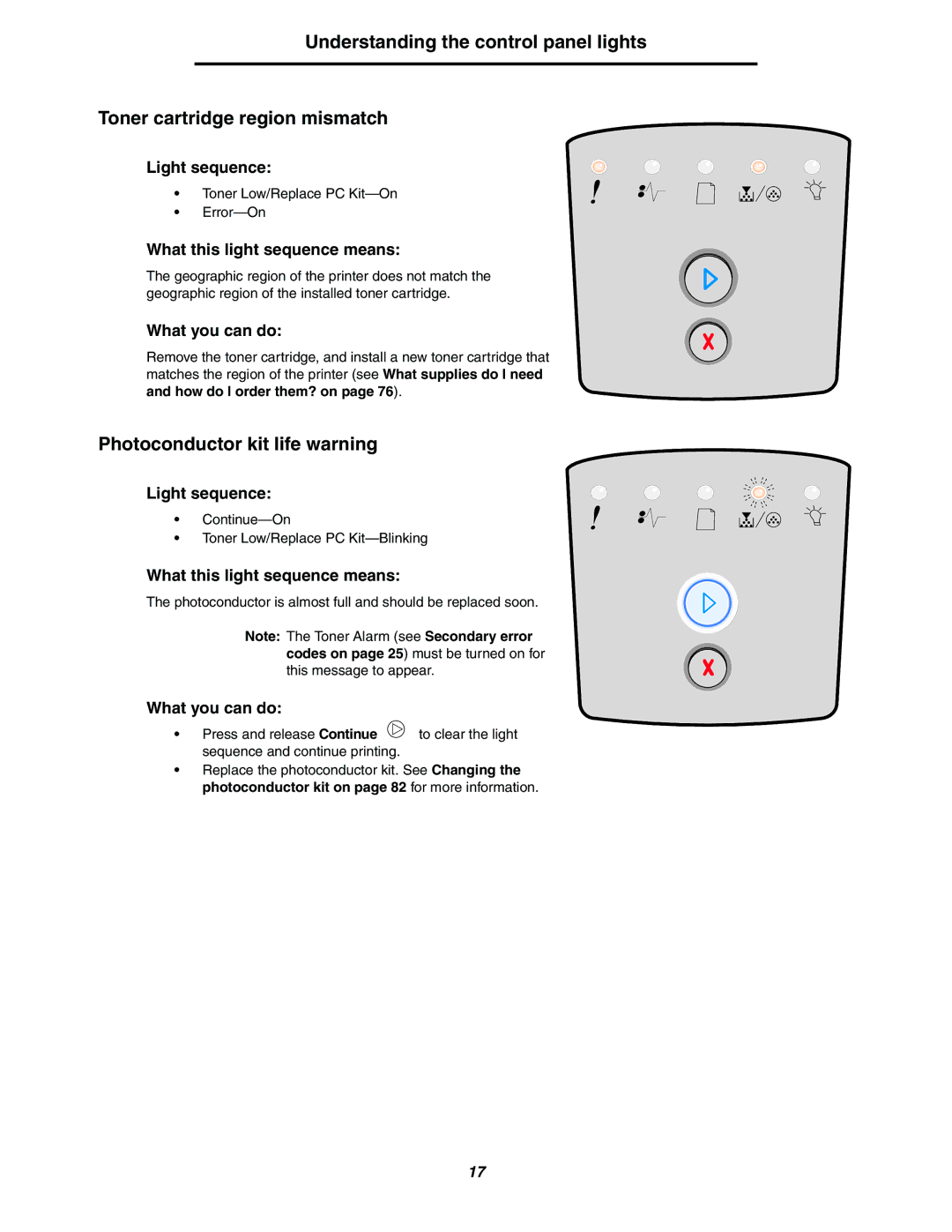Understanding the control panel lights
Toner cartridge region mismatch
Light sequence:
• Toner Low/Replace PC
•
What this light sequence means:
The geographic region of the printer does not match the geographic region of the installed toner cartridge.
What you can do:
Remove the toner cartridge, and install a new toner cartridge that matches the region of the printer (see What supplies do I need
and how do I order them? on page 76).
Photoconductor kit life warning
Light sequence:
•
•Toner Low/Replace PC
What this light sequence means:
The photoconductor is almost full and should be replaced soon.
Note: The Toner Alarm (see Secondary error
codes on page 25) must be turned on for this message to appear.
What you can do:
• | Press and release Continue | to clear the light |
| sequence and continue printing. |
|
•Replace the photoconductor kit. See Changing the photoconductor kit on page 82 for more information.
17