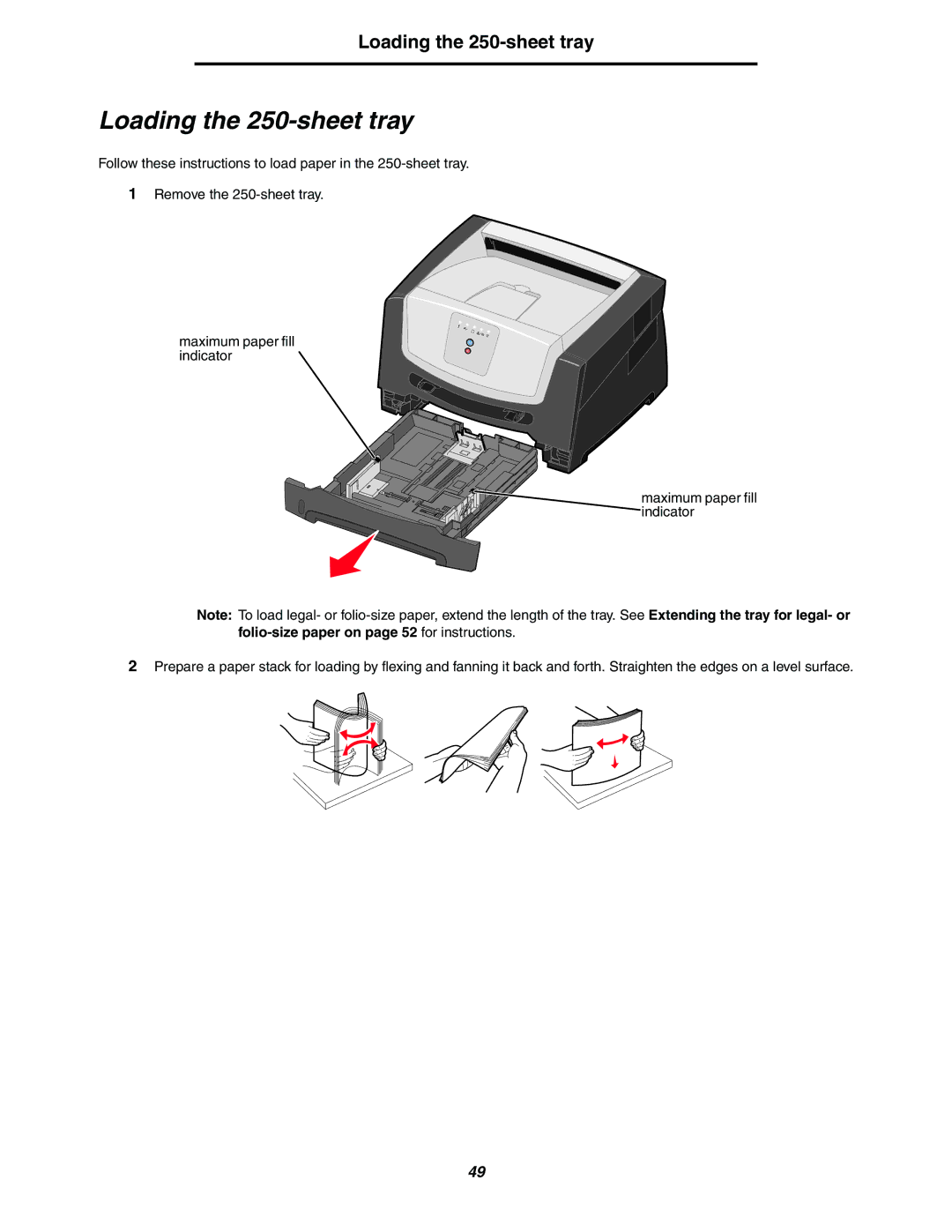Loading the 250-sheet tray
Loading the 250-sheet tray
Follow these instructions to load paper in the
1Remove the
maximum paper fill indicator
maximum paper fill indicator
Note: To load legal- or
2Prepare a paper stack for loading by flexing and fanning it back and forth. Straighten the edges on a level surface.
49