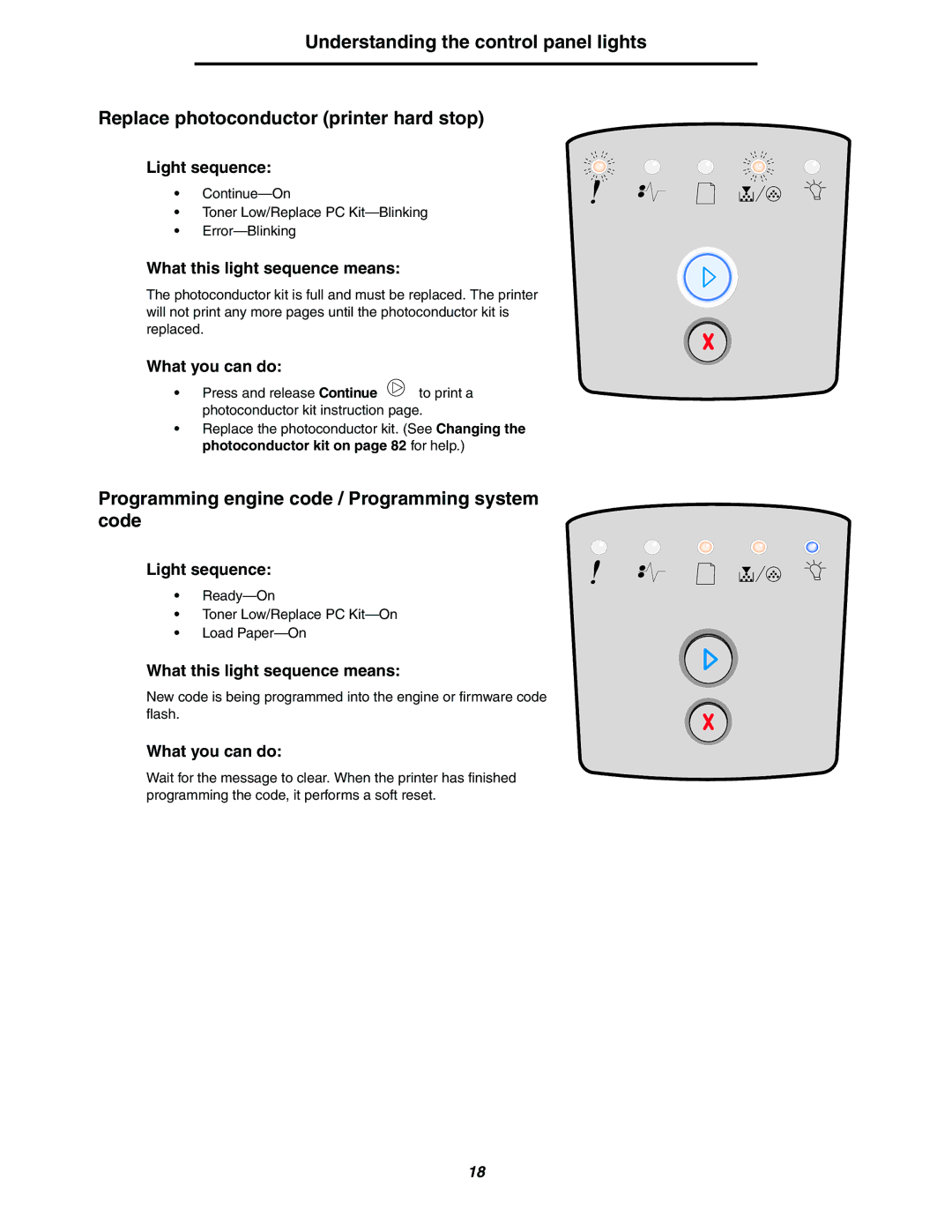Understanding the control panel lights
Replace photoconductor (printer hard stop)
Light sequence:
•
•Toner Low/Replace PC
•
What this light sequence means:
The photoconductor kit is full and must be replaced. The printer will not print any more pages until the photoconductor kit is replaced.
What you can do:
• | Press and release Continue | to print a |
| photoconductor kit instruction page. | |
•Replace the photoconductor kit. (See Changing the photoconductor kit on page 82 for help.)
Programming engine code / Programming system code
Light sequence:
•
•Toner Low/Replace PC
•Load
What this light sequence means:
New code is being programmed into the engine or firmware code flash.
What you can do:
Wait for the message to clear. When the printer has finished programming the code, it performs a soft reset.
18