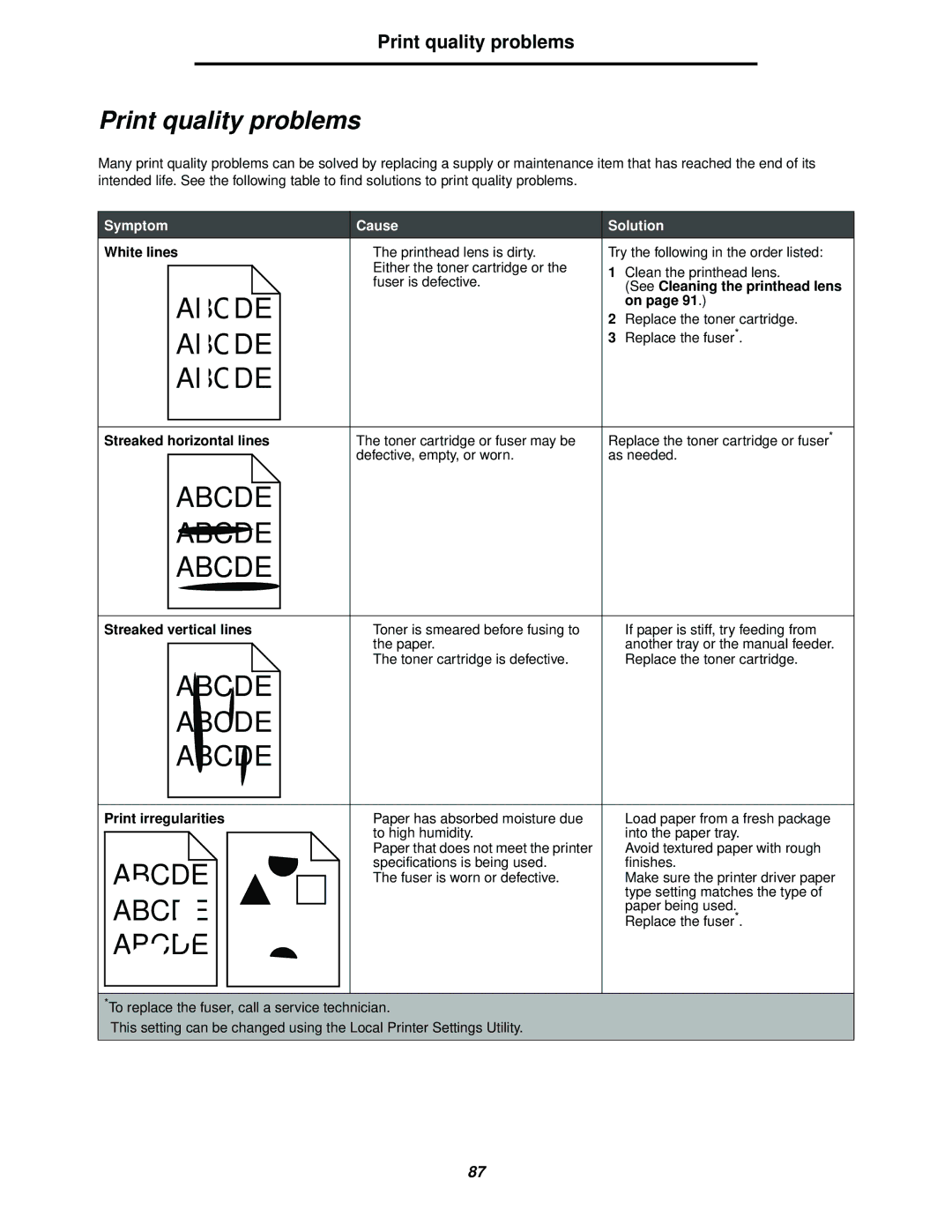Print quality problems
Print quality problems
Many print quality problems can be solved by replacing a supply or maintenance item that has reached the end of its intended life. See the following table to find solutions to print quality problems.
Symptom | Cause | Solution |
|
|
|
White lines | • The printhead lens is dirty. | Try the following in the order listed: | |
| • Either the toner cartridge or the | 1 | Clean the printhead lens. |
| fuser is defective. | ||
|
| (See Cleaning the printhead lens | |
ABCDE |
|
| on page 91.) |
| 2 | Replace the toner cartridge. | |
ABCDE |
| 3 | Replace the fuser*. |
|
|
| |
ABCDE |
|
|
|
Streaked horizontal lines | The toner cartridge or fuser may be | Replace the toner cartridge or fuser* | |
| defective, empty, or worn. | as needed. | |
ABCDE |
|
|
|
ABCDE |
|
|
|
ABCDE |
|
|
|
Streaked vertical lines | • Toner is smeared before fusing to | • | If paper is stiff, try feeding from |
| the paper. |
| another tray or the manual feeder. |
| • The toner cartridge is defective. | • | Replace the toner cartridge. |
ABCDE |
|
|
|
ABCDE |
|
|
|
ABCDE |
|
|
|
Print irregularities | • Paper has absorbed moisture due | • | Load paper from a fresh package |
| to high humidity. |
| into the paper tray. |
| • Paper that does not meet the printer | • | Avoid textured paper with rough |
ABCDE | specifications is being used. |
| finishes. |
• The fuser is worn or defective. | • | Make sure the printer driver paper | |
ABCDE |
| • | type setting matches the type of |
| Replace the fuser*. | ||
|
|
| paper being used. |
ABCDE |
|
|
|
*To replace the fuser, call a service technician.
†This setting can be changed using the Local Printer Settings Utility.
87