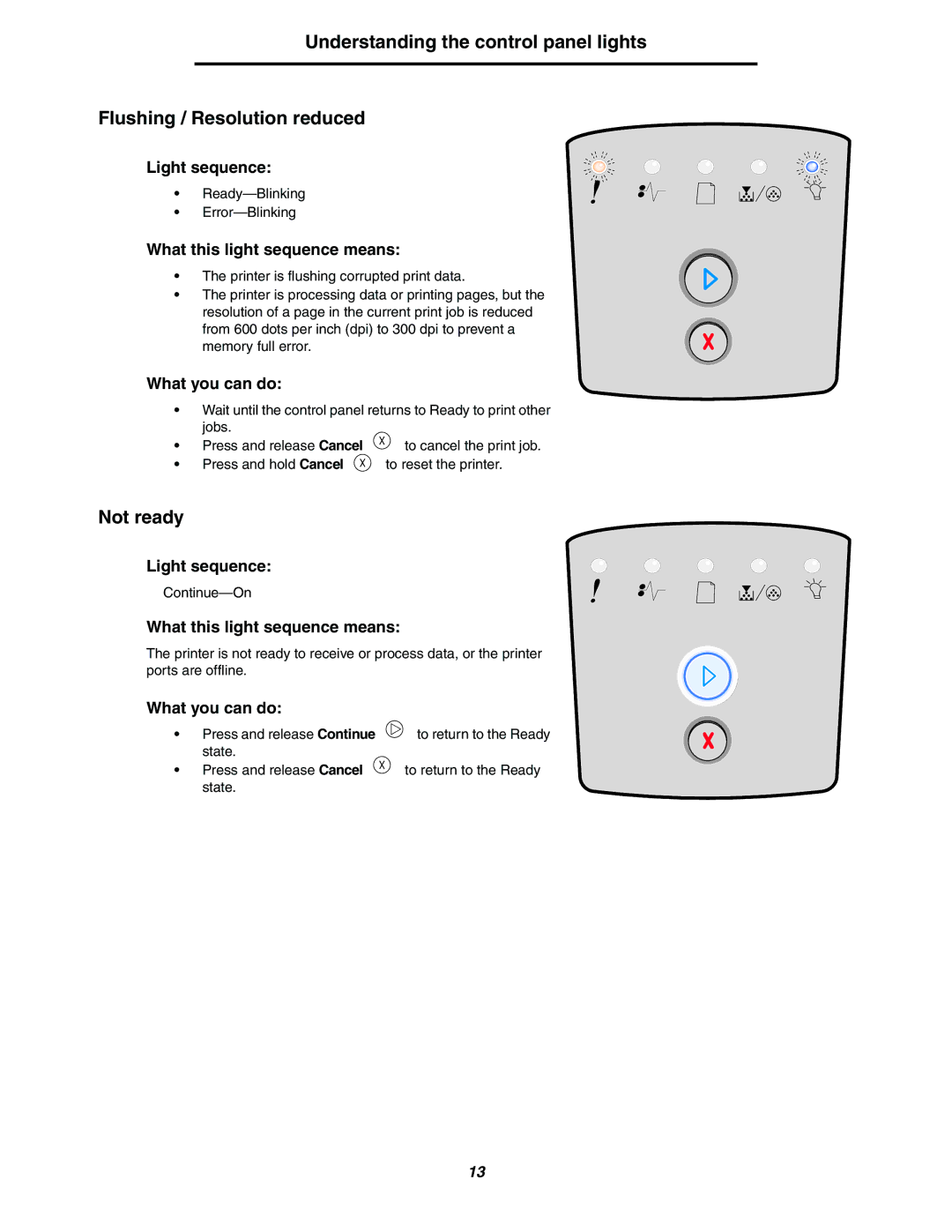Understanding the control panel lights
Flushing / Resolution reduced
Light sequence:
•
•
What this light sequence means:
•The printer is flushing corrupted print data.
•The printer is processing data or printing pages, but the resolution of a page in the current print job is reduced from 600 dots per inch (dpi) to 300 dpi to prevent a memory full error.
What you can do:
•Wait until the control panel returns to Ready to print other jobs.
• | Press and release Cancel | to cancel the print job. |
• | Press and hold Cancel | to reset the printer. |
Not ready
Light sequence:
What this light sequence means:
The printer is not ready to receive or process data, or the printer ports are offline.
What you can do:
• | Press and release Continue | to return to the Ready |
| state. |
|
• | Press and release Cancel | to return to the Ready |
| state. |
|
13