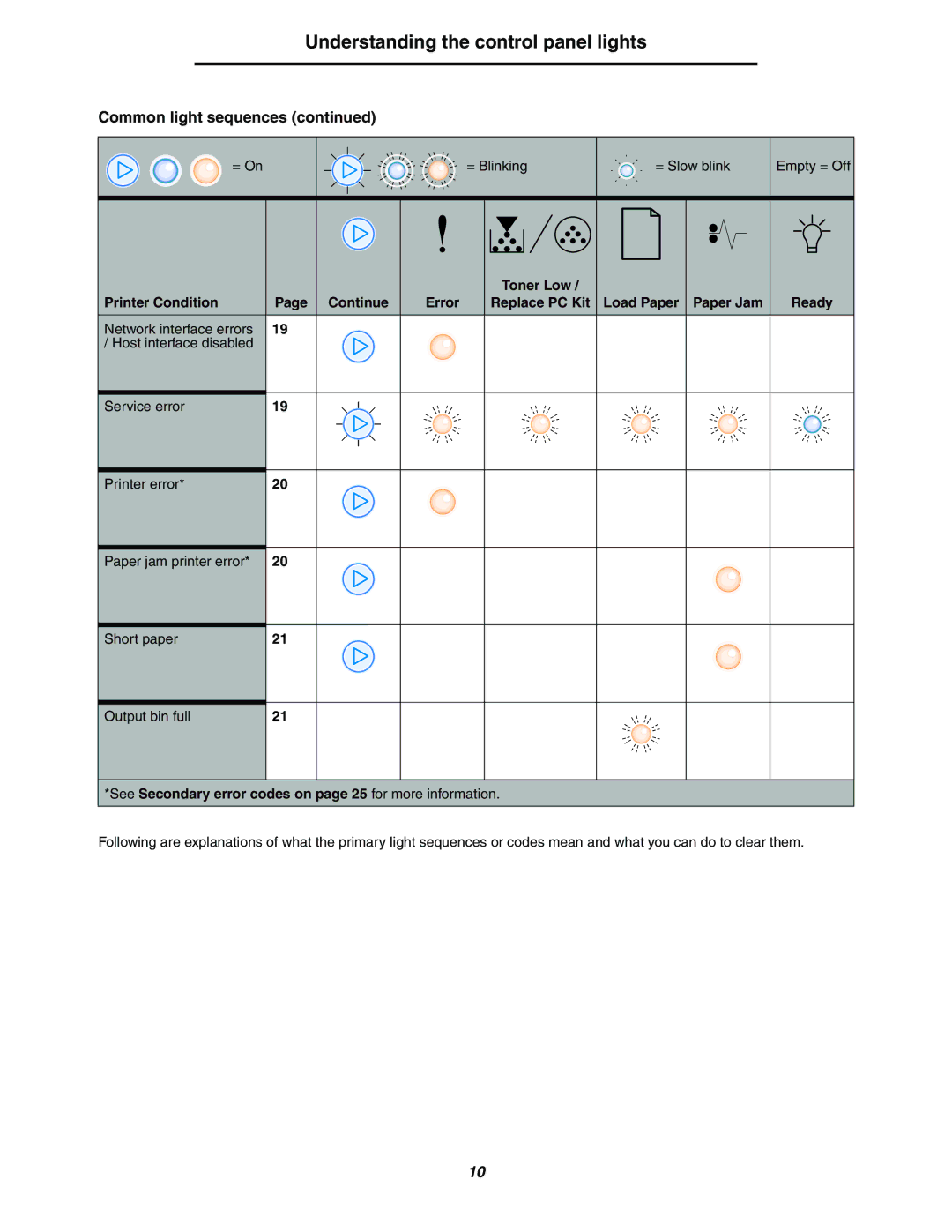Understanding the control panel lights
Common light sequences (continued)
= On |
|
|
| = Blinking | = Slow blink | Empty = Off | |
|
|
|
| Toner Low / |
|
|
|
Printer Condition | Page | Continue | Error | Replace PC Kit | Load Paper | Paper Jam | Ready |
Network interface errors | 19 |
|
|
|
|
|
|
/ Host interface disabled |
|
|
|
|
|
|
|
Service error | 19 |
|
|
|
|
|
|
Printer error* | 20 |
|
|
|
|
|
|
Paper jam printer error* | 20 |
|
|
|
|
|
|
Short paper | 21 |
|
|
|
|
|
|
Output bin full | 21 |
|
|
|
|
|
|
*See Secondary error codes on page 25 for more information.
Following are explanations of what the primary light sequences or codes mean and what you can do to clear them.
10