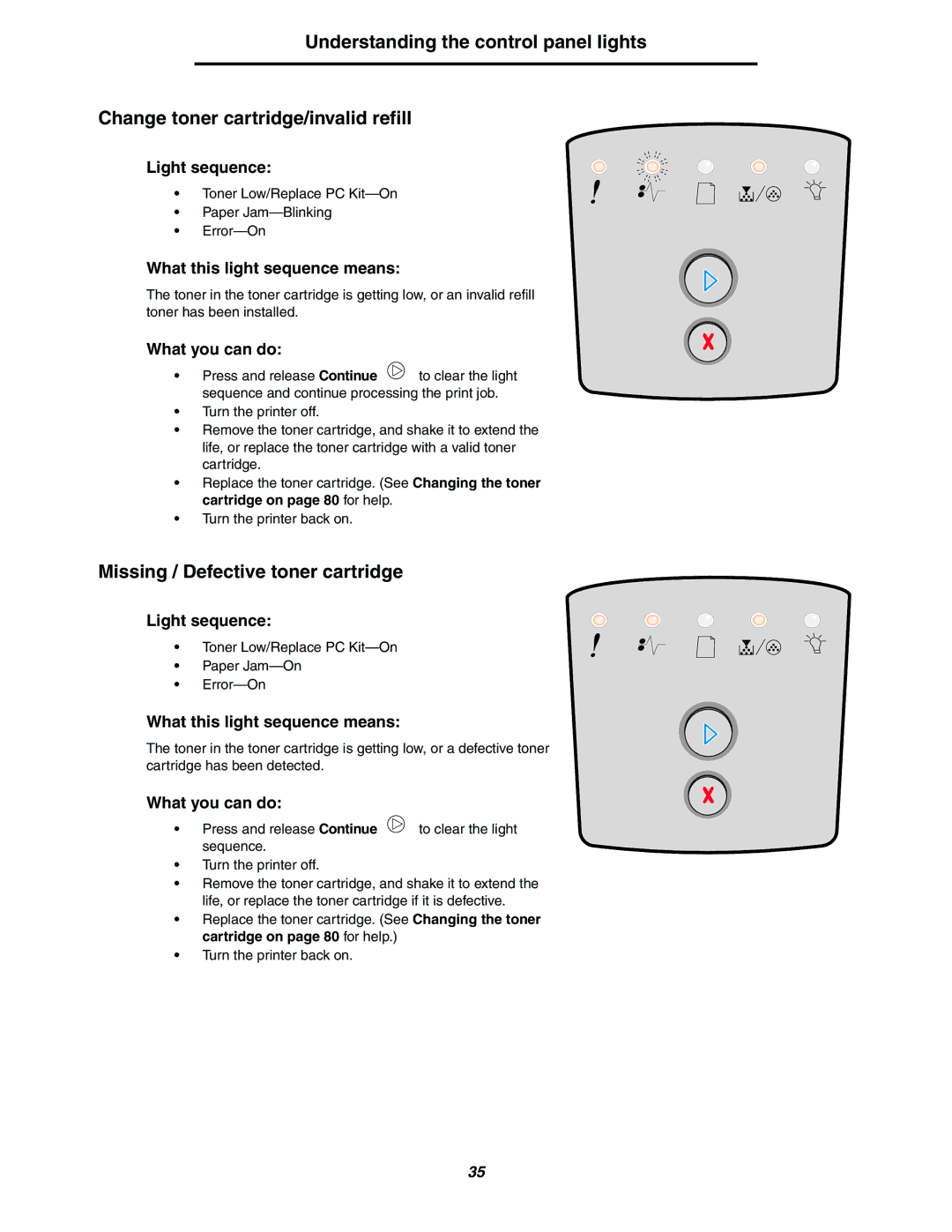Understanding the control panel lights
Change toner cartridge/invalid refill
Light sequence:
• Toner Low/Replace PC
•Paper
•
What this light sequence means:
The toner in the toner cartridge is getting low, or an invalid refill toner has been installed.
What you can do:
• | Press and release Continue | to clear the light |
| sequence and continue processing the print job. | |
•Turn the printer off.
•Remove the toner cartridge, and shake it to extend the life, or replace the toner cartridge with a valid toner cartridge.
•Replace the toner cartridge. (See Changing the toner cartridge on page 80 for help.
•Turn the printer back on.
Missing / Defective toner cartridge
Light sequence:
• Toner Low/Replace PC
•Paper
•
What this light sequence means:
The toner in the toner cartridge is getting low, or a defective toner cartridge has been detected.
What you can do:
• | Press and release Continue | to clear the light |
| sequence. |
|
•Turn the printer off.
•Remove the toner cartridge, and shake it to extend the life, or replace the toner cartridge if it is defective.
•Replace the toner cartridge. (See Changing the toner cartridge on page 80 for help.)
•Turn the printer back on.
35