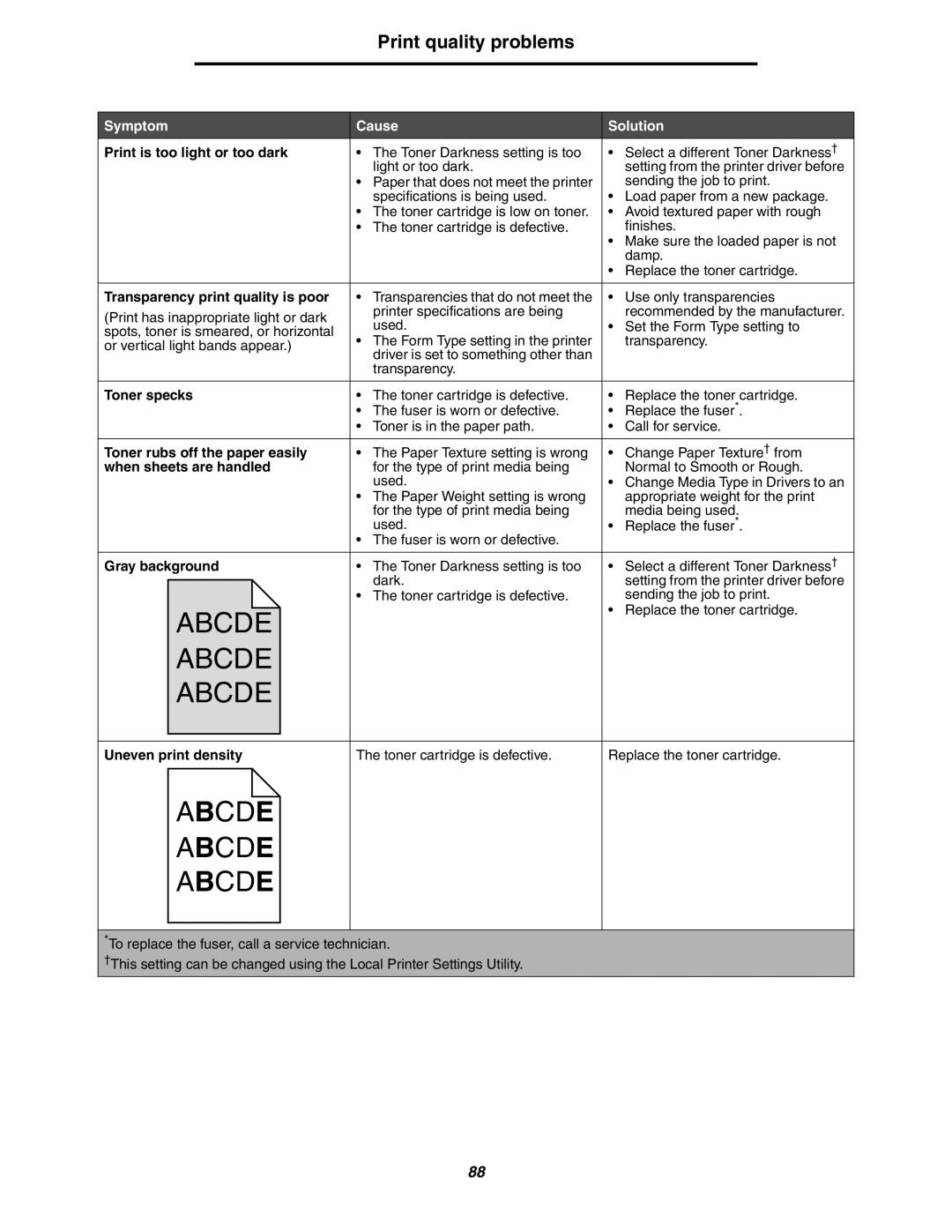Print quality problems
Symptom | Cause | Solution | ||
Print is too light or too dark | • The Toner Darkness setting is too | • Select a different Toner Darkness† | ||
| light or too dark. |
| setting from the printer driver before | |
| • Paper that does not meet the printer |
| sending the job to print. | |
| specifications is being used. | • Load paper from a new package. | ||
| • The toner cartridge is low on toner. | • Avoid textured paper with rough | ||
| • The toner cartridge is defective. |
| finishes. | |
|
| • Make sure the loaded paper is not | ||
|
|
| damp. | |
|
| • Replace the toner cartridge. | ||
|
|
|
| |
Transparency print quality is poor | • Transparencies that do not meet the | • | Use only transparencies | |
(Print has inappropriate light or dark | printer specifications are being |
| recommended by the manufacturer. | |
used. | • Set the Form Type setting to | |||
spots, toner is smeared, or horizontal | ||||
• The Form Type setting in the printer |
| transparency. | ||
or vertical light bands appear.) |
| |||
driver is set to something other than |
|
| ||
|
|
| ||
| transparency. |
|
| |
|
|
| ||
Toner specks | • The toner cartridge is defective. | • Replace the toner cartridge. | ||
| • The fuser is worn or defective. | • | Replace the fuser*. | |
| • Toner is in the paper path. | • | Call for service. | |
|
|
| ||
Toner rubs off the paper easily | • The Paper Texture setting is wrong | • Change Paper Texture† from | ||
when sheets are handled | for the type of print media being |
| Normal to Smooth or Rough. | |
| used. | • Change Media Type in Drivers to an | ||
| • The Paper Weight setting is wrong |
| appropriate weight for the print | |
| for the type of print media being |
| media being used. | |
| used. | • | Replace the fuser*. | |
•The fuser is worn or defective.
Gray background | • The Toner Darkness setting is too | • Select a different Toner Darkness† |
| dark. | setting from the printer driver before |
| • The toner cartridge is defective. | sending the job to print. |
ABCDE |
| • Replace the toner cartridge. |
|
| |
ABCDE |
|
|
ABCDE |
|
|
Uneven print density | The toner cartridge is defective. | Replace the toner cartridge. |
ABCDE |
ABCDE |
ABCDE |
*To replace the fuser, call a service technician.
†This setting can be changed using the Local Printer Settings Utility.
88