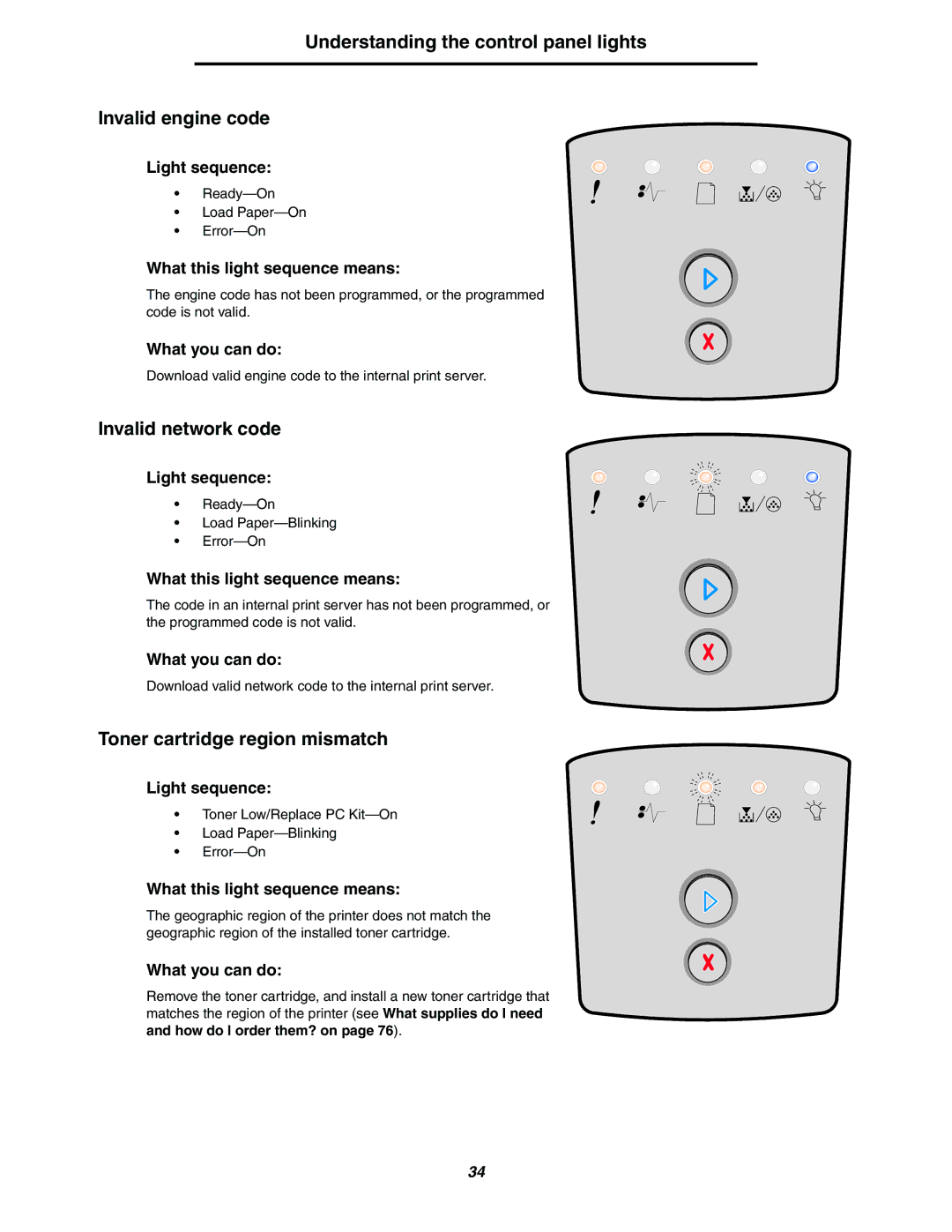Understanding the control panel lights
Invalid engine code
Light sequence:
•
•Load
•
What this light sequence means:
The engine code has not been programmed, or the programmed code is not valid.
What you can do:
Download valid engine code to the internal print server.
Invalid network code
Light sequence:
•
•Load
•
What this light sequence means:
The code in an internal print server has not been programmed, or the programmed code is not valid.
What you can do:
Download valid network code to the internal print server.
Toner cartridge region mismatch
Light sequence:
• Toner Low/Replace PC
•Load
•
What this light sequence means:
The geographic region of the printer does not match the geographic region of the installed toner cartridge.
What you can do:
Remove the toner cartridge, and install a new toner cartridge that matches the region of the printer (see What supplies do I need
and how do I order them? on page 76).
34