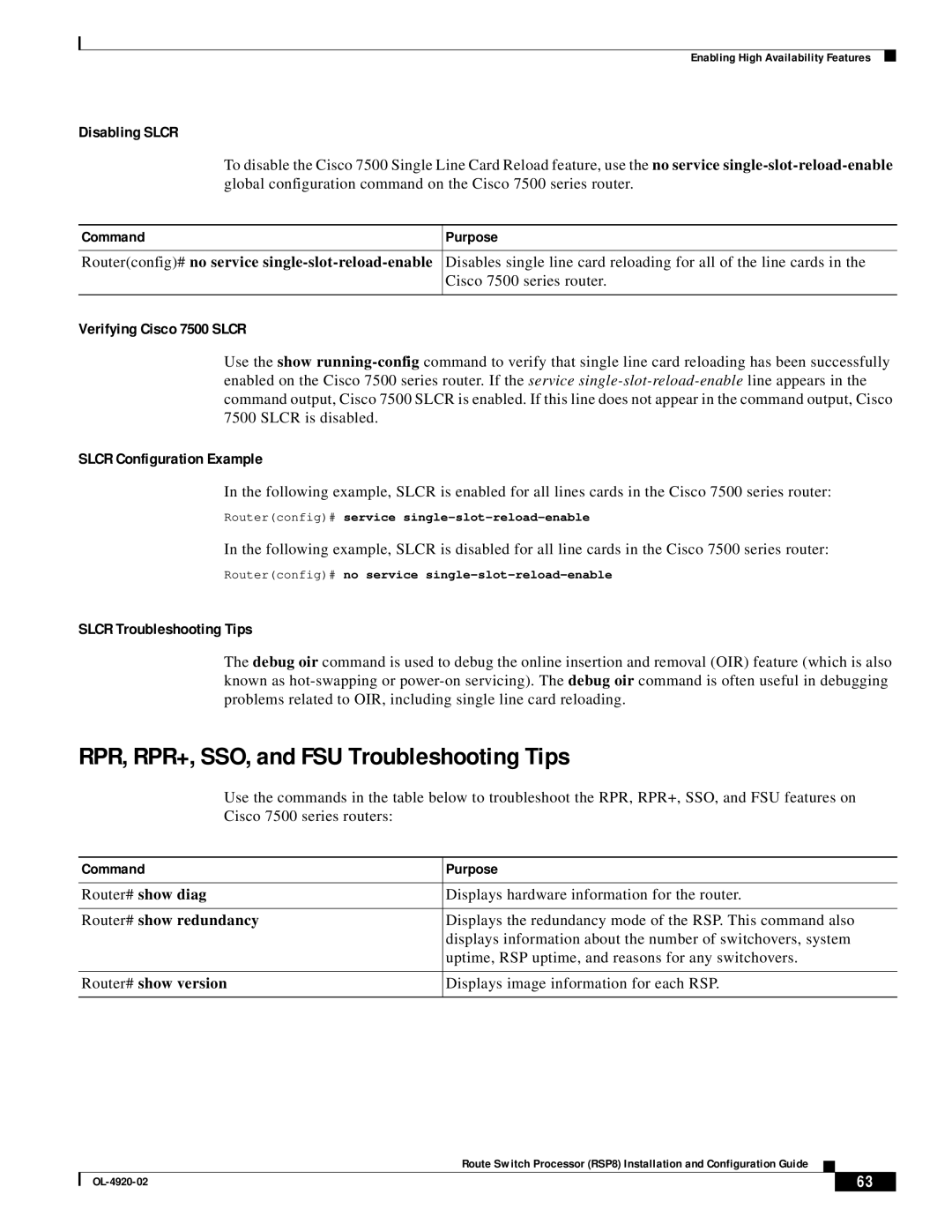Enabling High Availability Features
Disabling SLCR
| To disable the Cisco 7500 Single Line Card Reload feature, use the no service | |
| global configuration command on the Cisco 7500 series router. | |
|
|
|
Command |
| Purpose |
|
| |
Router(config)# no service | Disables single line card reloading for all of the line cards in the | |
|
| Cisco 7500 series router. |
|
|
|
Verifying Cisco 7500 SLCR
Use the show
SLCR Configuration Example
In the following example, SLCR is enabled for all lines cards in the Cisco 7500 series router:
Router(config)# service
In the following example, SLCR is disabled for all line cards in the Cisco 7500 series router:
Router(config)# no service
SLCR Troubleshooting Tips
The debug oir command is used to debug the online insertion and removal (OIR) feature (which is also known as
RPR, RPR+, SSO, and FSU Troubleshooting Tips
Use the commands in the table below to troubleshoot the RPR, RPR+, SSO, and FSU features on Cisco 7500 series routers:
Command | Purpose |
|
|
Router# show diag | Displays hardware information for the router. |
|
|
Router# show redundancy | Displays the redundancy mode of the RSP. This command also |
| displays information about the number of switchovers, system |
| uptime, RSP uptime, and reasons for any switchovers. |
|
|
Router# show version | Displays image information for each RSP. |
|
|
Route Switch Processor (RSP8) Installation and Configuration Guide
| 63 |
| |
|
|