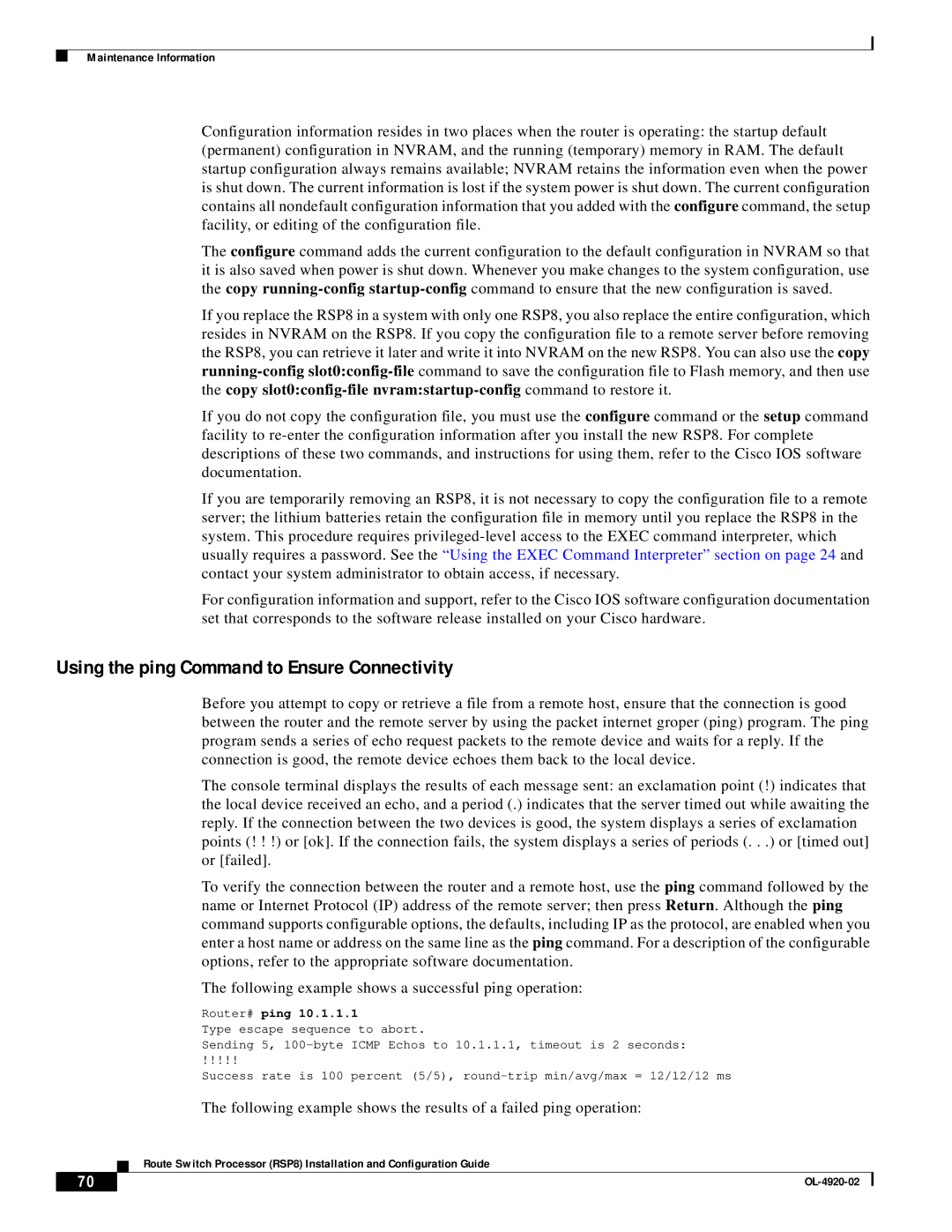Maintenance Information
Configuration information resides in two places when the router is operating: the startup default (permanent) configuration in NVRAM, and the running (temporary) memory in RAM. The default startup configuration always remains available; NVRAM retains the information even when the power is shut down. The current information is lost if the system power is shut down. The current configuration contains all nondefault configuration information that you added with the configure command, the setup facility, or editing of the configuration file.
The configure command adds the current configuration to the default configuration in NVRAM so that it is also saved when power is shut down. Whenever you make changes to the system configuration, use the copy
If you replace the RSP8 in a system with only one RSP8, you also replace the entire configuration, which resides in NVRAM on the RSP8. If you copy the configuration file to a remote server before removing the RSP8, you can retrieve it later and write it into NVRAM on the new RSP8. You can also use the copy
If you do not copy the configuration file, you must use the configure command or the setup command facility to
If you are temporarily removing an RSP8, it is not necessary to copy the configuration file to a remote server; the lithium batteries retain the configuration file in memory until you replace the RSP8 in the system. This procedure requires
For configuration information and support, refer to the Cisco IOS software configuration documentation set that corresponds to the software release installed on your Cisco hardware.
Using the ping Command to Ensure Connectivity
Before you attempt to copy or retrieve a file from a remote host, ensure that the connection is good between the router and the remote server by using the packet internet groper (ping) program. The ping program sends a series of echo request packets to the remote device and waits for a reply. If the connection is good, the remote device echoes them back to the local device.
The console terminal displays the results of each message sent: an exclamation point (!) indicates that the local device received an echo, and a period (.) indicates that the server timed out while awaiting the reply. If the connection between the two devices is good, the system displays a series of exclamation points (! ! !) or [ok]. If the connection fails, the system displays a series of periods (. . .) or [timed out] or [failed].
To verify the connection between the router and a remote host, use the ping command followed by the name or Internet Protocol (IP) address of the remote server; then press Return. Although the ping command supports configurable options, the defaults, including IP as the protocol, are enabled when you enter a host name or address on the same line as the ping command. For a description of the configurable options, refer to the appropriate software documentation.
The following example shows a successful ping operation:
Router# ping 10.1.1.1
Type escape sequence to abort.
Sending 5,
!!!!!
Success rate is 100 percent (5/5),
The following example shows the results of a failed ping operation:
Route Switch Processor (RSP8) Installation and Configuration Guide
70 |
| |
|