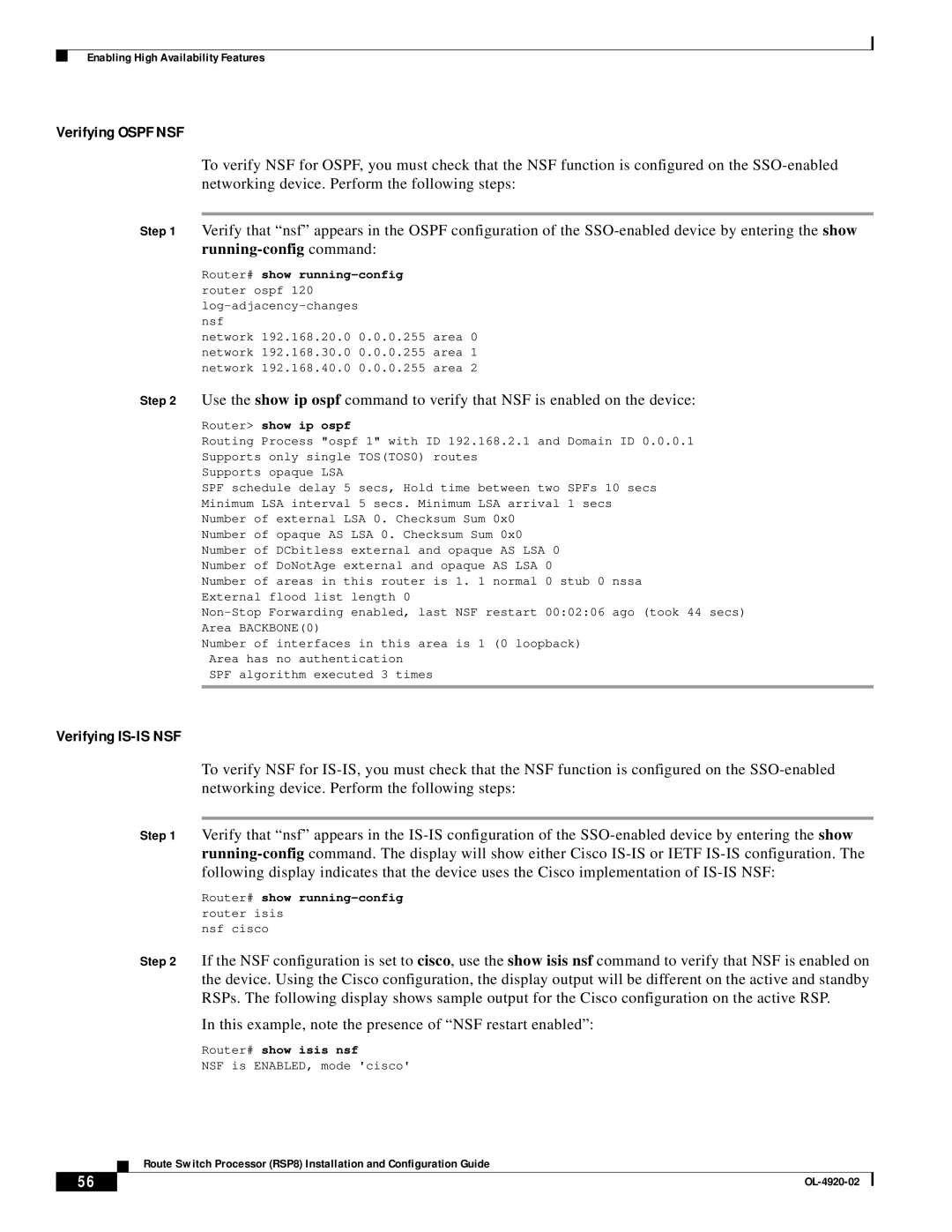Enabling High Availability Features
Verifying OSPF NSF
To verify NSF for OSPF, you must check that the NSF function is configured on the
Step 1 | Verify that “nsf” appears in the OSPF configuration of the |
|
|
| Router# show |
| router ospf 120 |
| |
| nsf |
| network 192.168.20.0 0.0.0.255 area 0 |
| network 192.168.30.0 0.0.0.255 area 1 |
| network 192.168.40.0 0.0.0.255 area 2 |
Step 2 | Use the show ip ospf command to verify that NSF is enabled on the device: |
| Router> show ip ospf |
| Routing Process "ospf 1" with ID 192.168.2.1 and Domain ID 0.0.0.1 |
| Supports only single TOS(TOS0) routes |
| Supports opaque LSA |
| SPF schedule delay 5 secs, Hold time between two SPFs 10 secs |
| Minimum LSA interval 5 secs. Minimum LSA arrival 1 secs |
| Number of external LSA 0. Checksum Sum 0x0 |
| Number of opaque AS LSA 0. Checksum Sum 0x0 |
| Number of DCbitless external and opaque AS LSA 0 |
| Number of DoNotAge external and opaque AS LSA 0 |
| Number of areas in this router is 1. 1 normal 0 stub 0 nssa |
| External flood list length 0 |
| |
| Area BACKBONE(0) |
| Number of interfaces in this area is 1 (0 loopback) |
| Area has no authentication |
| SPF algorithm executed 3 times |
|
|
Verifying IS-IS NSF
| To verify NSF for |
| networking device. Perform the following steps: |
|
|
Step 1 | Verify that “nsf” appears in the |
| |
| following display indicates that the device uses the Cisco implementation of |
| Router# show |
| router isis |
| nsf cisco |
Step 2 | If the NSF configuration is set to cisco, use the show isis nsf command to verify that NSF is enabled on |
| the device. Using the Cisco configuration, the display output will be different on the active and standby |
| RSPs. The following display shows sample output for the Cisco configuration on the active RSP. |
| In this example, note the presence of “NSF restart enabled”: |
| Router# show isis nsf |
| NSF is ENABLED, mode 'cisco' |
Route Switch Processor (RSP8) Installation and Configuration Guide
56 |
| |
|