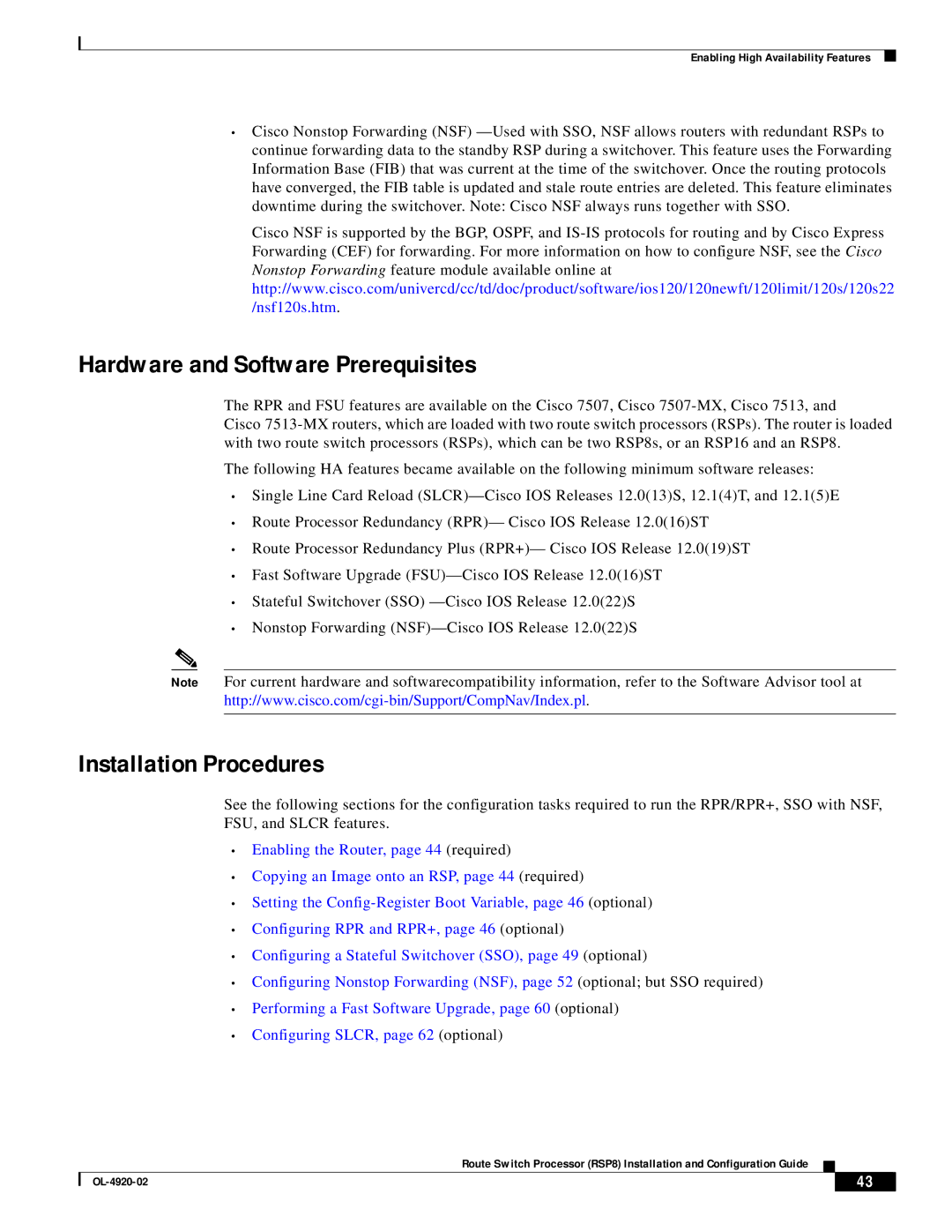Enabling High Availability Features
•Cisco Nonstop Forwarding (NSF)
Cisco NSF is supported by the BGP, OSPF, and
Hardware and Software Prerequisites
The RPR and FSU features are available on the Cisco 7507, Cisco
Cisco
The following HA features became available on the following minimum software releases:
•Single Line Card Reload
•Route Processor Redundancy (RPR)— Cisco IOS Release 12.0(16)ST
•Route Processor Redundancy Plus (RPR+)— Cisco IOS Release 12.0(19)ST
•Fast Software Upgrade
•Stateful Switchover (SSO)
•Nonstop Forwarding
Note For current hardware and softwarecompatibility information, refer to the Software Advisor tool at
Installation Procedures
See the following sections for the configuration tasks required to run the RPR/RPR+, SSO with NSF, FSU, and SLCR features.
•Enabling the Router, page 44 (required)
•Copying an Image onto an RSP, page 44 (required)
•Setting the
•Configuring RPR and RPR+, page 46 (optional)
•Configuring a Stateful Switchover (SSO), page 49 (optional)
•Configuring Nonstop Forwarding (NSF), page 52 (optional; but SSO required)
•Performing a Fast Software Upgrade, page 60 (optional)
•Configuring SLCR, page 62 (optional)
Route Switch Processor (RSP8) Installation and Configuration Guide
| 43 |
| |
|
|