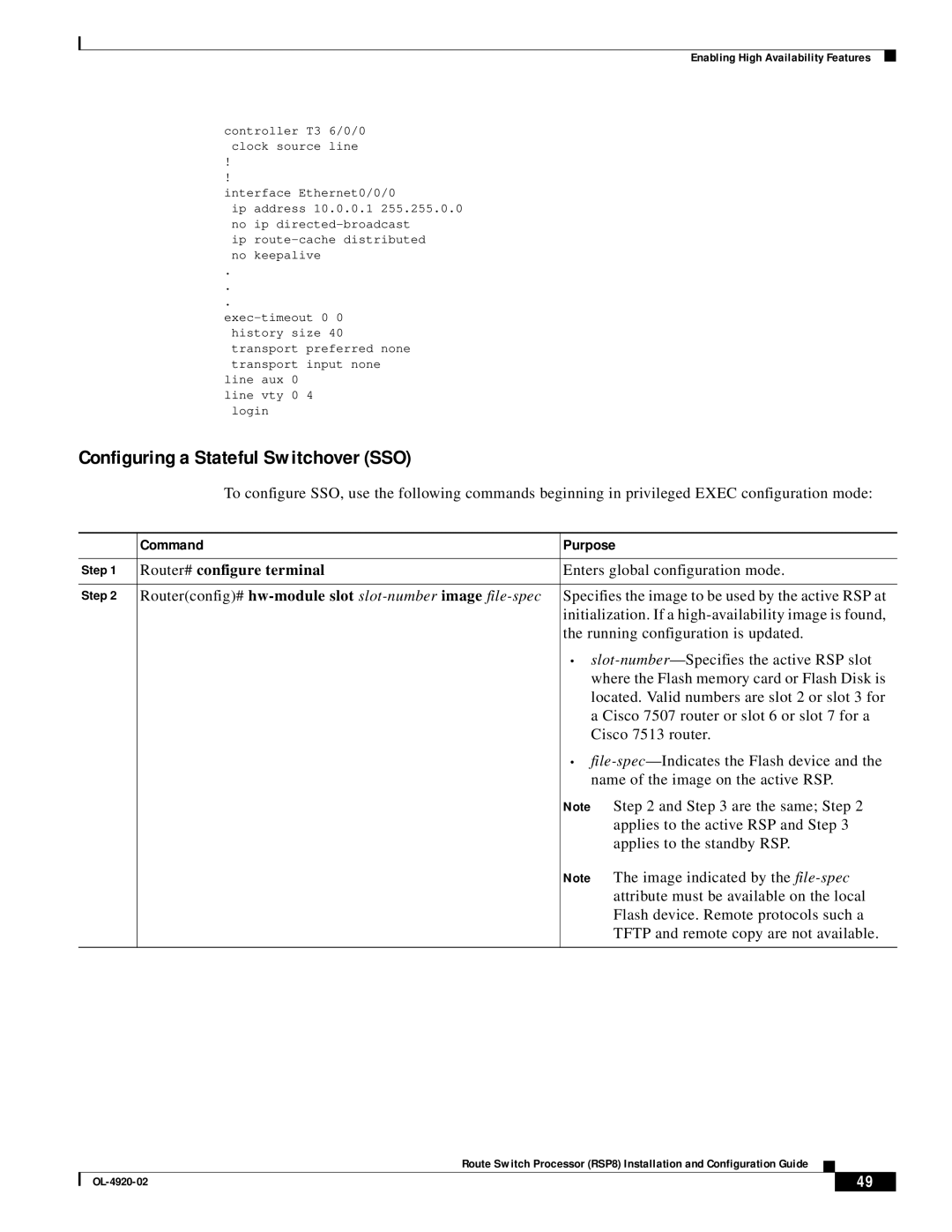Enabling High Availability Features
controller T3 6/0/0
clock source line
!
!
interface Ethernet0/0/0
ip address 10.0.0.1 255.255.0.0 no ip
ip route-cache distributed no keepalive
.
.
.
line aux 0 line vty 0 4
login
Configuring a Stateful Switchover (SSO)
To configure SSO, use the following commands beginning in privileged EXEC configuration mode:
| Command | Purpose |
|
|
|
Step 1 | Router# configure terminal | Enters global configuration mode. |
|
|
|
Step 2 | Router(config)# | Specifies the image to be used by the active RSP at |
|
| initialization. If a |
|
| the running configuration is updated. |
|
| • |
|
| where the Flash memory card or Flash Disk is |
|
| located. Valid numbers are slot 2 or slot 3 for |
|
| a Cisco 7507 router or slot 6 or slot 7 for a |
|
| Cisco 7513 router. |
|
| • |
|
| name of the image on the active RSP. |
|
| Note Step 2 and Step 3 are the same; Step 2 |
|
| applies to the active RSP and Step 3 |
|
| applies to the standby RSP. |
|
| Note The image indicated by the |
|
| attribute must be available on the local |
|
| Flash device. Remote protocols such a |
|
| TFTP and remote copy are not available. |
|
|
|
Route Switch Processor (RSP8) Installation and Configuration Guide
| 49 |
| |
|
|