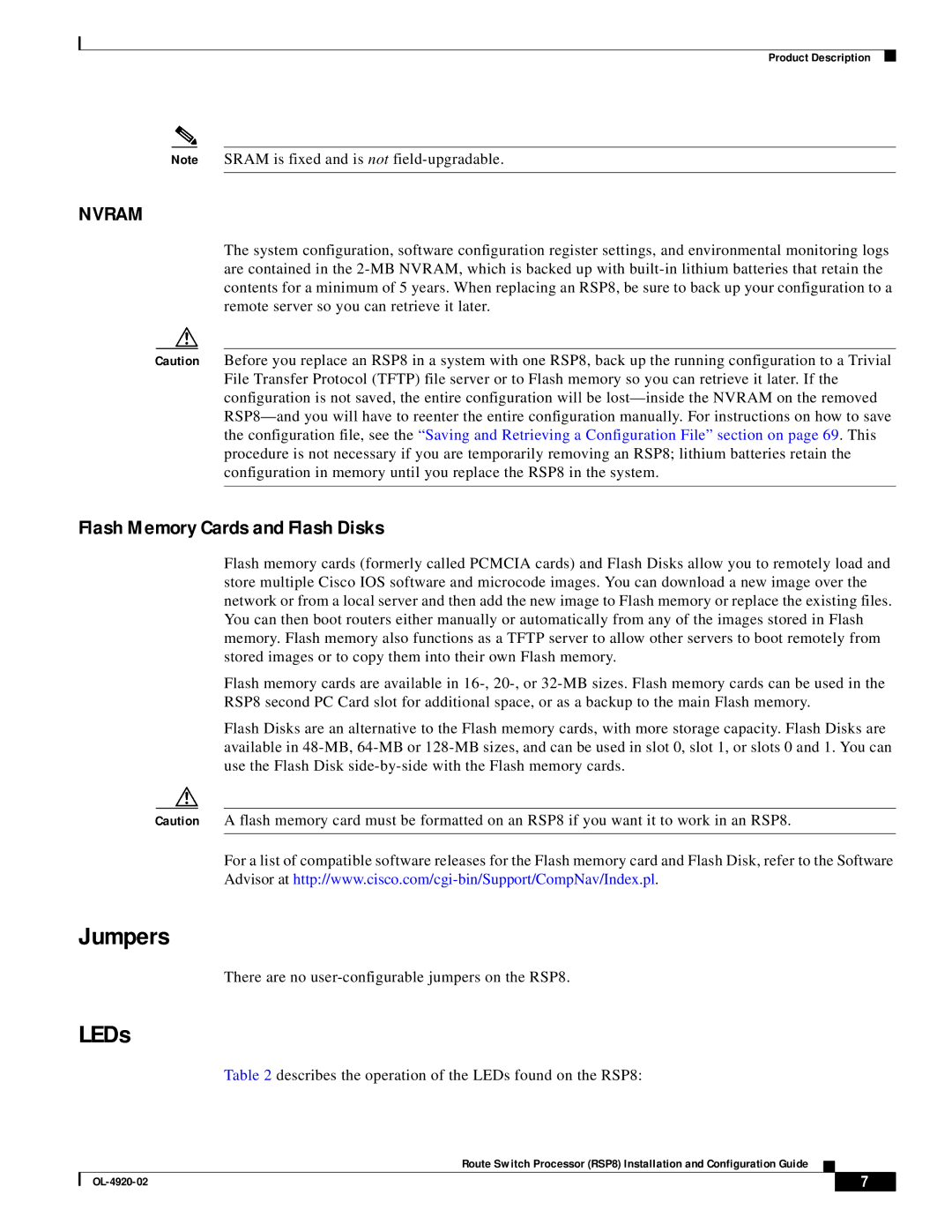Product Description
Note SRAM is fixed and is not
NVRAM
The system configuration, software configuration register settings, and environmental monitoring logs are contained in the
Caution Before you replace an RSP8 in a system with one RSP8, back up the running configuration to a Trivial File Transfer Protocol (TFTP) file server or to Flash memory so you can retrieve it later. If the configuration is not saved, the entire configuration will be
Flash Memory Cards and Flash Disks
Flash memory cards (formerly called PCMCIA cards) and Flash Disks allow you to remotely load and store multiple Cisco IOS software and microcode images. You can download a new image over the network or from a local server and then add the new image to Flash memory or replace the existing files. You can then boot routers either manually or automatically from any of the images stored in Flash memory. Flash memory also functions as a TFTP server to allow other servers to boot remotely from stored images or to copy them into their own Flash memory.
Flash memory cards are available in
Flash Disks are an alternative to the Flash memory cards, with more storage capacity. Flash Disks are available in
Caution A flash memory card must be formatted on an RSP8 if you want it to work in an RSP8.
For a list of compatible software releases for the Flash memory card and Flash Disk, refer to the Software Advisor at
Jumpers
There are no user-configurable jumpers on the RSP8.
LEDs
Table 2 describes the operation of the LEDs found on the RSP8:
Route Switch Processor (RSP8) Installation and Configuration Guide
| 7 |
| |
|
|