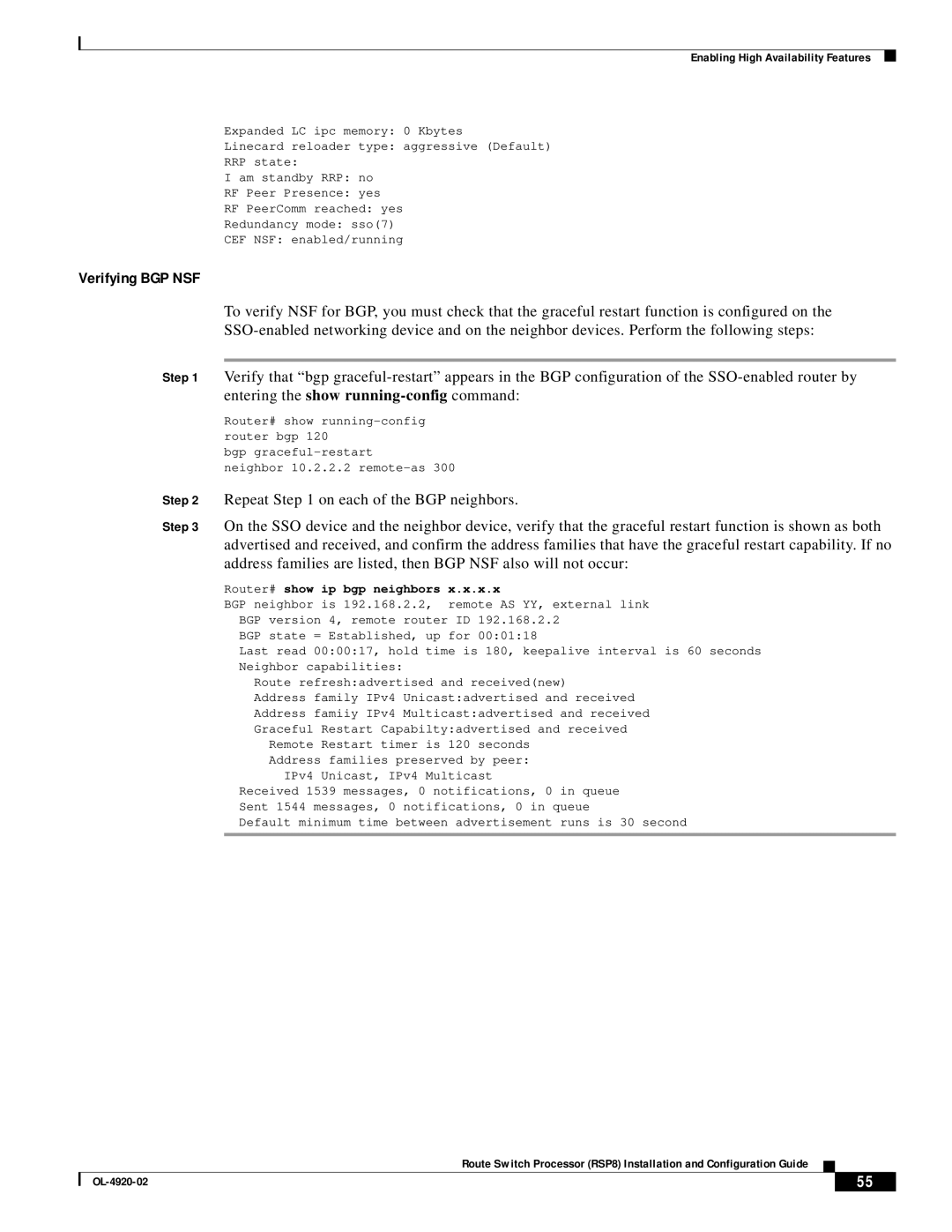Enabling High Availability Features
Expanded LC ipc memory: 0 Kbytes
Linecard reloader type: aggressive (Default)
RRP state:
I am standby RRP: no
RF Peer Presence: yes
RF PeerComm reached: yes
Redundancy mode: sso(7)
CEF NSF: enabled/running
Verifying BGP NSF
To verify NSF for BGP, you must check that the graceful restart function is configured on the
Step 1 Verify that “bgp
Router# show
bgp
neighbor 10.2.2.2
Step 2 Repeat Step 1 on each of the BGP neighbors.
Step 3 On the SSO device and the neighbor device, verify that the graceful restart function is shown as both advertised and received, and confirm the address families that have the graceful restart capability. If no address families are listed, then BGP NSF also will not occur:
Router# show ip bgp neighbors x.x.x.x
BGP neighbor is 192.168.2.2, remote AS YY, external link
BGP version 4, remote router ID 192.168.2.2
BGP state = Established, up for 00:01:18
Last read 00:00:17, hold time is 180, keepalive interval is 60 seconds
Neighbor capabilities:
Route refresh:advertised and received(new)
Address family IPv4 Unicast:advertised and received
Address famiiy IPv4 Multicast:advertised and received
Graceful Restart Capabilty:advertised and received
Remote Restart timer is 120 seconds
Address families preserved by peer:
IPv4 Unicast, IPv4 Multicast
Received 1539 messages, 0 notifications, 0 in queue
Sent 1544 messages, 0 notifications, 0 in queue
Default minimum time between advertisement runs is 30 second
Route Switch Processor (RSP8) Installation and Configuration Guide
| 55 |
| |
|
|