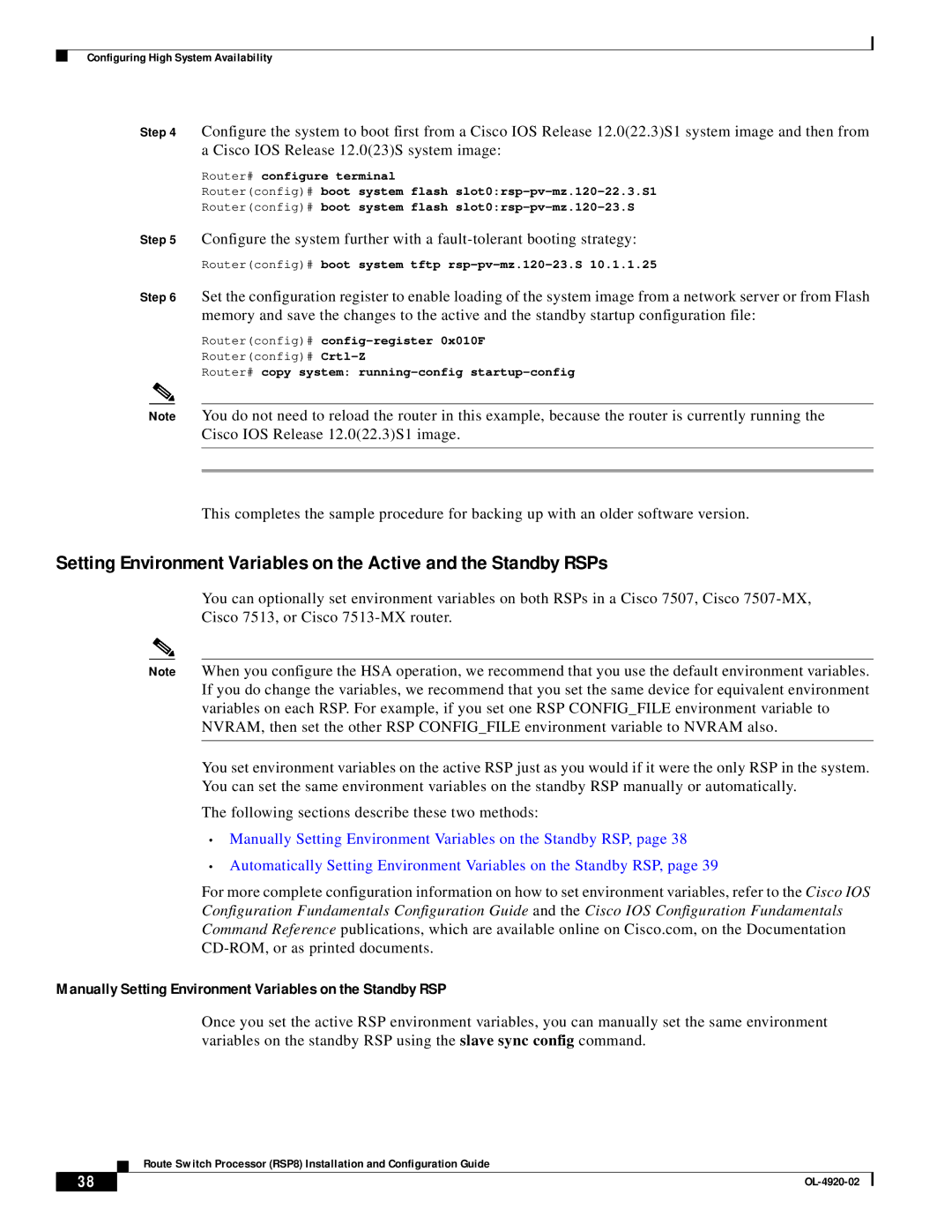Configuring High System Availability
Step 4 Configure the system to boot first from a Cisco IOS Release 12.0(22.3)S1 system image and then from a Cisco IOS Release 12.0(23)S system image:
Router# configure terminal
Router(config)# boot system flash
Router(config)# boot system flash
Step 5 Configure the system further with a
Router(config)# boot system tftp rsp-pv-mz.120-23.S 10.1.1.25
Step 6 Set the configuration register to enable loading of the system image from a network server or from Flash memory and save the changes to the active and the standby startup configuration file:
Router(config)# config-register 0x010F
Router(config)#
Router# copy system: running-config startup-config
Note You do not need to reload the router in this example, because the router is currently running the Cisco IOS Release 12.0(22.3)S1 image.
This completes the sample procedure for backing up with an older software version.
Setting Environment Variables on the Active and the Standby RSPs
You can optionally set environment variables on both RSPs in a Cisco 7507, Cisco
Cisco 7513, or Cisco
Note When you configure the HSA operation, we recommend that you use the default environment variables. If you do change the variables, we recommend that you set the same device for equivalent environment variables on each RSP. For example, if you set one RSP CONFIG_FILE environment variable to NVRAM, then set the other RSP CONFIG_FILE environment variable to NVRAM also.
You set environment variables on the active RSP just as you would if it were the only RSP in the system. You can set the same environment variables on the standby RSP manually or automatically.
The following sections describe these two methods:
•Manually Setting Environment Variables on the Standby RSP, page 38
•Automatically Setting Environment Variables on the Standby RSP, page 39
For more complete configuration information on how to set environment variables, refer to the Cisco IOS Configuration Fundamentals Configuration Guide and the Cisco IOS Configuration Fundamentals Command Reference publications, which are available online on Cisco.com, on the Documentation
Manually Setting Environment Variables on the Standby RSP
Once you set the active RSP environment variables, you can manually set the same environment variables on the standby RSP using the slave sync config command.
Route Switch Processor (RSP8) Installation and Configuration Guide
38 |
| |
|