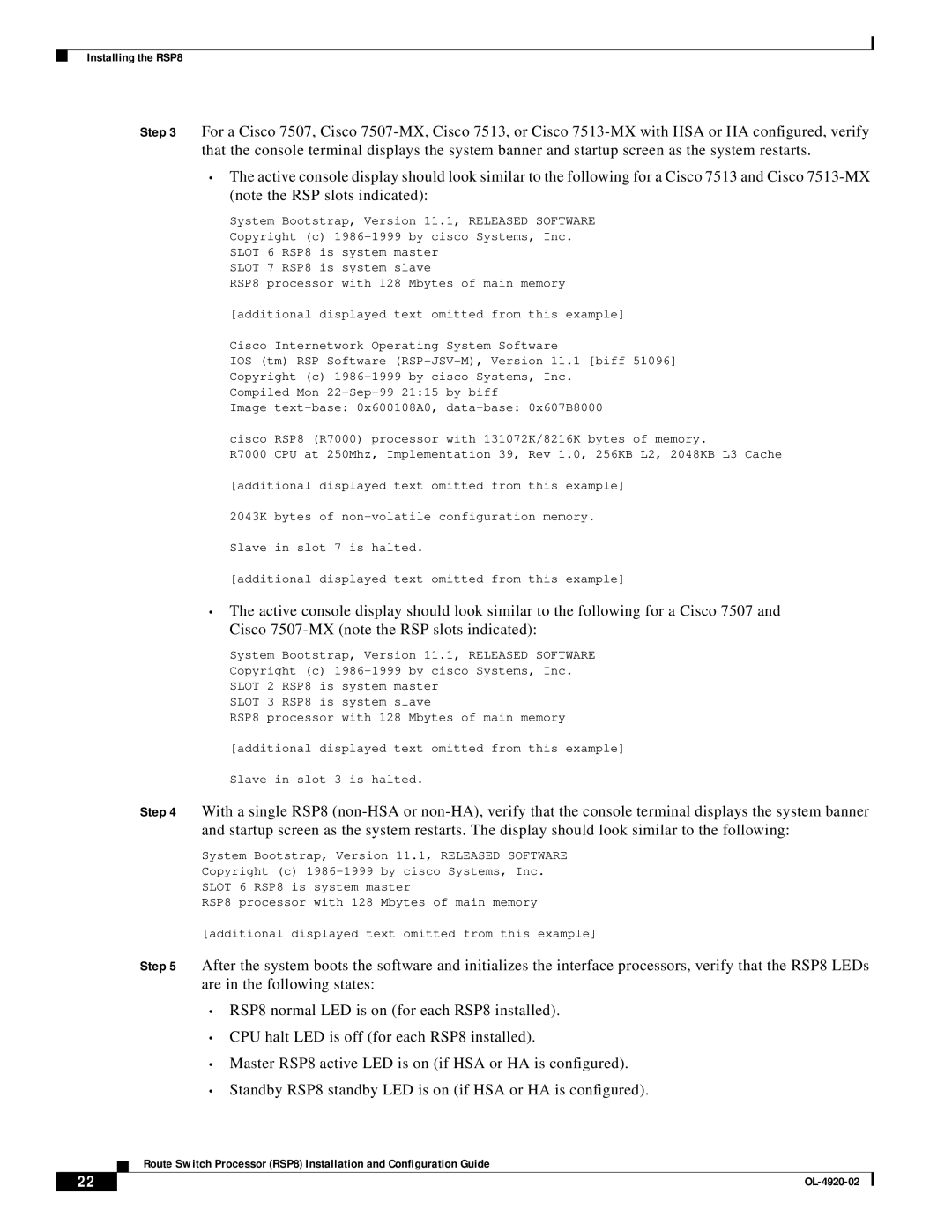Installing the RSP8
Step 3 For a Cisco 7507, Cisco
•The active console display should look similar to the following for a Cisco 7513 and Cisco
System Bootstrap, Version 11.1, RELEASED SOFTWARE
Copyright (c)
SLOT 6 RSP8 is system master
SLOT 7 RSP8 is system slave
RSP8 processor with 128 Mbytes of main memory
[additional displayed text omitted from this example]
Cisco Internetwork Operating System Software
IOS (tm) RSP Software
Copyright (c)
Compiled Mon
Image
cisco RSP8 (R7000) processor with 131072K/8216K bytes of memory.
R7000 CPU at 250Mhz, Implementation 39, Rev 1.0, 256KB L2, 2048KB L3 Cache
[additional displayed text omitted from this example]
2043K bytes of
Slave in slot 7 is halted.
[additional displayed text omitted from this example]
•The active console display should look similar to the following for a Cisco 7507 and Cisco
System Bootstrap, Version 11.1, RELEASED SOFTWARE
Copyright (c)
SLOT 2 RSP8 is system master
SLOT 3 RSP8 is system slave
RSP8 processor with 128 Mbytes of main memory
[additional displayed text omitted from this example]
Slave in slot 3 is halted.
Step 4 With a single RSP8
System Bootstrap, Version 11.1, RELEASED SOFTWARE
Copyright (c)
SLOT 6 RSP8 is system master
RSP8 processor with 128 Mbytes of main memory
[additional displayed text omitted from this example]
Step 5 After the system boots the software and initializes the interface processors, verify that the RSP8 LEDs are in the following states:
•RSP8 normal LED is on (for each RSP8 installed).
•CPU halt LED is off (for each RSP8 installed).
•Master RSP8 active LED is on (if HSA or HA is configured).
•Standby RSP8 standby LED is on (if HSA or HA is configured).
Route Switch Processor (RSP8) Installation and Configuration Guide
22 |
| |
|