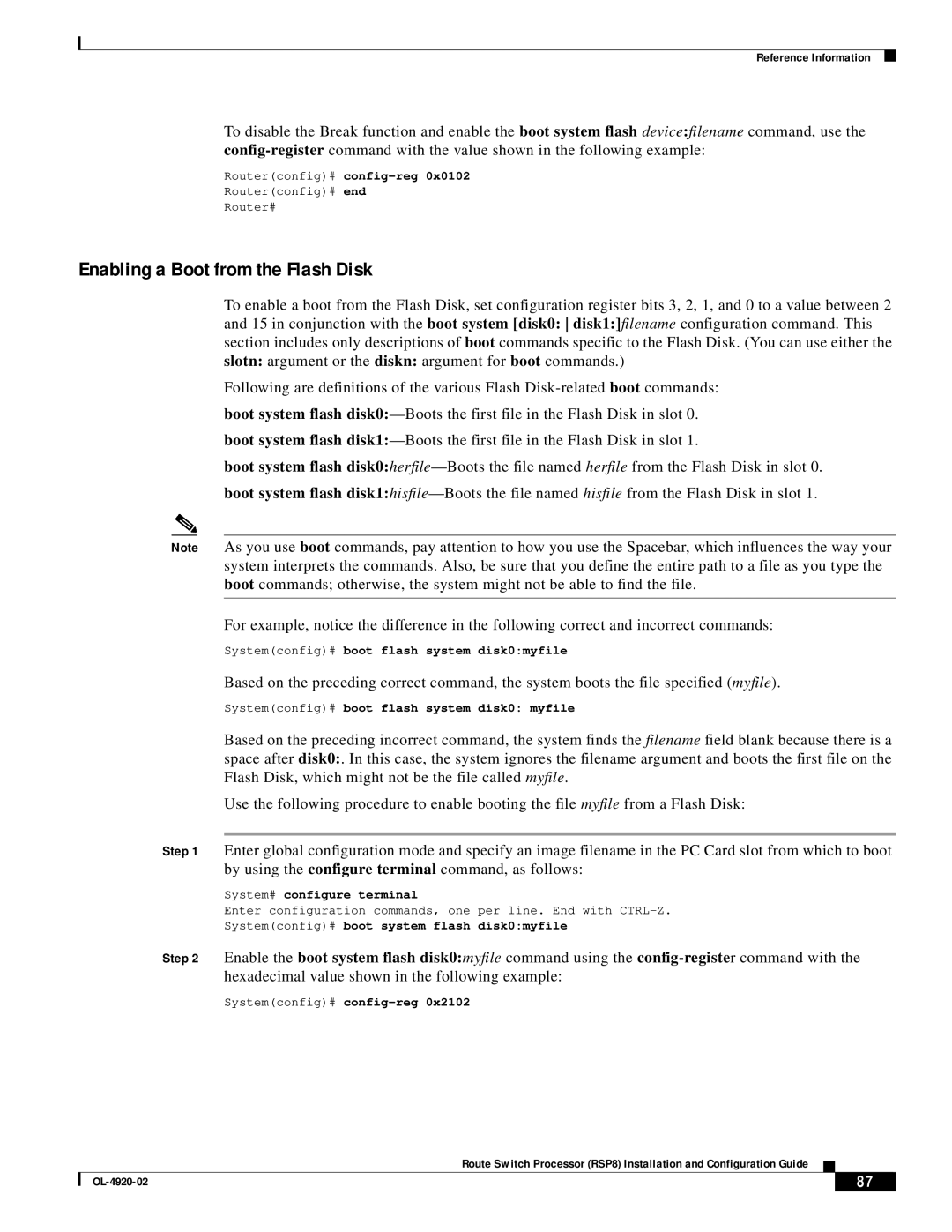Reference Information
To disable the Break function and enable the boot system flash device:filename command, use the
Router(config)#
Router(config)# end
Router#
Enabling a Boot from the Flash Disk
To enable a boot from the Flash Disk, set configuration register bits 3, 2, 1, and 0 to a value between 2 and 15 in conjunction with the boot system [disk0: disk1:]filename configuration command. This section includes only descriptions of boot commands specific to the Flash Disk. (You can use either the slotn: argument or the diskn: argument for boot commands.)
Following are definitions of the various Flash
boot system flash
boot system flash
boot system flash | herfile from the Flash Disk in slot 0. |
boot system flash | hisfile from the Flash Disk in slot 1. |
Note As you use boot commands, pay attention to how you use the Spacebar, which influences the way your system interprets the commands. Also, be sure that you define the entire path to a file as you type the boot commands; otherwise, the system might not be able to find the file.
For example, notice the difference in the following correct and incorrect commands:
System(config)# boot flash system disk0:myfile
Based on the preceding correct command, the system boots the file specified (myfile).
System(config)# boot flash system disk0: myfile
Based on the preceding incorrect command, the system finds the filename field blank because there is a space after disk0:. In this case, the system ignores the filename argument and boots the first file on the Flash Disk, which might not be the file called myfile.
Use the following procedure to enable booting the file myfile from a Flash Disk:
Step 1 Enter global configuration mode and specify an image filename in the PC Card slot from which to boot by using the configure terminal command, as follows:
System# configure terminal
Enter configuration commands, one per line. End with
System(config)# boot system flash disk0:myfile
Step 2 Enable the boot system flash disk0:myfile command using the
System(config)# config-reg 0x2102
Route Switch Processor (RSP8) Installation and Configuration Guide
| 87 |
| |
|
|