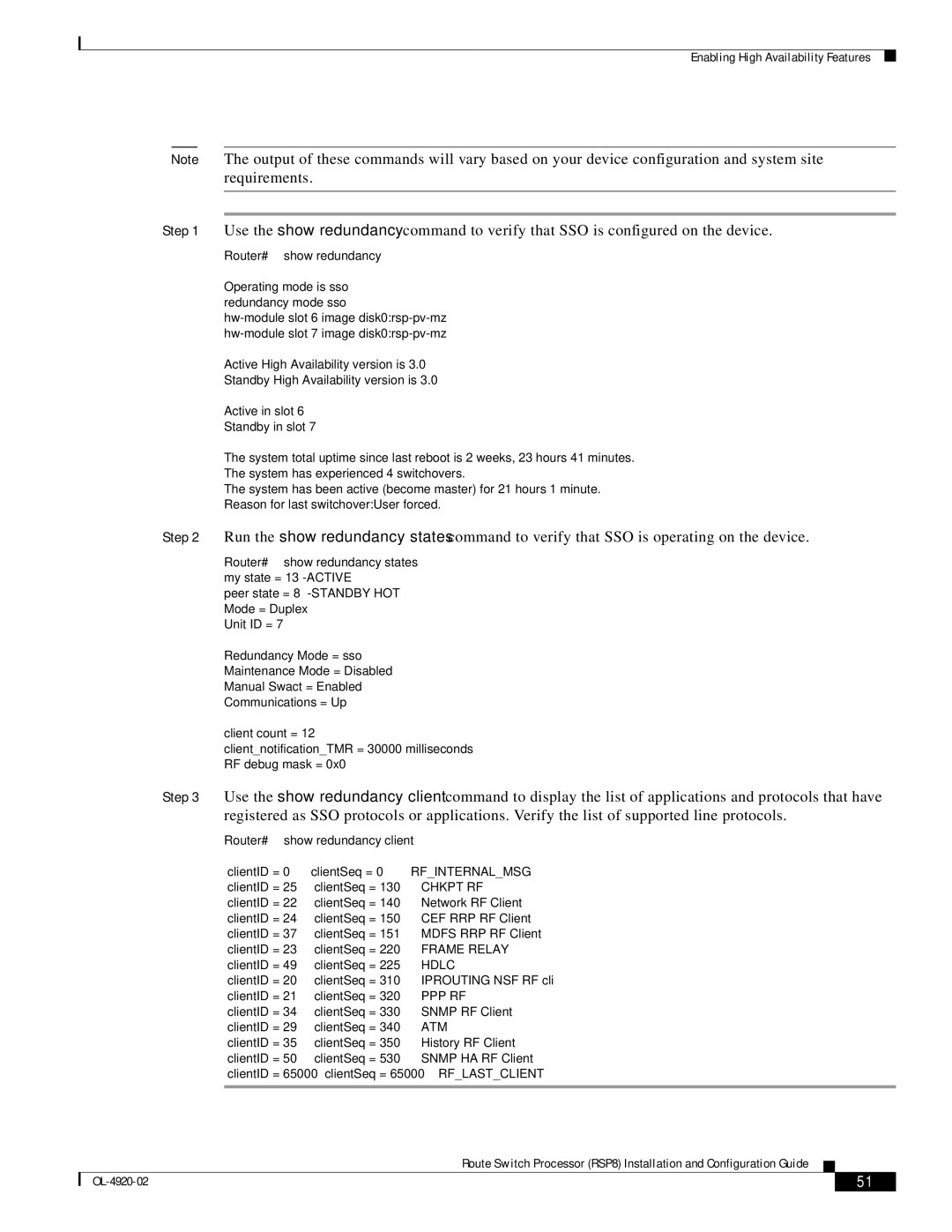Enabling High Availability Features
Note The output of these commands will vary based on your device configuration and system site requirements.
Step 1 Use the show redundancy command to verify that SSO is configured on the device.
Router# show redundancy
Operating mode is sso redundancy mode sso
Active High Availability version is 3.0
Standby High Availability version is 3.0
Active in slot 6
Standby in slot 7
The system total uptime since last reboot is 2 weeks, 23 hours 41 minutes. The system has experienced 4 switchovers.
The system has been active (become master) for 21 hours 1 minute. Reason for last switchover:User forced.
Step 2 Run the show redundancy states command to verify that SSO is operating on the device.
Router# show redundancy states my state = 13 -ACTIVE
peer state = 8
Unit ID = 7
Redundancy Mode = sso
Maintenance Mode = Disabled
Manual Swact = Enabled
Communications = Up
client count = 12
client_notification_TMR = 30000 milliseconds RF debug mask = 0x0
Step 3 Use the show redundancy client command to display the list of applications and protocols that have registered as SSO protocols or applications. Verify the list of supported line protocols.
Router# show redundancy client
clientID = 0 clientID = 25 clientID = 22 clientID = 24 clientID = 37 clientID = 23 clientID = 49 clientID = 20 clientID = 21 clientID = 34 clientID = 29 clientID = 35 clientID = 50 clientID = 65000
clientSeq = 0 | RF_INTERNAL_MSG |
clientSeq = 130 | CHKPT RF |
clientSeq = 140 | Network RF Client |
clientSeq = 150 | CEF RRP RF Client |
clientSeq = 151 | MDFS RRP RF Client |
clientSeq = 220 | FRAME RELAY |
clientSeq = 225 | HDLC |
clientSeq = 310 | IPROUTING NSF RF cli |
clientSeq = 320 | PPP RF |
clientSeq = 330 | SNMP RF Client |
clientSeq = 340 | ATM |
clientSeq = 350 | History RF Client |
clientSeq = 530 | SNMP HA RF Client |
clientSeq = 65000 | RF_LAST_CLIENT |
Route Switch Processor (RSP8) Installation and Configuration Guide
| 51 |
| |
|
|