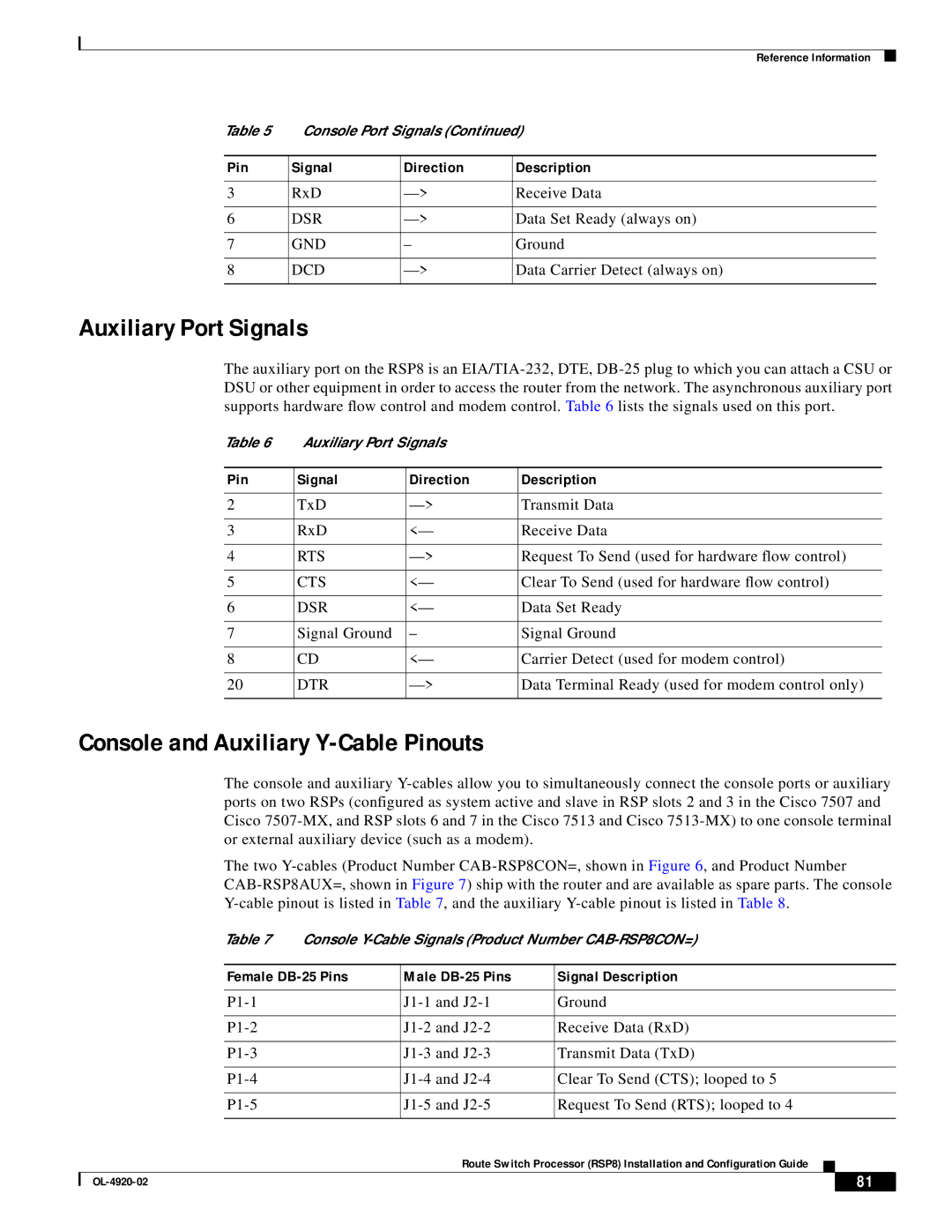Reference Information
Table 5 | Console Port Signals (Continued) | ||
|
|
|
|
Pin | Signal | Direction | Description |
|
|
|
|
3 | RxD | Receive Data | |
|
|
|
|
6 | DSR | Data Set Ready (always on) | |
|
|
|
|
7 | GND | – | Ground |
|
|
|
|
8 | DCD | Data Carrier Detect (always on) | |
|
|
|
|
Auxiliary Port Signals
The auxiliary port on the RSP8 is an
Table 6 | Auxiliary Port Signals |
| |
|
|
|
|
Pin | Signal | Direction | Description |
|
|
|
|
2 | TxD | Transmit Data | |
|
|
|
|
3 | RxD | <— | Receive Data |
|
|
|
|
4 | RTS | Request To Send (used for hardware flow control) | |
|
|
|
|
5 | CTS | <— | Clear To Send (used for hardware flow control) |
|
|
|
|
6 | DSR | <— | Data Set Ready |
|
|
|
|
7 | Signal Ground | – | Signal Ground |
|
|
|
|
8 | CD | <— | Carrier Detect (used for modem control) |
|
|
|
|
20 | DTR | Data Terminal Ready (used for modem control only) | |
|
|
|
|
Console and Auxiliary Y-Cable Pinouts
The console and auxiliary
The two
|
| Table 7 | Console | |||||
|
|
|
|
| ||||
|
| Female | Male | Signal Description | ||||
|
|
|
|
|
| |||
|
|
| Ground | |||||
|
|
|
|
|
| |||
|
|
| Receive Data (RxD) | |||||
|
|
|
|
|
| |||
|
|
| Transmit Data (TxD) | |||||
|
|
|
|
|
| |||
|
|
| Clear To Send (CTS); looped to 5 | |||||
|
|
|
|
|
| |||
|
|
| Request To Send (RTS); looped to 4 | |||||
|
|
|
|
|
|
|
|
|
|
|
|
| Route Switch Processor (RSP8) Installation and Configuration Guide |
|
|
| |
|
|
|
|
| ||||
|
|
|
|
| 81 |
| ||
|
|
|
|
|
| |||