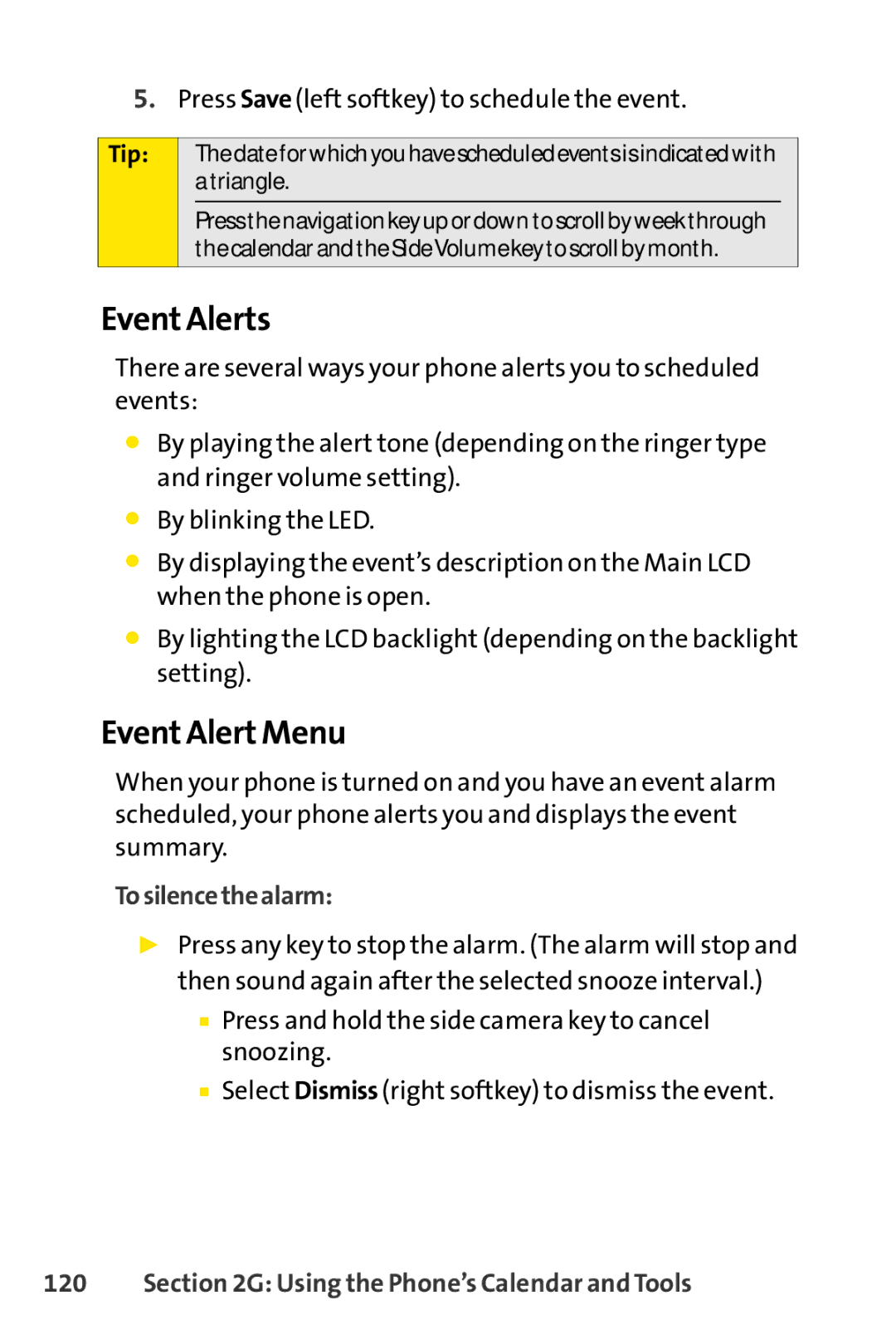5.Press Save (left softkey) to schedule the event.
Tip:
Thedateforwhichyouhavescheduledeventsisindicatedwith atriangle.
Pressthenavigationkeyupordowntoscrollbyweekthrough thecalendarandtheSideVolumekeytoscrollbymonth.
Event Alerts
There are several ways your phone alerts you to scheduled events:
⬤By playing the alert tone (depending on the ringer type and ringer volume setting).
⬤By blinking the LED.
⬤By displaying the event’s description on the Main LCD when the phone is open.
⬤By lighting the LCD backlight (depending on the backlight setting).
Event Alert Menu
When your phone is turned on and you have an event alarm scheduled, your phone alerts you and displays the event summary.
Tosilencethealarm:
▶Press any key to stop the alarm. (The alarm will stop and then sound again after the selected snooze interval.)
■Press and hold the side camera key to cancel snoozing.
■Select Dismiss (right softkey) to dismiss the event.