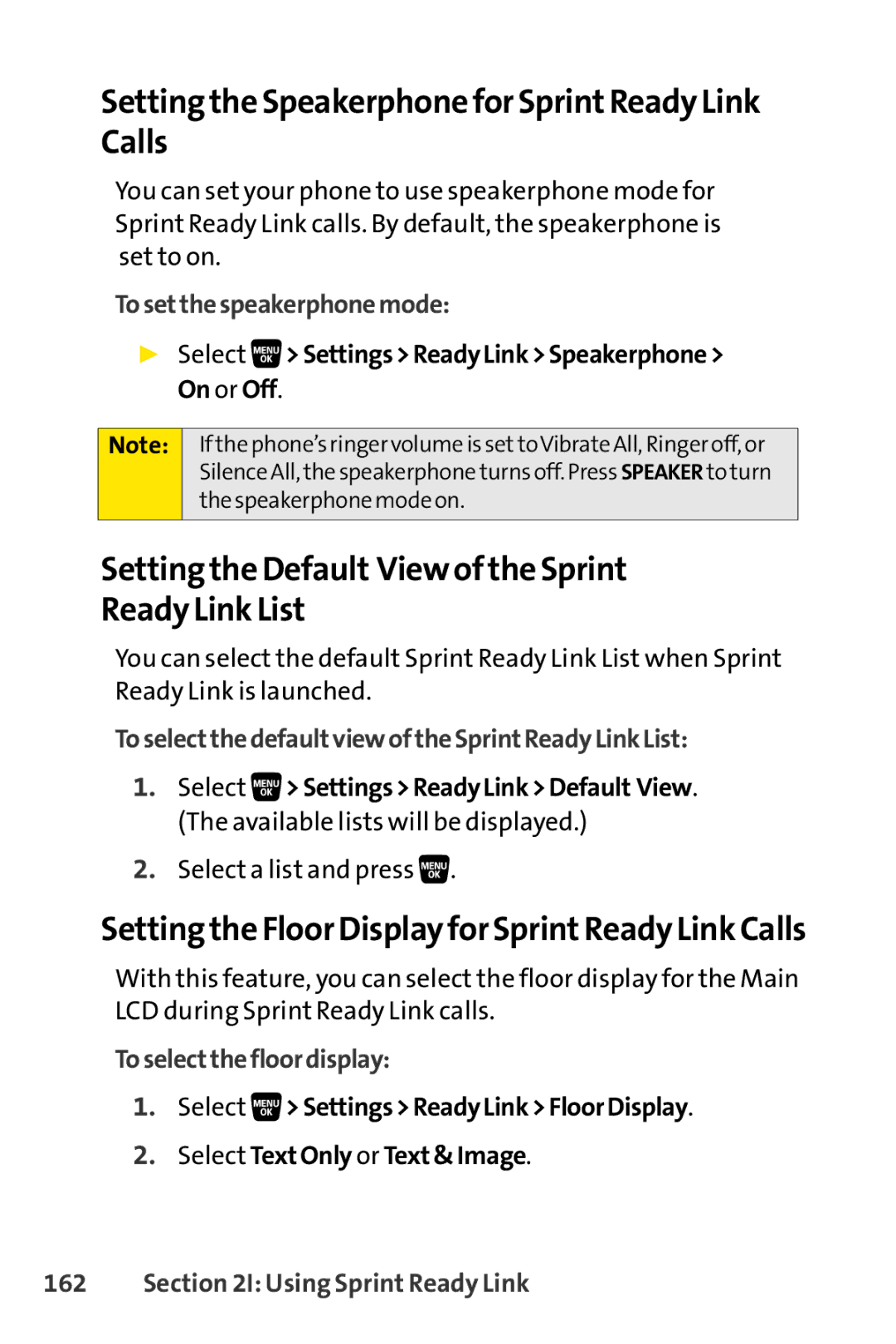Setting the Speakerphone for SprintReady Link Calls
You can set your phone to use speakerphone mode for Sprint Ready Link calls. By default, the speakerphone is set to on.
Tosetthespeakerphonemode:
▶Select  >Settings>ReadyLink>Speakerphone> On or Off.
>Settings>ReadyLink>Speakerphone> On or Off.
Note:
If the phone’s ringer volume is settoVibrate All, Ringer off, or
Silence All, the speakerphone turns off. Press SPEAKER to turn
the speakerphone mode on.
Setting the Default Viewof the Sprint
Ready Link List
You can select the default Sprint Ready Link List when Sprint Ready Link is launched.
ToselectthedefaultviewoftheSprintReadyLinkList:
1.Select ![]() >Settings>ReadyLink>Default View. (The available lists will be displayed.)
>Settings>ReadyLink>Default View. (The available lists will be displayed.)
2.Select a list and press ![]() .
.
Setting the Floor Display for SprintReady Link Calls
With this feature, you can select the floor display for the Main LCD during Sprint Ready Link calls.
Toselectthefloordisplay:
1.Select ![]() >Settings>ReadyLink>FloorDisplay.
>Settings>ReadyLink>FloorDisplay.
2.Select TextOnly or Text&Image.