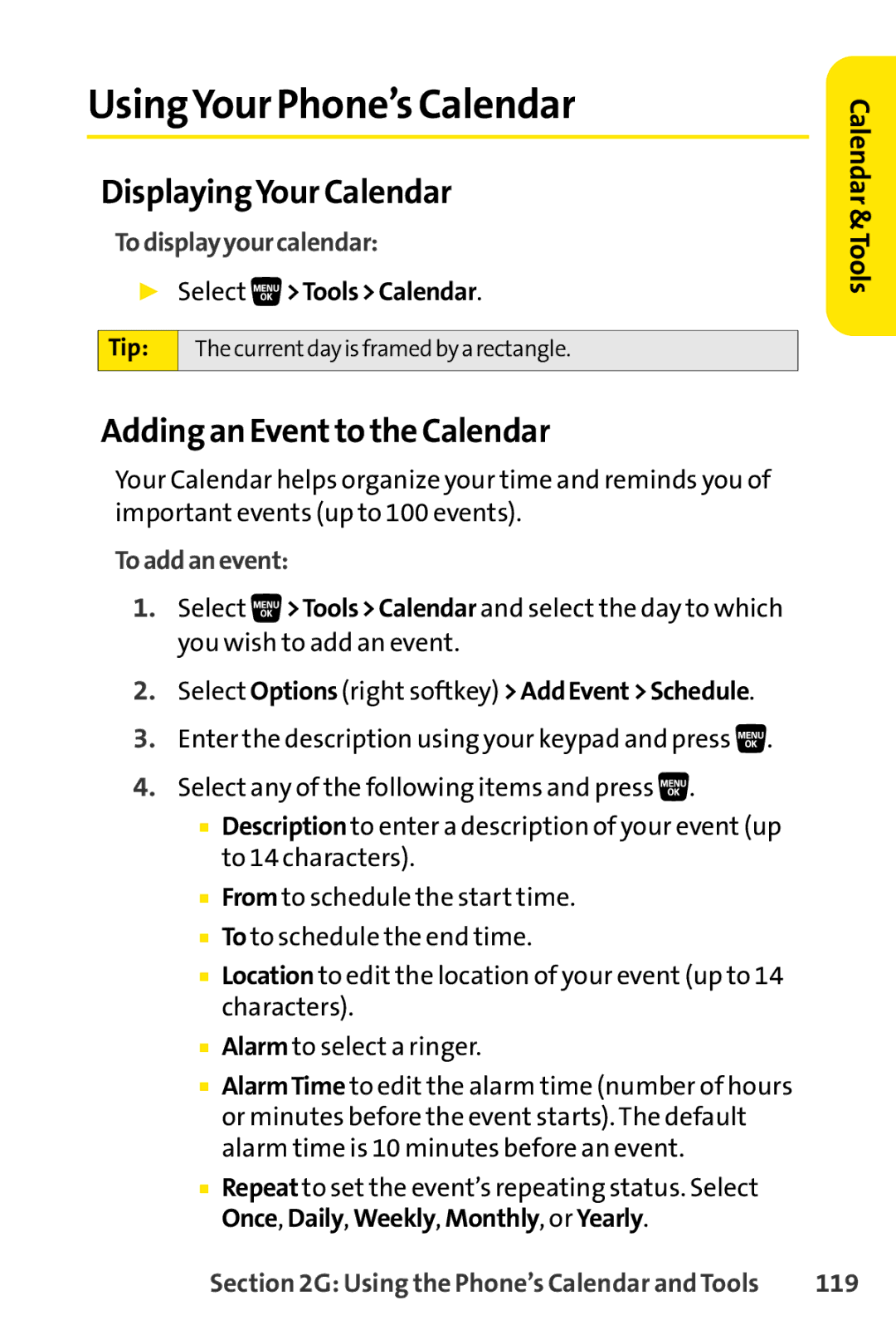UsingYour Phone’s Calendar
DisplayingYour Calendar
Todisplayyourcalendar:
▶Select ![]() >Tools>Calendar.
>Tools>Calendar.
Tip: | Thecurrentdayisframedbyarectangle. |
|
|
Adding an Eventto the Calendar
Your Calendar helps organize your time and reminds you of important events (up to 100 events).
Toaddanevent:
1.Select![]() >Tools>Calendar and select the day to which you wish to add an event.
>Tools>Calendar and select the day to which you wish to add an event.
2.Select Options (right softkey) >AddEvent>Schedule.
3.Enter the description using your keypad and press![]() .
.
4.Select any of the following items and press![]() .
.
■Description to enter a description of your event (up to 14 characters).
■From to schedule the start time.
■To to schedule the end time.
■Location to edit the location of your event (up to 14 characters).
■Alarm to select a ringer.
Calendar&Tools
■AlarmTime to edit the alarm time (number of hours or minutes before the event starts). The default alarm time is 10 minutes before an event.
■Repeat to set the event’s repeating status. Select Once, Daily, Weekly, Monthly, or Yearly.
Section 2G: Using the Phone’s Calendar and Tools | 119 |