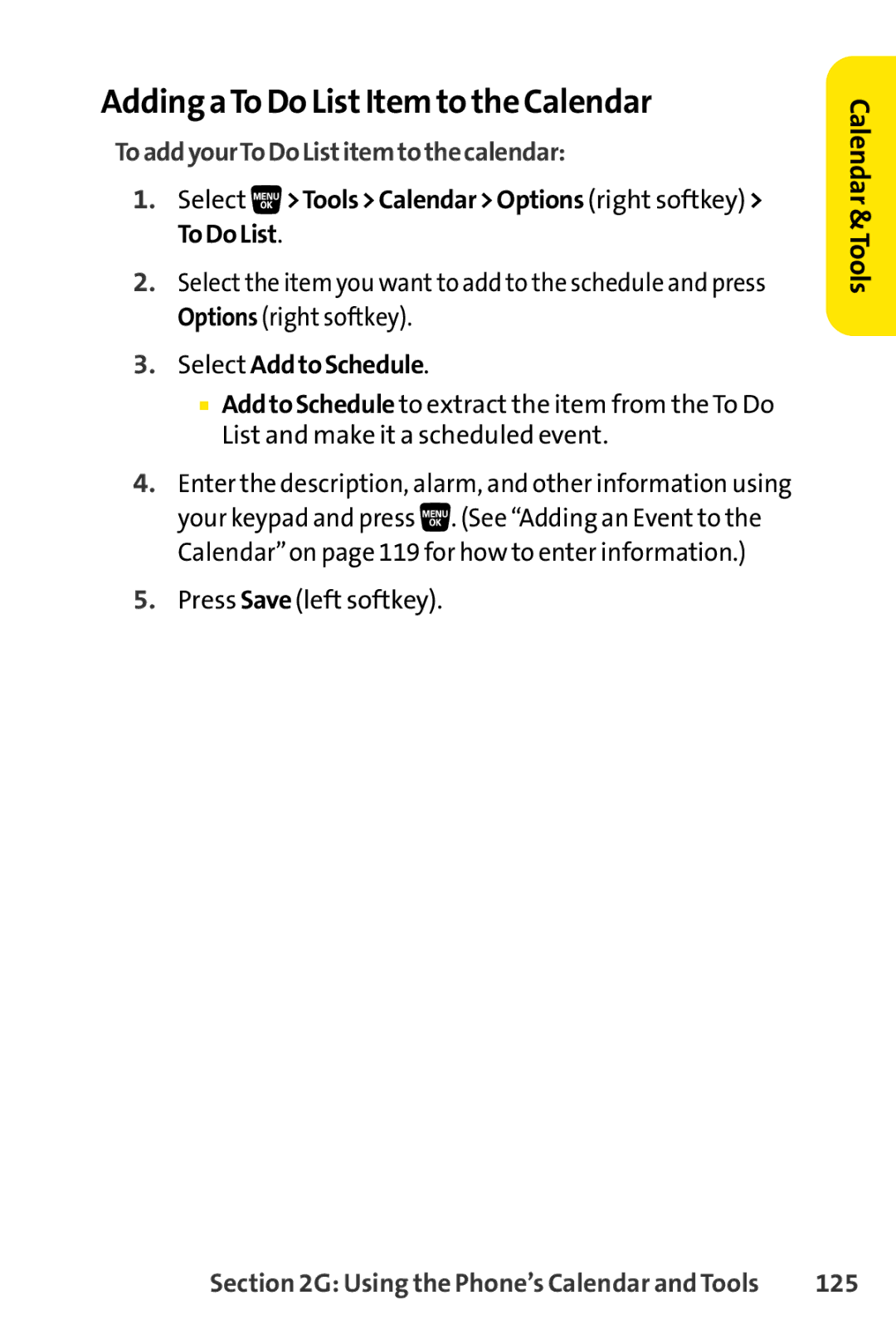Adding aTo Do ListItem to the Calendar
ToaddyourToDoListitemtothecalendar:
1.Select  >Tools>Calendar>Options (right softkey) > ToDoList.
>Tools>Calendar>Options (right softkey) > ToDoList.
2.Select the item you want to add to the schedule and press Options (right softkey).
3.Select AddtoSchedule.
■AddtoSchedule to extract the item from the To Do List and make it a scheduled event.
4.Enter the description, alarm, and other information using
your keypad and press ![]() . (See “Adding an Event to the Calendar”on page 119 for how to enter information.)
. (See “Adding an Event to the Calendar”on page 119 for how to enter information.)
5.Press Save (left softkey).
Calendar&Tools
Section 2G: Using the Phone’s Calendar and Tools | 125 |