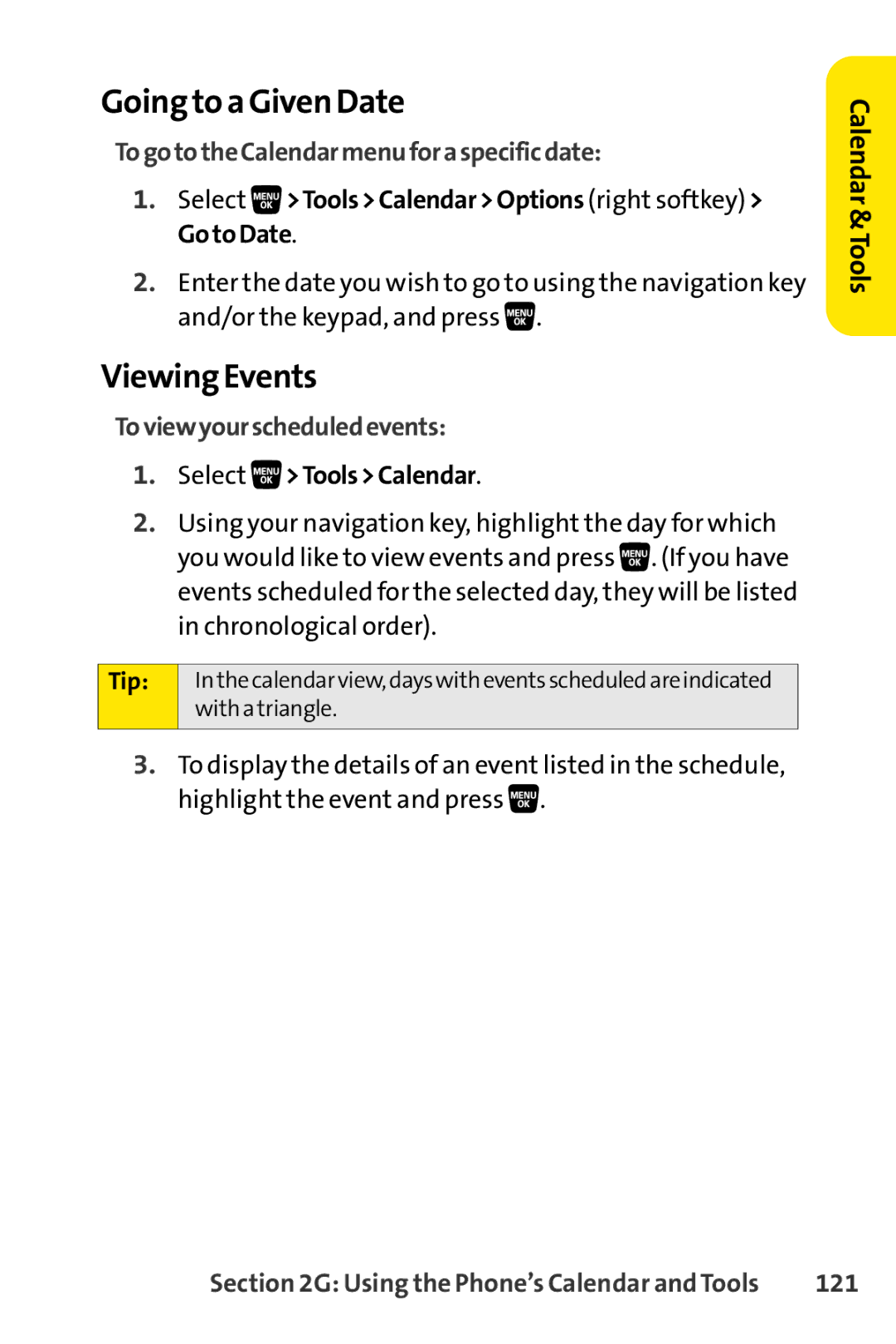Going to a Given Date
TogototheCalendarmenuforaspecificdate:
1.Select ![]() >Tools>Calendar>Options (right softkey) > GotoDate.
>Tools>Calendar>Options (right softkey) > GotoDate.
2.Enter the date you wish to go to using the navigation key and/or the keypad, and press ![]() .
.
Viewing Events
Toviewyourscheduledevents:
1.Select  >Tools>Calendar.
>Tools>Calendar.
2.Using your navigation key, highlight the day for which
you would like to view events and press ![]() . (If you have events scheduled for the selected day, they will be listed in chronological order).
. (If you have events scheduled for the selected day, they will be listed in chronological order).
Tip: | Inthecalendarview,dayswitheventsscheduledareindicated |
| withatriangle. |
|
|
3.To display the details of an event listed in the schedule, highlight the event and press ![]() .
.
Calendar&Tools
Section 2G: Using the Phone’s Calendar and Tools | 121 |