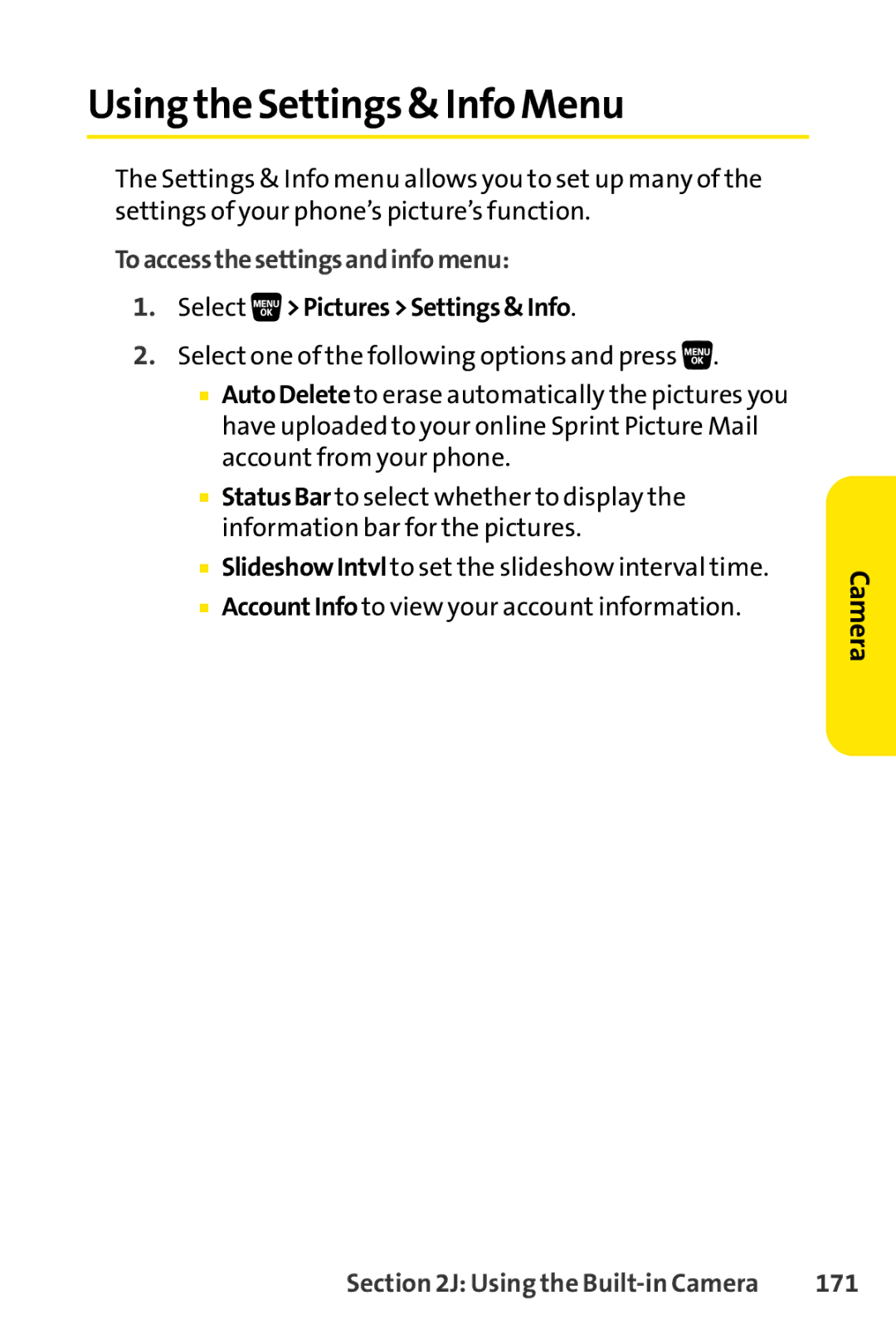Using the Settings & Info Menu
The Settings & Info menu allows you to set up many of the settings of your phone’s picture’s function.
Toaccessthesettingsandinfomenu:
1.Select >Pictures>Settings&Info.
>Pictures>Settings&Info.
2.Select one of the following options and press![]() .
.
■AutoDelete to erase automatically the pictures you have uploaded to your online Sprint Picture Mail account from your phone.
■StatusBar to select whether to display the information bar for the pictures.
■SlideshowIntvl to set the slideshow interval time.
■AccountInfo to view your account information.
Camera
Section 2J: Using the | 171 |