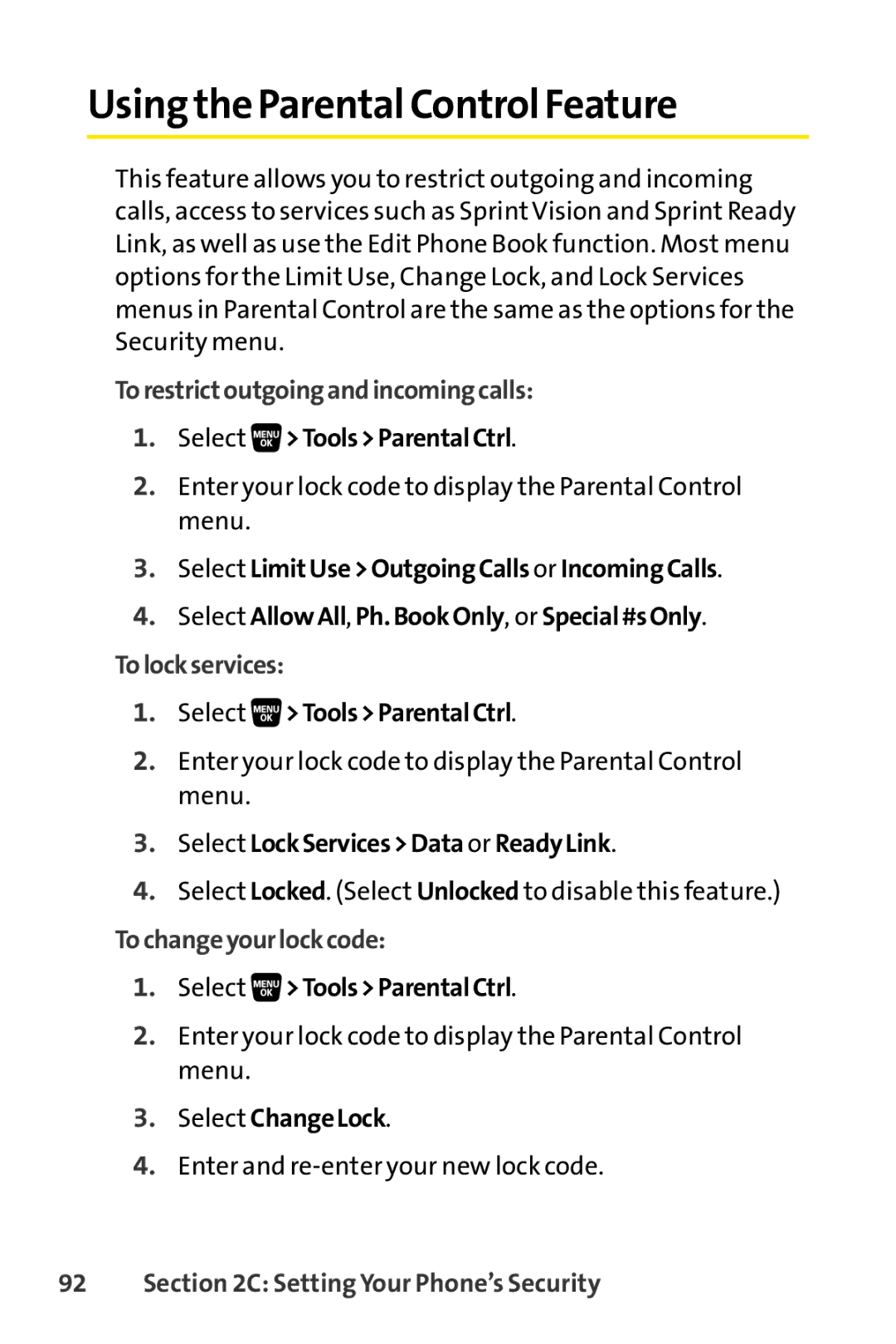Using the Parental Control Feature
This feature allows you to restrict outgoing and incoming calls, access to services such as Sprint Vision and Sprint Ready Link, as well as use the Edit Phone Book function. Most menu options for the Limit Use, Change Lock, and Lock Services menus in Parental Control are the same as the options for the Security menu.
Torestrictoutgoingandincomingcalls:
1.Select![]() >Tools>ParentalCtrl.
>Tools>ParentalCtrl.
2.Enter your lock code to display the Parental Control menu.
3.Select LimitUse>OutgoingCalls or IncomingCalls.
4.Select AllowAll, Ph.BookOnly, or Special#sOnly.
Tolockservices:
1.Select![]() >Tools>ParentalCtrl.
>Tools>ParentalCtrl.
2.Enter your lock code to display the Parental Control menu.
3.Select LockServices>Data or ReadyLink.
4.Select Locked. (Select Unlocked to disable this feature.)
Tochangeyourlockcode:
1.Select![]() >Tools>ParentalCtrl.
>Tools>ParentalCtrl.
2.Enter your lock code to display the Parental Control menu.
3.Select ChangeLock.
4.Enter and
92 Section 2C: Setting Your Phone’s Security