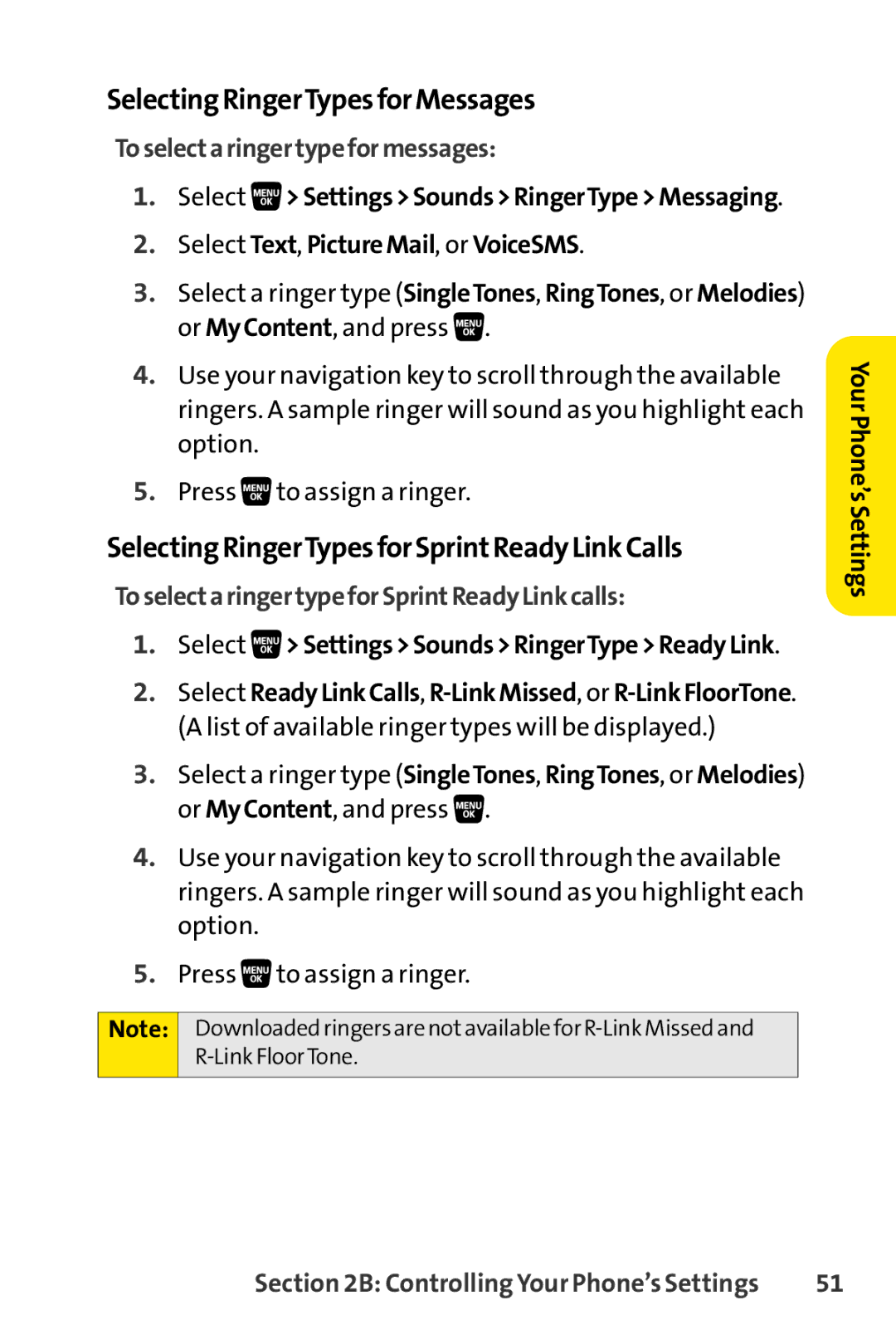SelectingRingerTypesforMessages
Toselectaringertypeformessages:
1.Select ![]()
![]() >Settings>Sounds>RingerType>Messaging.
>Settings>Sounds>RingerType>Messaging.
2.Select Text, PictureMail, or VoiceSMS.
3.Select a ringer type (SingleTones, RingTones, or Melodies) or MyContent, and press ![]() .
.
4.Use your navigation key to scroll through the available ringers. A sample ringer will sound as you highlight each option.
5.Press ![]() to assign a ringer.
to assign a ringer.
SelectingRingerTypesforSprintReadyLinkCalls
ToselectaringertypeforSprintReadyLinkcalls:
1.Select 
 >Settings>Sounds>RingerType>ReadyLink.
>Settings>Sounds>RingerType>ReadyLink.
2.Select ReadyLinkCalls,
3.Select a ringer type (SingleTones, RingTones, or Melodies) or MyContent, and press ![]() .
.
4.Use your navigation key to scroll through the available ringers. A sample ringer will sound as you highlight each option.
5.Press ![]() to assign a ringer.
to assign a ringer.
Note: Downloaded ringers arenot available for
YourPhone’sSettings
Section 2B: Controlling Your Phone’s Settings | 51 |