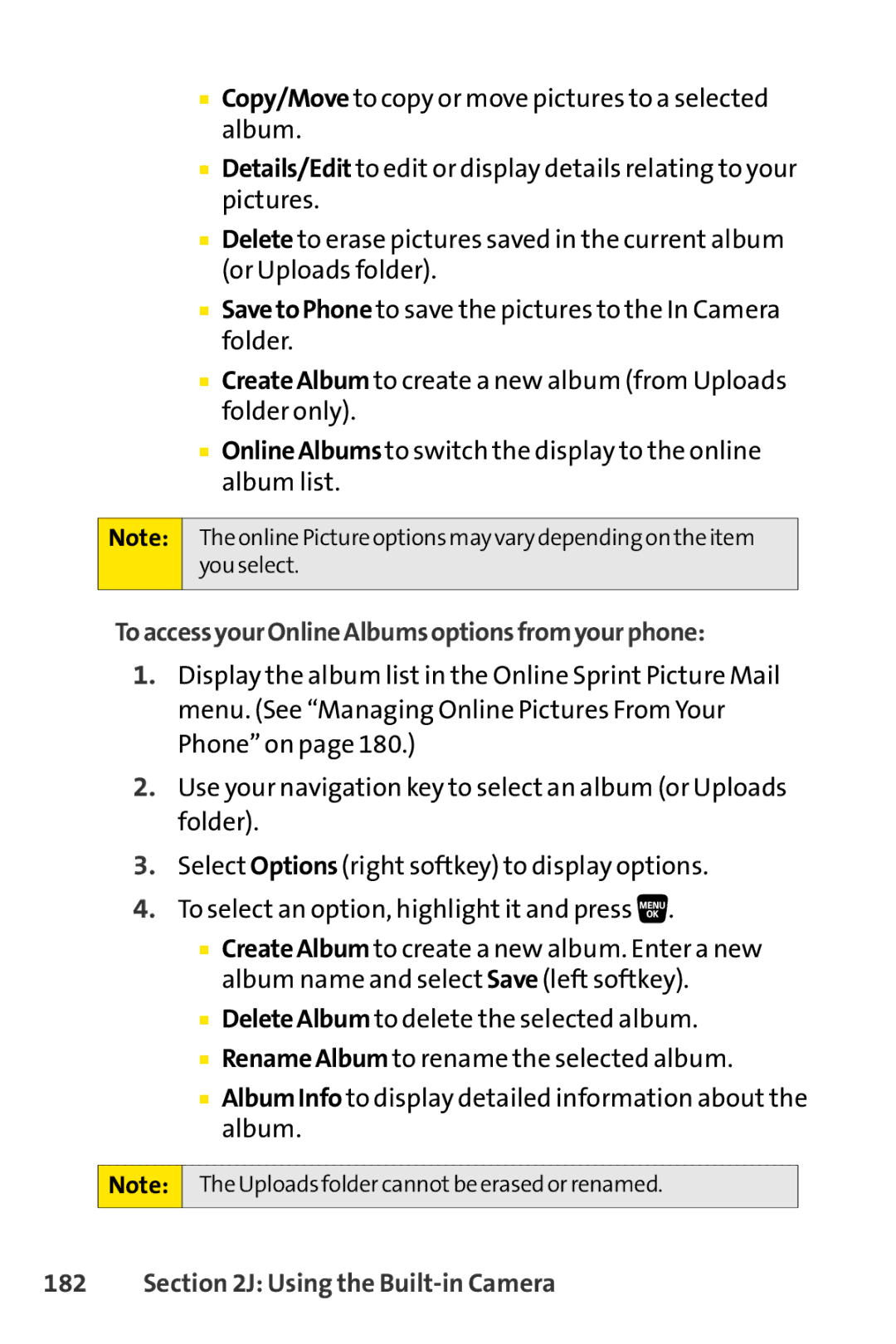■Copy/Move to copy or move pictures to a selected album.
■Details/Edit to edit or display details relating to your pictures.
■Delete to erase pictures saved in the current album (or Uploads folder).
■SavetoPhone to save the pictures to the In Camera folder.
■CreateAlbum to create a new album (from Uploads folder only).
■OnlineAlbumsto switch the display to the online album list.
Note:
The online Picture options may vary depending on the item you select.
ToaccessyourOnlineAlbumsoptionsfromyourphone:
1.Display the album list in the Online Sprint Picture Mail menu. (See “Managing Online Pictures From Your Phone” on page 180.)
2.Use your navigation key to select an album (or Uploads folder).
3.Select Options (right softkey) to display options.
4.To select an option, highlight it and press ![]() .
.
■CreateAlbum to create a new album. Enter a new album name and select Save (left softkey).
■DeleteAlbum to delete the selected album.
■RenameAlbum to rename the selected album.
■AlbumInfo to display detailed information about the album.
Note: The Uploads folder cannotbe erased or renamed.