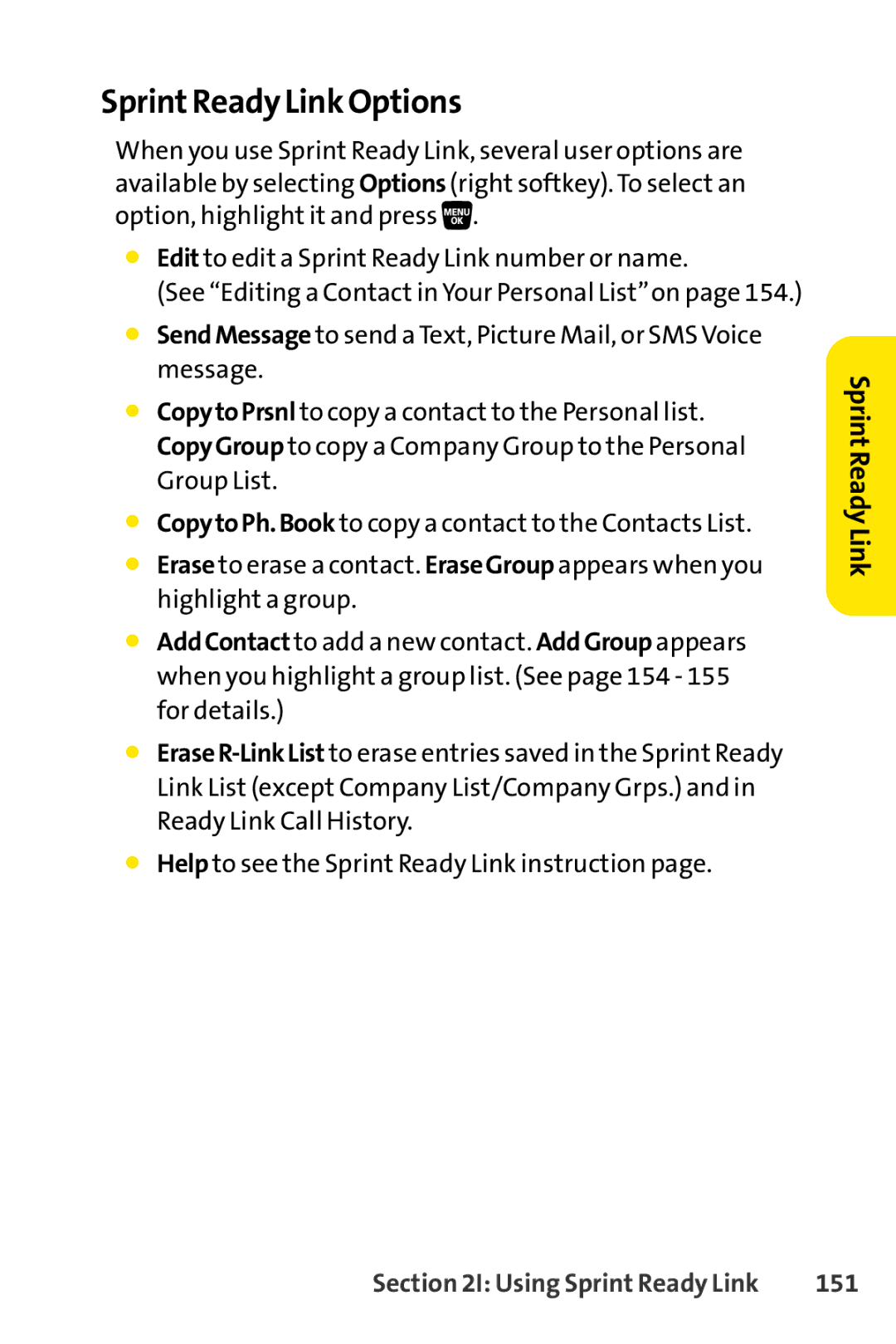SprintReady Link Options
When you use Sprint Ready Link, several user options are available by selecting Options (right softkey). To select an option, highlight it and press ![]() .
.
⬤Edit to edit a Sprint Ready Link number or name.
(See “Editing a Contact in Your Personal List”on page 154.)
⬤SendMessage to send a Text, Picture Mail, or SMS Voice message.
⬤CopytoPrsnl to copy a contact to the Personal list. CopyGroup to copy a Company Group to the Personal Group List.
⬤CopytoPh.Book to copy a contact to the Contacts List.
⬤Erase to erase a contact. EraseGroup appears when you highlight a group.
⬤AddContact to add a new contact. AddGroup appears when you highlight a group list. (See page 154 - 155 for details.)
⬤
⬤Help to see the Sprint Ready Link instruction page.
Sprint ReadyLink
Section 2I: Using Sprint Ready Link | 151 |