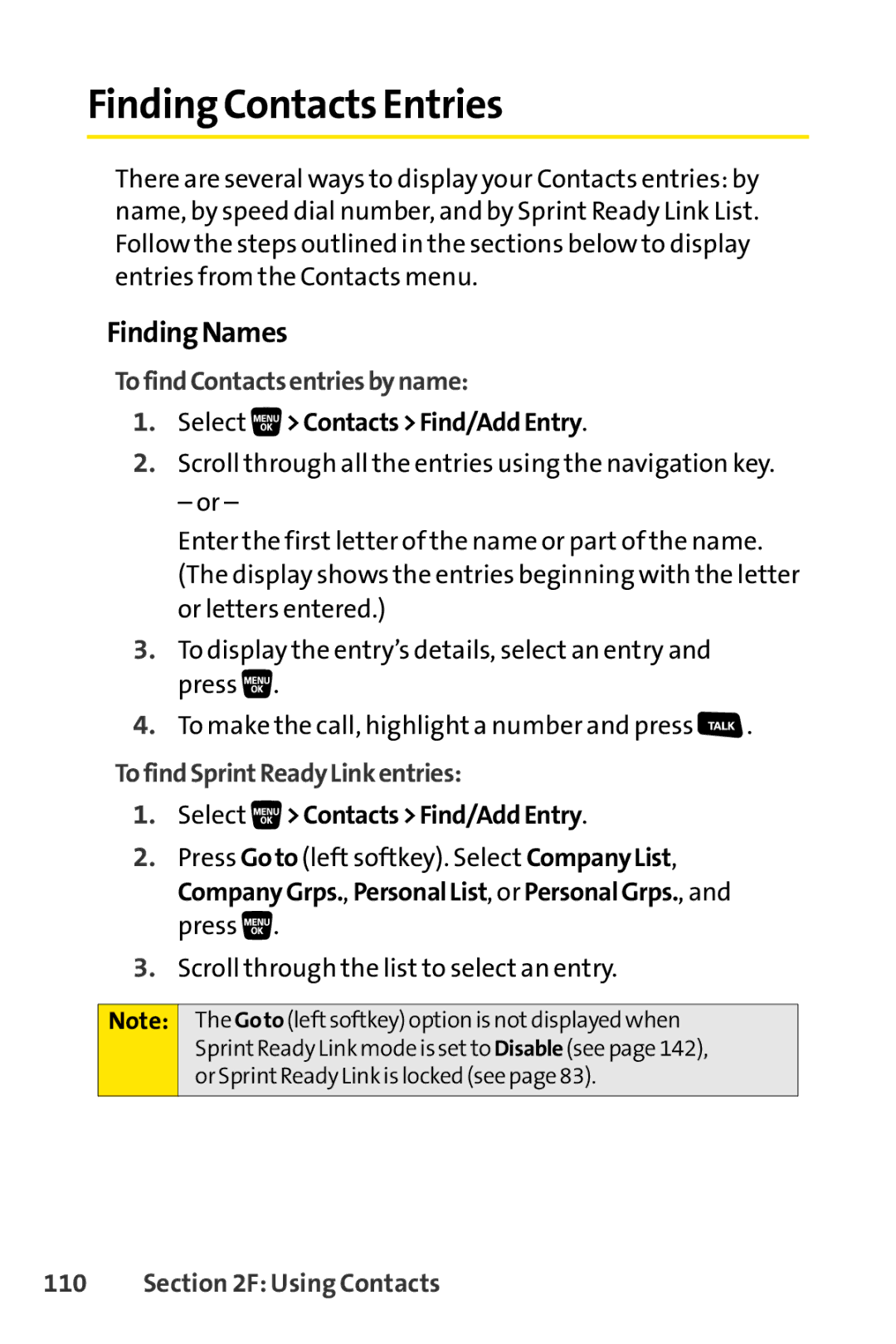Finding Contacts Entries
There are several ways to display your Contacts entries: by name, by speed dial number, and by Sprint Ready Link List. Follow the steps outlined in the sections below to display entries from the Contacts menu.
FindingNames
TofindContactsentriesbyname:
1.Select  >Contacts>Find/AddEntry.
>Contacts>Find/AddEntry.
2.Scroll through all the entries using the navigation key.
– or –
Enter the first letter of the name or part of the name. (The display shows the entries beginning with the letter or letters entered.)
3.To display the entry’s details, select an entry and press ![]() .
.
4.To make the call, highlight a number and press ![]() .
.
TofindSprintReadyLinkentries:
1.Select  >Contacts>Find/AddEntry.
>Contacts>Find/AddEntry.
2.Press Goto (left softkey). Select CompanyList, CompanyGrps., PersonalList, or PersonalGrps., and press ![]() .
.
3.Scroll through the list to select an entry.
Note:
The Goto (leftsoftkey) option is notdisplayed when SprintReady Link mode is setto Disable (see page 142), or SprintReady Link is locked (see page 83).