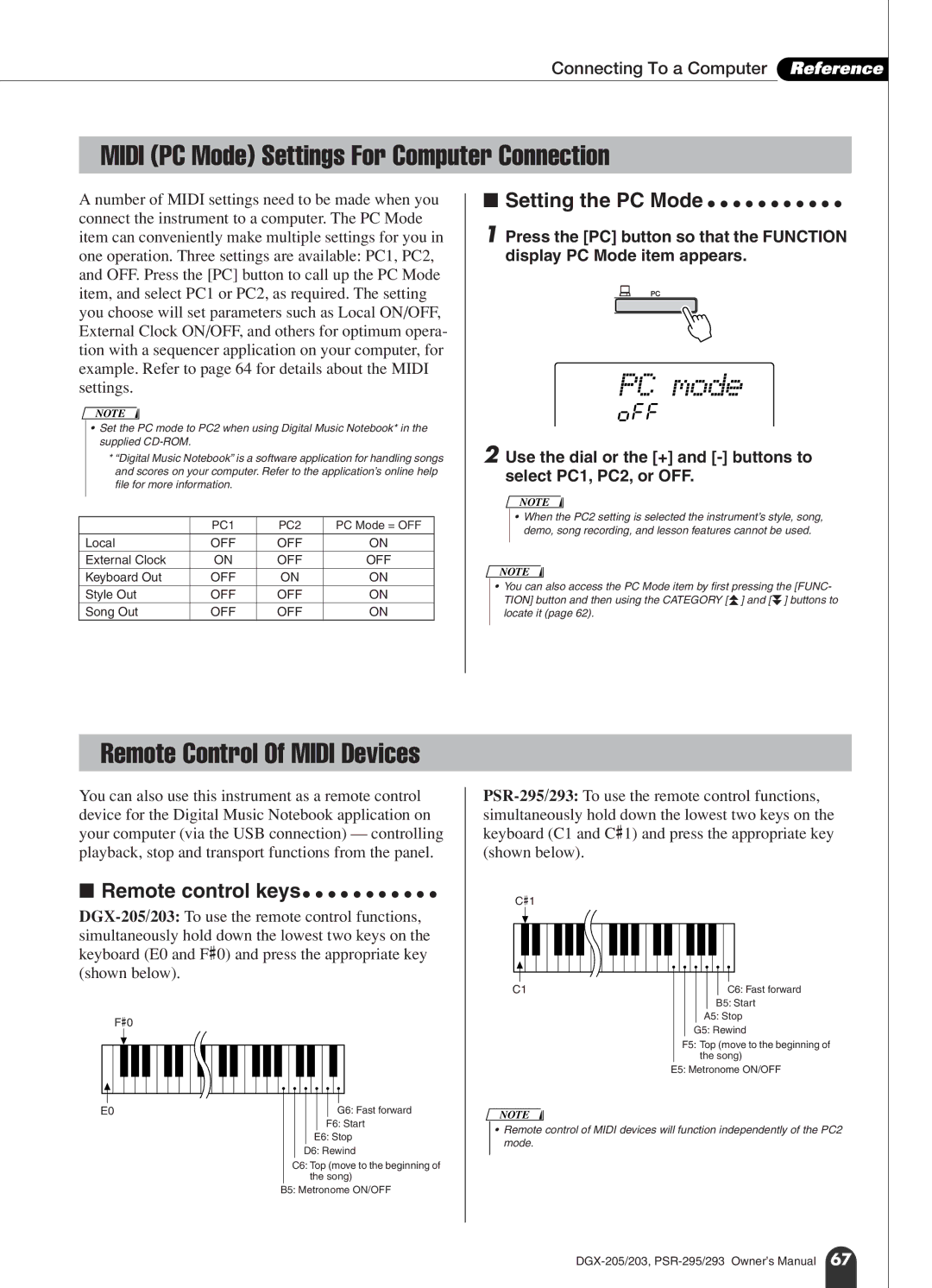Connecting To a Computer Reference
MIDI (PC Mode) Settings For Computer Connection
A number of MIDI settings need to be made when you connect the instrument to a computer. The PC Mode item can conveniently make multiple settings for you in one operation. Three settings are available: PC1, PC2, and OFF. Press the [PC] button to call up the PC Mode item, and select PC1 or PC2, as required. The setting you choose will set parameters such as Local ON/OFF, External Clock ON/OFF, and others for optimum opera- tion with a sequencer application on your computer, for example. Refer to page 64 for details about the MIDI settings.
NOTE
•Set the PC mode to PC2 when using Digital Music Notebook* in the supplied
*“Digital Music Notebook” is a software application for handling songs and scores on your computer. Refer to the application’s online help file for more information.
| PC1 | PC2 | PC Mode = OFF |
|
|
|
|
Local | OFF | OFF | ON |
External Clock | ON | OFF | OFF |
Keyboard Out | OFF | ON | ON |
Style Out | OFF | OFF | ON |
Song Out | OFF | OFF | ON |
■Setting the PC Mode ● ● ● ● ● ● ● ● ● ● ●
1 Press the [PC] button so that the FUNCTION display PC Mode item appears.
PC mode
oFF
2 Use the dial or the [+] and
NOTE
•When the PC2 setting is selected the instrument’s style, song, demo, song recording, and lesson features cannot be used.
NOTE
• You can also access the PC Mode item by first pressing the [FUNC- TION] button and then using the CATEGORY [f ] and [r ] buttons to locate it (page 62).
Remote Control Of MIDI Devices
You can also use this instrument as a remote control device for the Digital Music Notebook application on your computer (via the USB connection) — controlling playback, stop and transport functions from the panel.
■Remote control keys● ● ● ● ● ● ● ● ● ● ●
F#0
|
|
|
|
|
|
|
|
|
|
|
|
|
|
|
|
|
|
|
|
|
|
|
|
|
|
|
|
|
|
|
|
|
|
|
|
|
|
|
|
|
|
|
|
|
|
|
|
|
|
|
|
|
|
|
|
|
|
|
|
|
|
|
|
|
|
|
|
|
|
|
|
|
|
|
|
|
|
|
|
|
|
|
|
|
|
|
|
|
|
|
|
|
|
|
|
|
|
|
|
E0 |
|
|
|
|
|
|
|
|
|
|
|
|
|
|
|
|
|
|
| G6: Fast forward | ||||
|
|
|
|
|
|
|
|
|
|
|
|
|
|
|
|
|
|
|
|
|
| F6: Start | ||
|
|
|
|
|
|
|
|
|
|
|
|
|
|
|
|
|
|
|
| E6: Stop | ||||
|
|
|
|
|
|
|
|
|
|
|
|
|
|
|
|
|
|
| D6: Rewind | |||||
|
|
|
|
|
|
|
|
|
|
|
|
|
|
|
|
|
| C6: Top (move to the beginning of | ||||||
|
|
|
|
|
|
|
|
|
|
|
|
|
|
|
|
|
|
|
| the song) | ||||
|
|
|
|
|
|
|
|
|
|
|
|
|
|
|
|
| B5: Metronome ON/OFF | |||||||
C#1
|
|
|
|
|
|
|
|
|
|
|
|
|
|
|
|
|
|
|
|
|
|
|
|
|
|
|
|
|
|
|
|
|
|
|
|
|
|
|
|
|
|
|
|
|
|
|
|
|
|
|
|
|
|
|
|
|
|
|
|
|
|
|
|
|
|
|
|
|
|
|
|
|
|
|
|
|
|
|
|
|
|
|
|
|
|
|
|
C1 |
|
|
|
|
|
|
|
|
|
|
|
| C6: Fast forward | ||||||||
|
|
|
|
|
|
|
|
|
|
|
|
|
|
|
|
|
|
| B5: Start | ||
|
|
|
|
|
|
|
|
|
|
|
|
|
|
|
|
| A5: Stop | ||||
|
|
|
|
|
|
|
|
|
|
|
|
|
|
|
| G5: Rewind | |||||
|
|
|
|
|
|
|
|
|
|
|
|
|
|
| F5: Top (move to the beginning of | ||||||
|
|
|
|
|
|
|
|
|
|
|
|
|
|
|
| the song) | |||||
|
|
|
|
|
|
|
|
|
|
|
|
|
| E5: Metronome ON/OFF | |||||||
NOTE
•Remote control of MIDI devices will function independently of the PC2 mode.