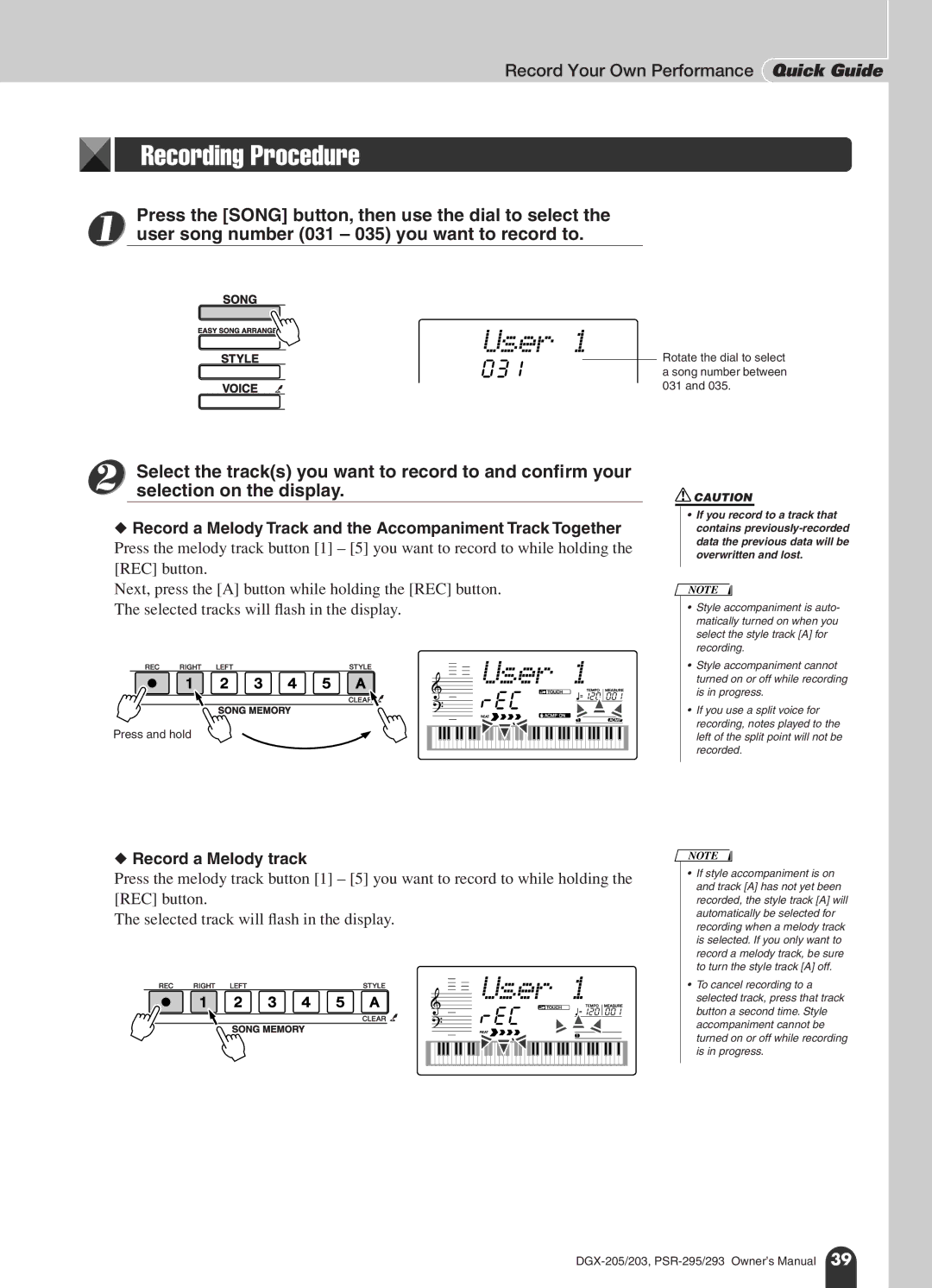Record Your Own Performance Quick Guide
Recording Procedure
Press the [SONG] button, then use the dial to select the
1 user song number (031 – 035) you want to record to.
User 1
031
2 | Select the track(s) you want to record to and confirm your |
selection on the display. | |
|
|
◆Record a Melody Track and the Accompaniment Track Together
Press the melody track button [1] – [5] you want to record to while holding the [REC] button.
Next, press the [A] button while holding the [REC] button. The selected tracks will flash in the display.
![]()
![]() User 1
User 1
rEC | 120 001 |
Press and hold
◆Record a Melody track
Press the melody track button [1] – [5] you want to record to while holding the [REC] button.
The selected track will flash in the display.
![]()
![]() User 1
User 1
rEC | 120 001 |
Rotate the dial to select a song number between 031 and 035.
![]() CAUTION
CAUTION
•If you record to a track that contains
NOTE
•Style accompaniment is auto- matically turned on when you select the style track [A] for recording.
•Style accompaniment cannot turned on or off while recording is in progress.
•If you use a split voice for recording, notes played to the left of the split point will not be recorded.
NOTE
•If style accompaniment is on and track [A] has not yet been recorded, the style track [A] will automatically be selected for recording when a melody track is selected. If you only want to record a melody track, be sure to turn the style track [A] off.
•To cancel recording to a selected track, press that track button a second time. Style accompaniment cannot be turned on or off while recording is in progress.