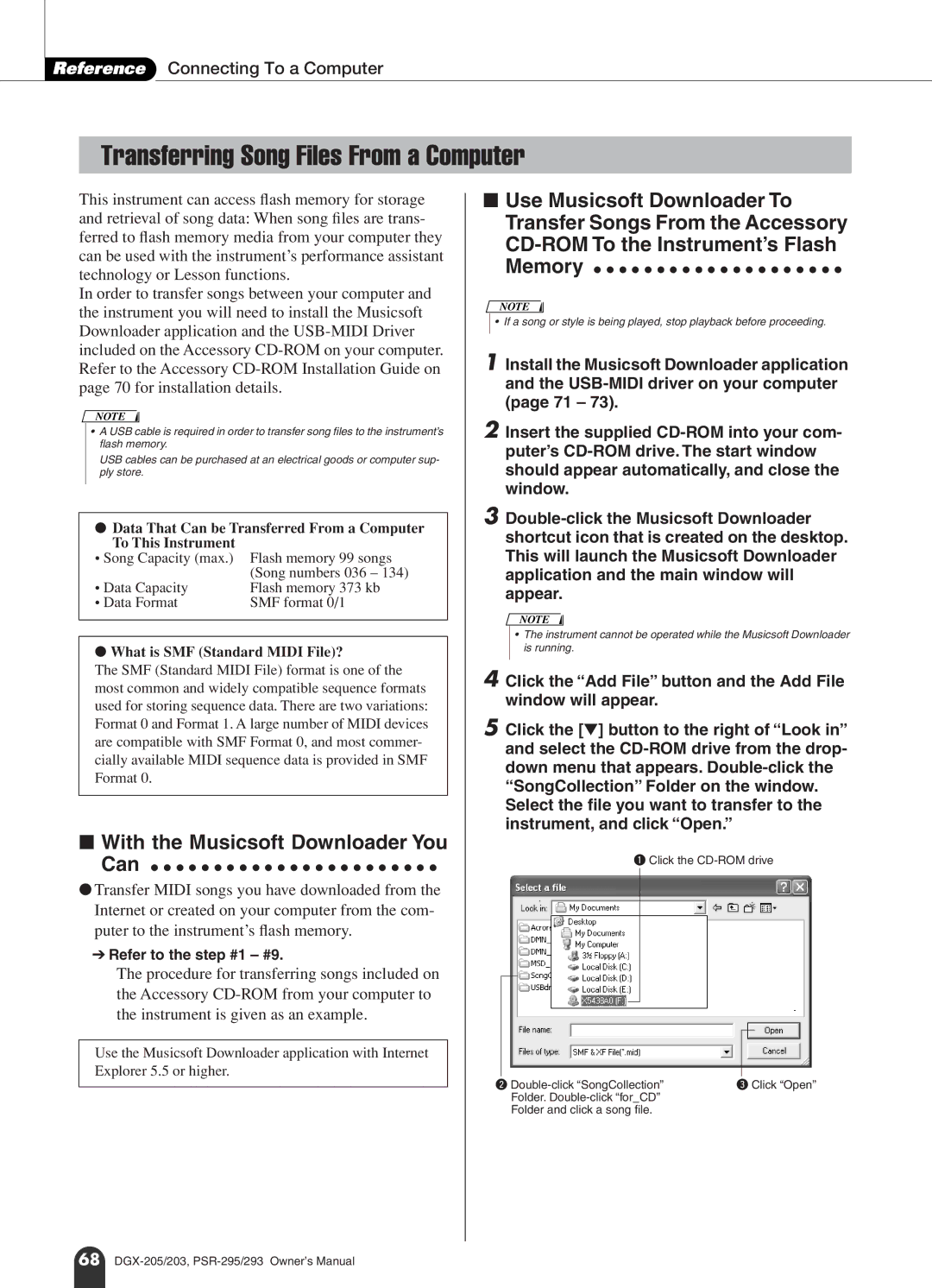Reference Connecting To a Computer
Transferring Song Files From a Computer
This instrument can access flash memory for storage and retrieval of song data: When song files are trans- ferred to flash memory media from your computer they can be used with the instrument’s performance assistant technology or Lesson functions.
In order to transfer songs between your computer and the instrument you will need to install the Musicsoft Downloader application and the
NOTE
•A USB cable is required in order to transfer song files to the instrument’s flash memory.
USB cables can be purchased at an electrical goods or computer sup- ply store.
●Data That Can be Transferred From a Computer To This Instrument
• Song Capacity (max.) | Flash memory 99 songs |
| (Song numbers 036 – 134) |
• Data Capacity | Flash memory 373 kb |
• Data Format | SMF format 0/1 |
●What is SMF (Standard MIDI File)?
The SMF (Standard MIDI File) format is one of the most common and widely compatible sequence formats used for storing sequence data. There are two variations: Format 0 and Format 1. A large number of MIDI devices are compatible with SMF Format 0, and most commer- cially available MIDI sequence data is provided in SMF Format 0.
■With the Musicsoft Downloader You
Can ● ● ● ● ● ● ● ● ● ● ● ● ● ● ● ● ● ● ● ● ● ● ●
●Transfer MIDI songs you have downloaded from the Internet or created on your computer from the com- puter to the instrument’s flash memory.
➔Refer to the step #1 – #9.
The procedure for transferring songs included on the Accessory
Use the Musicsoft Downloader application with Internet Explorer 5.5 or higher.
■Use Musicsoft Downloader To Transfer Songs From the Accessory
Memory ● ● ● ● ● ● ● ● ● ● ● ● ● ● ● ● ● ● ● ●
NOTE
•If a song or style is being played, stop playback before proceeding.
1Install the Musicsoft Downloader application and the
2Insert the supplied
3
NOTE
•The instrument cannot be operated while the Musicsoft Downloader is running.
4 Click the “Add File” button and the Add File window will appear.
5 Click the [▼] button to the right of “Look in” and select the
q Click the
w | e Click “Open” |
Folder. |
|
Folder and click a song file. |
|
68