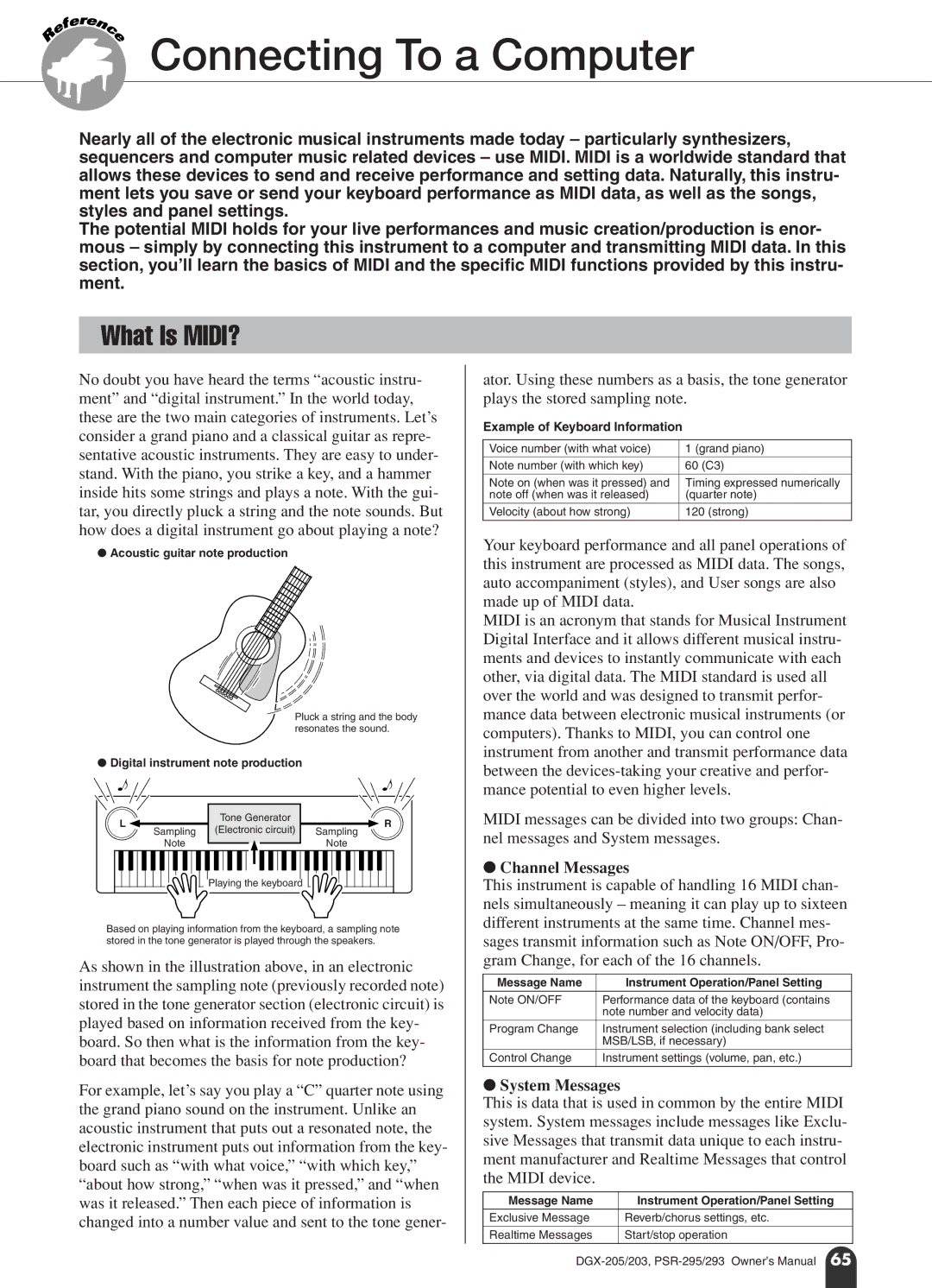|
| r |
|
|
| e e |
| ||
f |
| n | ||
e |
|
|
| c |
R |
|
|
| e |
|
|
|
| |
Connecting To a Computer
Nearly all of the electronic musical instruments made today – particularly synthesizers, sequencers and computer music related devices – use MIDI. MIDI is a worldwide standard that allows these devices to send and receive performance and setting data. Naturally, this instru- ment lets you save or send your keyboard performance as MIDI data, as well as the songs, styles and panel settings.
The potential MIDI holds for your live performances and music creation/production is enor- mous – simply by connecting this instrument to a computer and transmitting MIDI data. In this section, you’ll learn the basics of MIDI and the specific MIDI functions provided by this instru- ment.
What Is MIDI?
No doubt you have heard the terms “acoustic instru- ment” and “digital instrument.” In the world today, these are the two main categories of instruments. Let’s consider a grand piano and a classical guitar as repre- sentative acoustic instruments. They are easy to under- stand. With the piano, you strike a key, and a hammer inside hits some strings and plays a note. With the gui- tar, you directly pluck a string and the note sounds. But how does a digital instrument go about playing a note?
●Acoustic guitar note production
Pluck a string and the body resonates the sound.
●Digital instrument note production
L | Tone Generator | R | |
(Electronic circuit) | |||
Sampling | Sampling | ||
Note |
| Note |
Playing the keyboard
Based on playing information from the keyboard, a sampling note stored in the tone generator is played through the speakers.
As shown in the illustration above, in an electronic instrument the sampling note (previously recorded note) stored in the tone generator section (electronic circuit) is played based on information received from the key- board. So then what is the information from the key- board that becomes the basis for note production?
For example, let’s say you play a “C” quarter note using the grand piano sound on the instrument. Unlike an acoustic instrument that puts out a resonated note, the electronic instrument puts out information from the key- board such as “with what voice,” “with which key,” “about how strong,” “when was it pressed,” and “when was it released.” Then each piece of information is changed into a number value and sent to the tone gener-
ator. Using these numbers as a basis, the tone generator plays the stored sampling note.
Example of Keyboard Information
Voice number (with what voice) | 1 (grand piano) |
|
|
Note number (with which key) | 60 (C3) |
Note on (when was it pressed) and | Timing expressed numerically |
note off (when was it released) | (quarter note) |
Velocity (about how strong) | 120 (strong) |
Your keyboard performance and all panel operations of this instrument are processed as MIDI data. The songs, auto accompaniment (styles), and User songs are also made up of MIDI data.
MIDI is an acronym that stands for Musical Instrument Digital Interface and it allows different musical instru- ments and devices to instantly communicate with each other, via digital data. The MIDI standard is used all over the world and was designed to transmit perfor- mance data between electronic musical instruments (or computers). Thanks to MIDI, you can control one instrument from another and transmit performance data between the
MIDI messages can be divided into two groups: Chan- nel messages and System messages.
●Channel Messages
This instrument is capable of handling 16 MIDI chan- nels simultaneously – meaning it can play up to sixteen different instruments at the same time. Channel mes- sages transmit information such as Note ON/OFF, Pro- gram Change, for each of the 16 channels.
Message Name | Instrument Operation/Panel Setting |
Note ON/OFF | Performance data of the keyboard (contains |
| note number and velocity data) |
Program Change | Instrument selection (including bank select |
| MSB/LSB, if necessary) |
Control Change | Instrument settings (volume, pan, etc.) |
●System Messages
This is data that is used in common by the entire MIDI system. System messages include messages like Exclu- sive Messages that transmit data unique to each instru- ment manufacturer and Realtime Messages that control the MIDI device.
Message Name | Instrument Operation/Panel Setting |
Exclusive Message | Reverb/chorus settings, etc. |
Realtime Messages | Start/stop operation |
|
|