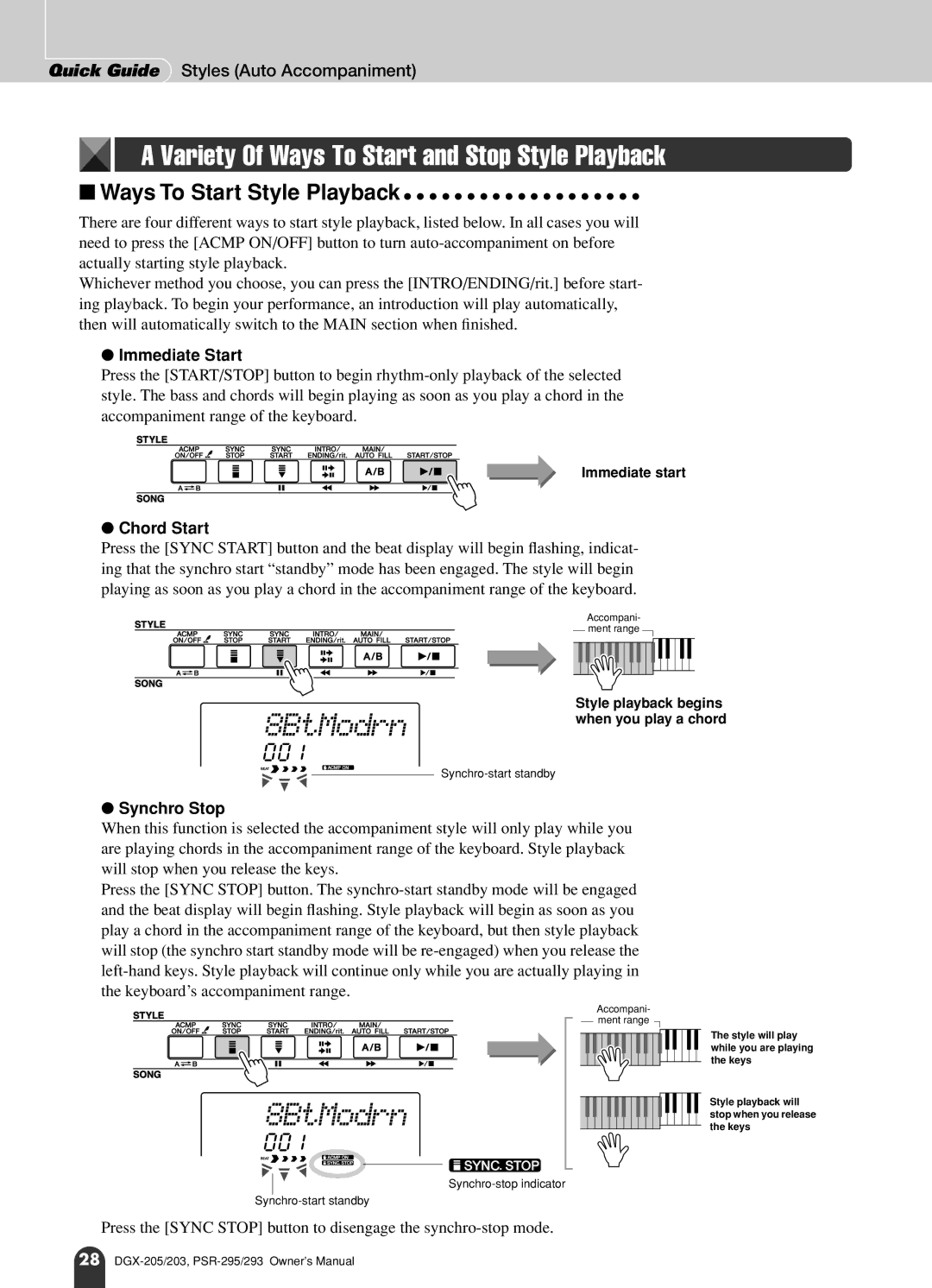Quick Guide Styles (Auto Accompaniment)
A Variety Of Ways To Start and Stop Style Playback
■Ways To Start Style Playback ● ● ● ● ● ● ● ● ● ● ● ● ● ● ● ● ● ● ●
There are four different ways to start style playback, listed below. In all cases you will need to press the [ACMP ON/OFF] button to turn
Whichever method you choose, you can press the [INTRO/ENDING/rit.] before start- ing playback. To begin your performance, an introduction will play automatically, then will automatically switch to the MAIN section when finished.
●Immediate Start
Press the [START/STOP] button to begin
Immediate start
●Chord Start
Press the [SYNC START] button and the beat display will begin flashing, indicat- ing that the synchro start “standby” mode has been engaged. The style will begin playing as soon as you play a chord in the accompaniment range of the keyboard.
Accompani- ment range
8BtModrn
001
Style playback begins when you play a chord
●Synchro Stop
When this function is selected the accompaniment style will only play while you are playing chords in the accompaniment range of the keyboard. Style playback will stop when you release the keys.
Press the [SYNC STOP] button. The
8BtModrn
001
Synchro-stop indicator
Synchro-start standby
Accompani- ment range
The style will play while you are playing the keys
Style playback will stop when you release the keys
Press the [SYNC STOP] button to disengage the
28