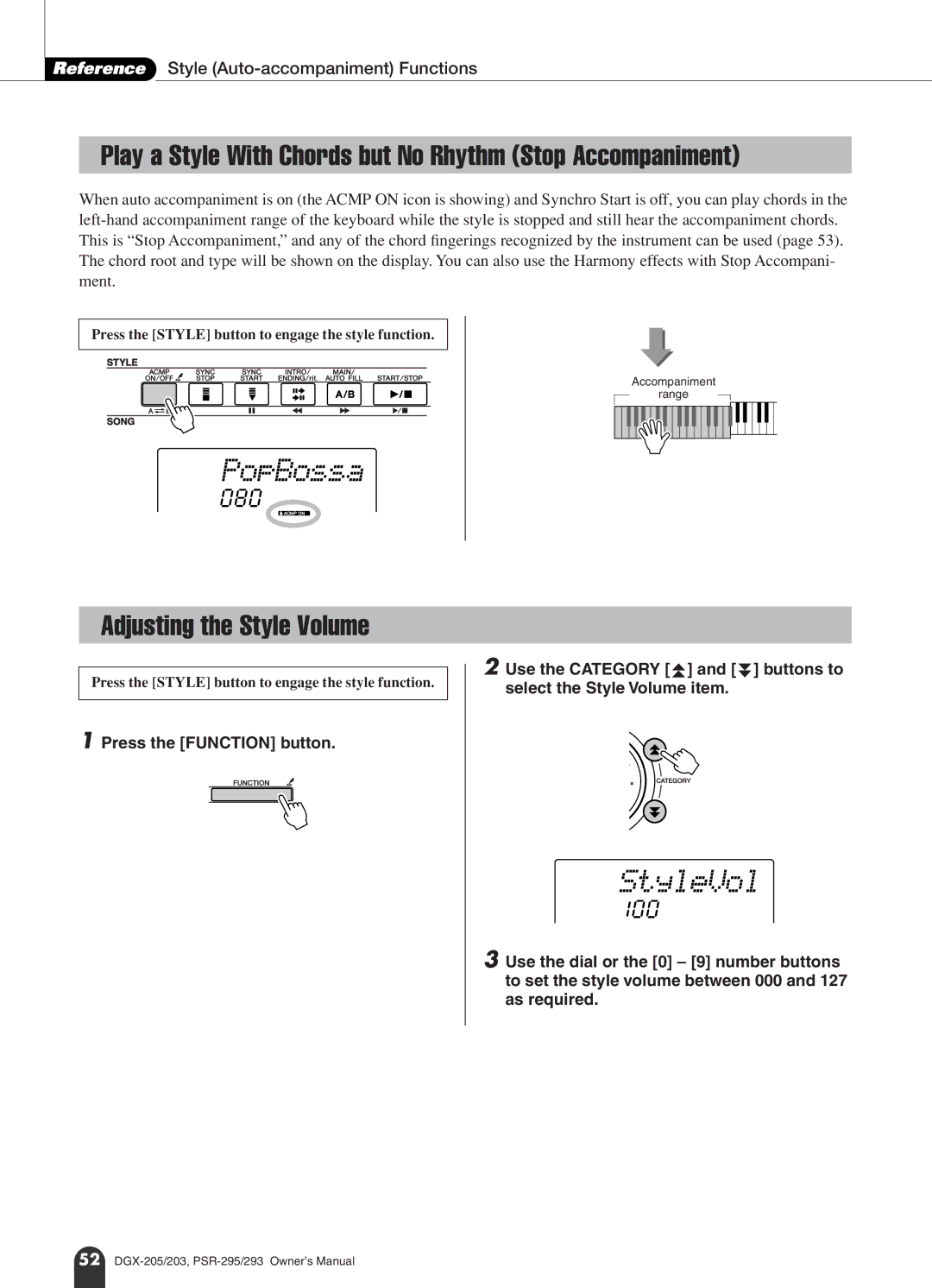Reference Style (Auto-accompaniment) Functions
Play a Style With Chords but No Rhythm (Stop Accompaniment)
When auto accompaniment is on (the ACMP ON icon is showing) and Synchro Start is off, you can play chords in the
Press the [STYLE] button to engage the style function.
PopBossa
080
Accompaniment range 
Adjusting the Style Volume
Press the [STYLE] button to engage the style function.
1 Press the [FUNCTION] button.
2 Use the CATEGORY [f ] and [r ] buttons to select the Style Volume item.
StyleVol
100
3 Use the dial or the [0] – [9] number buttons to set the style volume between 000 and 127 as required.
52