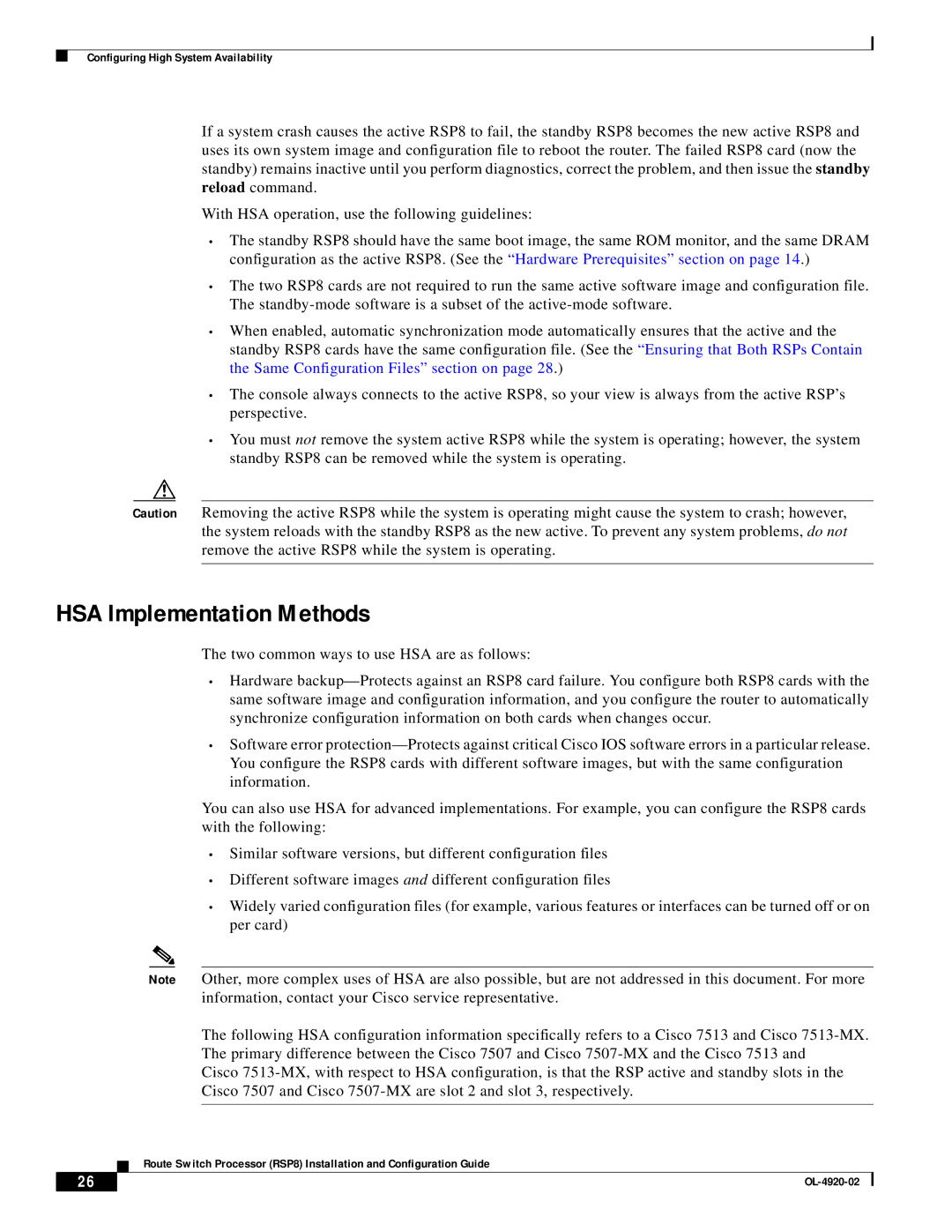Configuring High System Availability
If a system crash causes the active RSP8 to fail, the standby RSP8 becomes the new active RSP8 and uses its own system image and configuration file to reboot the router. The failed RSP8 card (now the standby) remains inactive until you perform diagnostics, correct the problem, and then issue the standby reload command.
With HSA operation, use the following guidelines:
•The standby RSP8 should have the same boot image, the same ROM monitor, and the same DRAM configuration as the active RSP8. (See the “Hardware Prerequisites” section on page 14 .)
•The two RSP8 cards are not required to run the same active software image and configuration file. The
•When enabled, automatic synchronization mode automatically ensures that the active and the standby RSP8 cards have the same configuration file. (See the “Ensuring that Both RSPs Contain the Same Configuration Files” section on page 28 .)
•The console always connects to the active RSP8, so your view is always from the active RSP’s perspective.
•You must not remove the system active RSP8 while the system is operating; however, the system standby RSP8 can be removed while the system is operating.
Caution Removing the active RSP8 while the system is operating might cause the system to crash; however, the system reloads with the standby RSP8 as the new active. To prevent any system problems, do not remove the active RSP8 while the system is operating.
HSA Implementation Methods
The two common ways to use HSA are as follows:
•Hardware
•Software error
You can also use HSA for advanced implementations. For example, you can configure the RSP8 cards with the following:
•Similar software versions, but different configuration files
•Different software images and different configuration files
•Widely varied configuration files (for example, various features or interfaces can be turned off or on per card)
Note Other, more complex uses of HSA are also possible, but are not addressed in this document. For more information, contact your Cisco service representative.
The following HSA configuration information specifically refers to a Cisco 7513 and Cisco
Cisco
Route Switch Processor (RSP8) Installation and Configuration Guide
26 |
| |
|