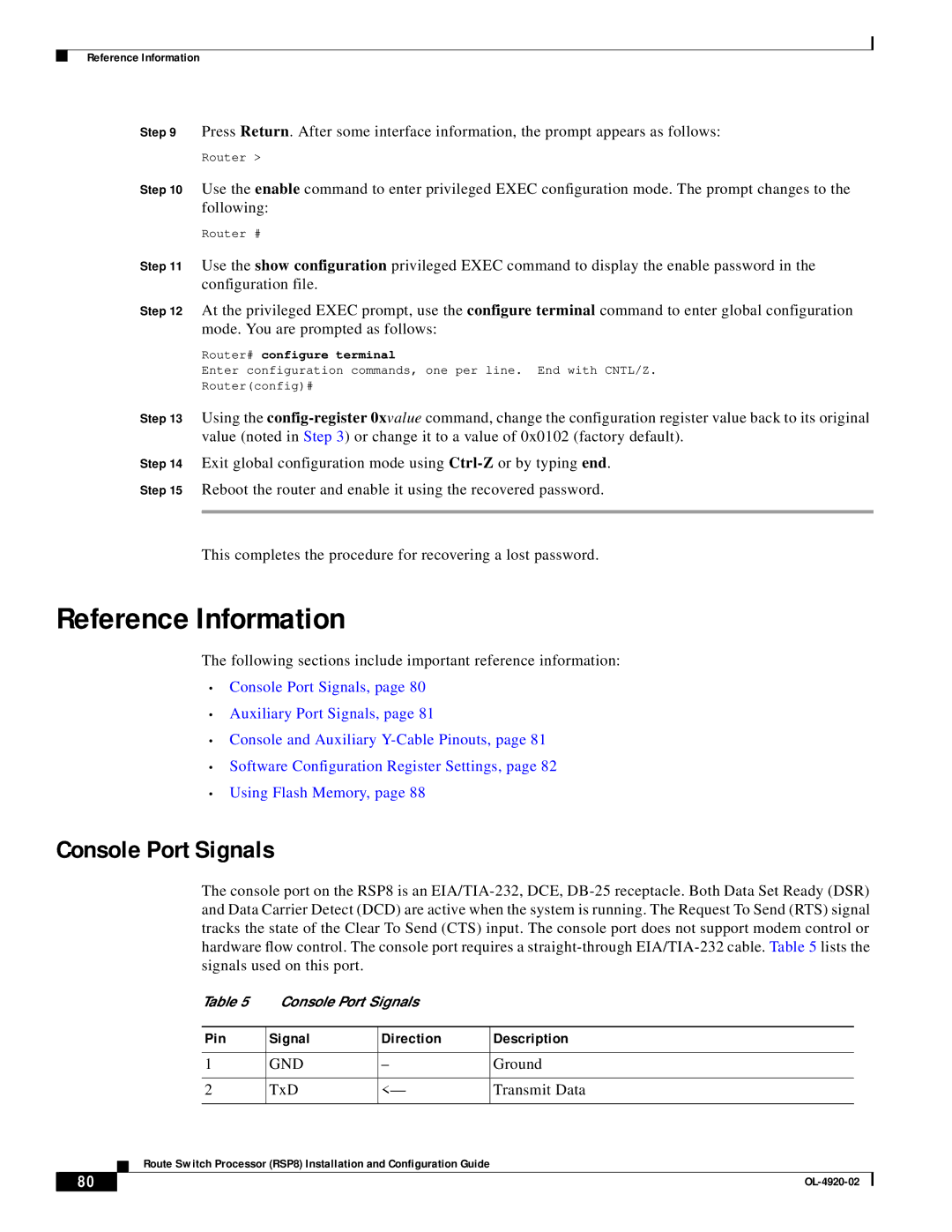Reference Information
Step 9 Press Return. After some interface information, the prompt appears as follows:
Router >
Step 10 Use the enable command to enter privileged EXEC configuration mode. The prompt changes to the following:
Router #
Step 11 Use the show configuration privileged EXEC command to display the enable password in the configuration file.
Step 12 At the privileged EXEC prompt, use the configure terminal command to enter global configuration mode. You are prompted as follows:
Router# configure terminal
Enter configuration commands, one per line. End with CNTL/Z.
Router(config)#
Step 13 Using the
Step 14 Exit global configuration mode using
Step 15 Reboot the router and enable it using the recovered password.
This completes the procedure for recovering a lost password.
Reference Information
The following sections include important reference information:
•Console Port Signals, page 80
•Auxiliary Port Signals, page 81
•Console and Auxiliary
•Software Configuration Register Settings, page 82
•Using Flash Memory, page 88
Console Port Signals
The console port on the RSP8 is an
Table 5 Console Port Signals
|
|
|
| Pin | Signal | Direction |
| Description |
| |
|
|
|
|
|
|
| ||||
1 | GND | – |
| Ground | ||||||
|
|
|
|
|
|
| ||||
2 | TxD | <— |
| Transmit Data | ||||||
|
|
|
|
|
|
|
|
| ||
|
|
| Route Switch Processor (RSP8) Installation and Configuration Guide | |||||||
|
|
| ||||||||
| 80 |
|
|
|
|
|
|
| ||
|
|
|
|
|
|
| ||||