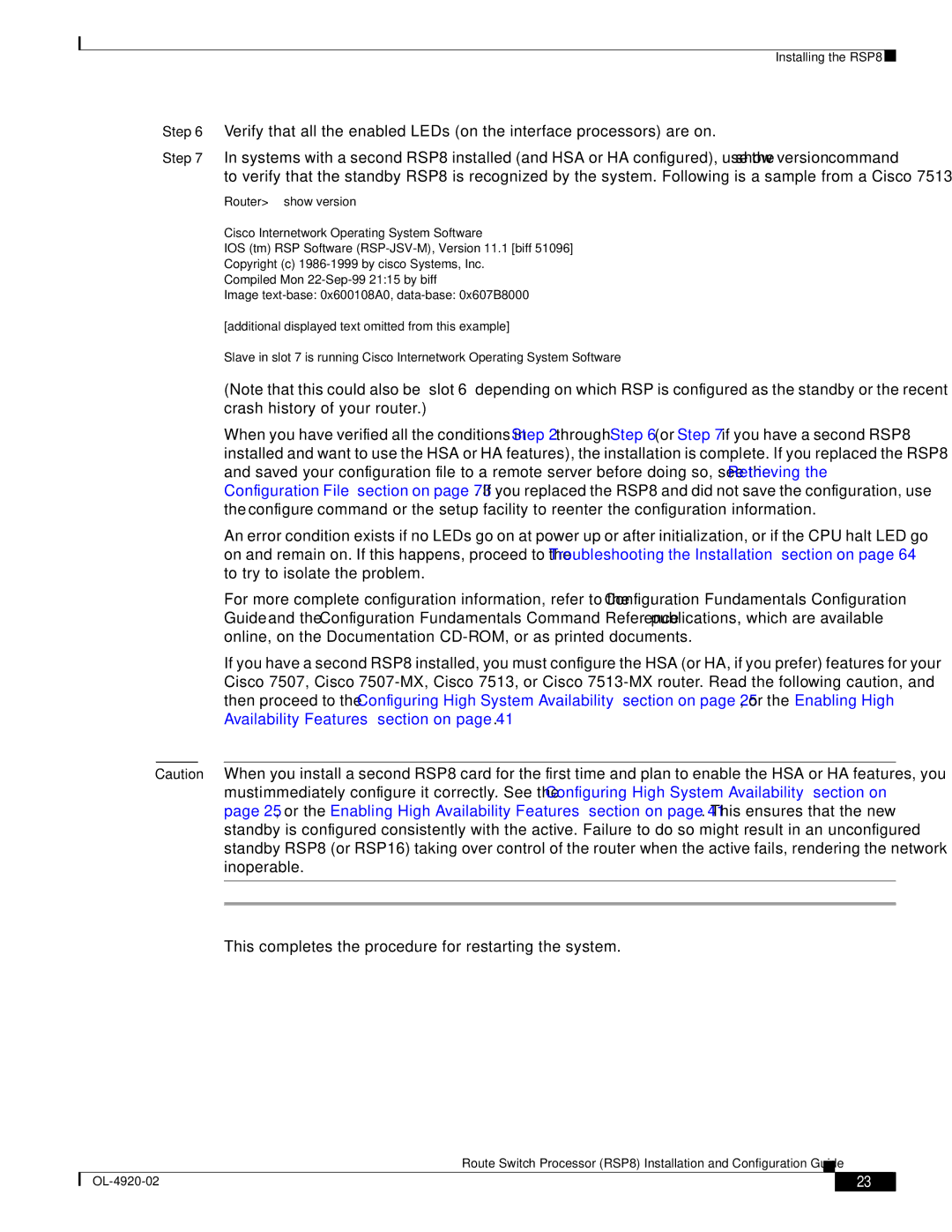Installing the RSP8
Step 6 Verify that all the enabled LEDs (on the interface processors) are on.
Step 7 In systems with a second RSP8 installed (and HSA or HA configured), use the show version command to verify that the standby RSP8 is recognized by the system. Following is a sample from a Cisco 7513:
Router> show version
Cisco Internetwork Operating System Software
IOS (tm) RSP Software
Copyright (c)
Compiled Mon
Image
[additional displayed text omitted from this example]
Slave in slot 7 is running Cisco Internetwork Operating System Software
(Note that this could also be “slot 6” depending on which RSP is configured as the standby or the recent crash history of your router.)
When you have verified all the conditions in Step 2 through Step 6 (or Step 7 if you have a second RSP8 installed and want to use the HSA or HA features), the installation is complete. If you replaced the RSP8 and saved your configuration file to a remote server before doing so, see the “Retrieving the Configuration File” section on page 73 . If you replaced the RSP8 and did not save the configuration, use the configure command or the setup facility to reenter the configuration information.
An error condition exists if no LEDs go on at power up or after initialization, or if the CPU halt LED go on and remain on. If this happens, proceed to the “Troubleshooting the Installation” section on page 64 to try to isolate the problem.
For more complete configuration information, refer to the Configuration Fundamentals Configuration Guide and the Configuration Fundamentals Command Reference publications, which are available online, on the Documentation
If you have a second RSP8 installed, you must configure the HSA (or HA, if you prefer) features for your Cisco 7507, Cisco
Caution When you install a second RSP8 card for the first time and plan to enable the HSA or HA features, you must immediately configure it correctly. See the “Configuring High System Availability” section on page 25, or the “Enabling High Availability Features” section on page 41 . This ensures that the new standby is configured consistently with the active. Failure to do so might result in an unconfigured standby RSP8 (or RSP16) taking over control of the router when the active fails, rendering the network inoperable.
This completes the procedure for restarting the system.
Route Switch Processor (RSP8) Installation and Configuration Guide
| 23 |
| |
|
|