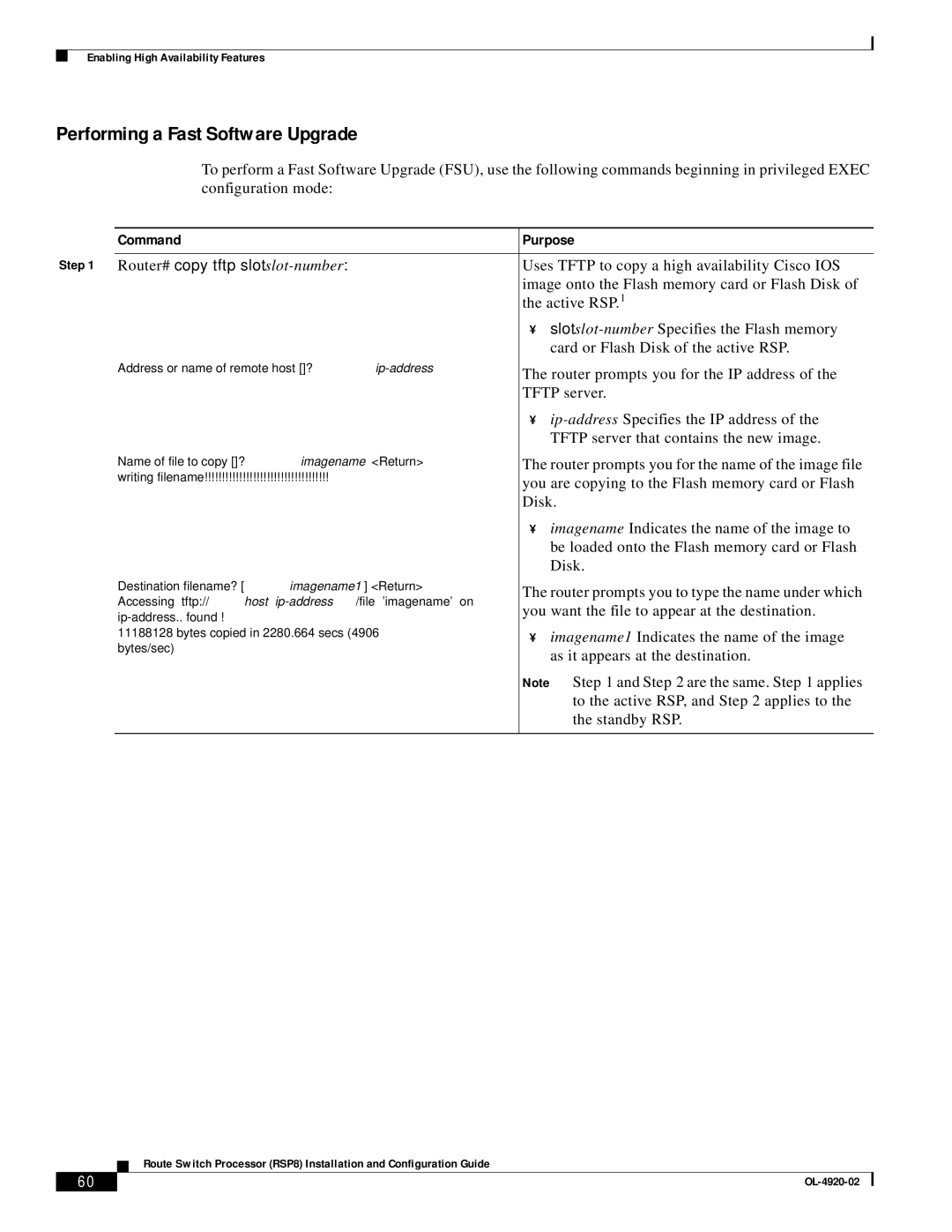Enabling High Availability Features
Performing a Fast Software Upgrade
To perform a Fast Software Upgrade (FSU), use the following commands beginning in privileged EXEC configuration mode:
| Command | Purpose |
|
|
|
Step 1 Router# copy tftp | Uses TFTP to copy a high availability Cisco IOS | |
|
| image onto the Flash memory card or Flash Disk of |
|
| the active RSP.1 |
|
| • |
|
| card or Flash Disk of the active RSP. |
| Address or name of remote host []? | The router prompts you for the IP address of the |
|
| |
|
| TFTP server. |
|
| • |
|
| TFTP server that contains the new image. |
| Name of file to copy []? imagename<Return> | The router prompts you for the name of the image file |
| writing filename!!!!!!!!!!!!!!!!!!!!!!!!!!!!!!!!!!!! | you are copying to the Flash memory card or Flash |
|
| |
|
| Disk. |
|
| • |
|
| be loaded onto the Flash memory card or Flash |
|
| Disk. |
| Destination filename? [imagename1] <Return> | The router prompts you to type the name under which |
| Accessing tftp://host | |
| you want the file to appear at the destination. | |
| ||
|
| |
| 11188128 bytes copied in 2280.664 secs (4906 | • |
| bytes/sec) | as it appears at the destination. |
|
| |
|
| Note Step 1 and Step 2 are the same. Step 1 applies |
|
| to the active RSP, and Step 2 applies to the |
|
| the standby RSP. |
|
|
|
Route Switch Processor (RSP8) Installation and Configuration Guide
60 |
| |
|