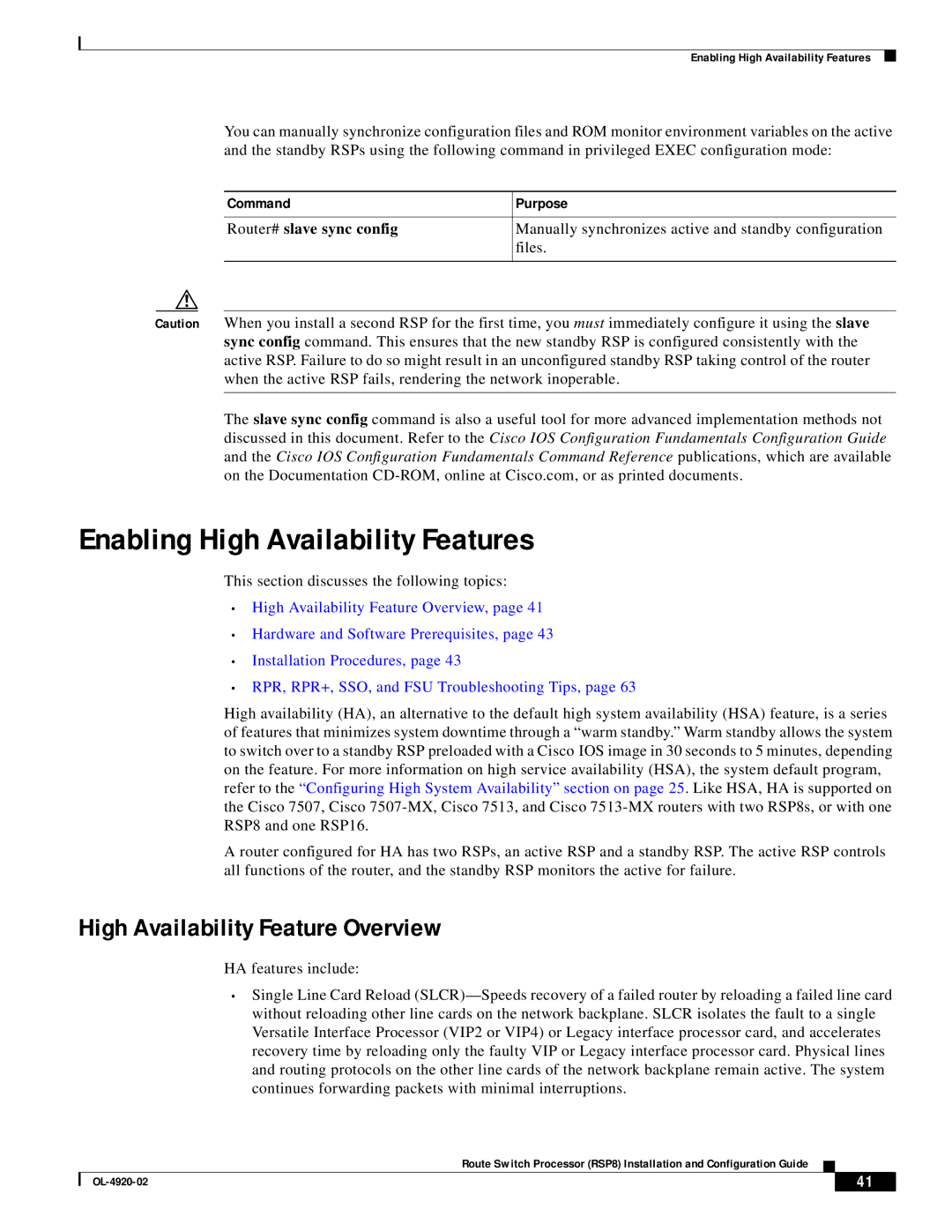Enabling High Availability Features
You can manually synchronize configuration files and ROM monitor environment variables on the active and the standby RSPs using the following command in privileged EXEC configuration mode:
Command | Purpose |
|
|
Router# slave sync config | Manually synchronizes active and standby configuration |
| files. |
|
|
Caution When you install a second RSP for the first time, you must immediately configure it using the slave sync config command. This ensures that the new standby RSP is configured consistently with the active RSP. Failure to do so might result in an unconfigured standby RSP taking control of the router when the active RSP fails, rendering the network inoperable.
The slave sync config command is also a useful tool for more advanced implementation methods not discussed in this document. Refer to the Cisco IOS Configuration Fundamentals Configuration Guide and the Cisco IOS Configuration Fundamentals Command Reference publications, which are available on the Documentation
Enabling High Availability Features
This section discusses the following topics:
•High Availability Feature Overview, page 41
•Hardware and Software Prerequisites, page 43
•Installation Procedures, page 43
•RPR, RPR+, SSO, and FSU Troubleshooting Tips, page 63
High availability (HA), an alternative to the default high system availability (HSA) feature, is a series of features that minimizes system downtime through a “warm standby.” Warm standby allows the system to switch over to a standby RSP preloaded with a Cisco IOS image in 30 seconds to 5 minutes, depending on the feature. For more information on high service availability (HSA), the system default program, refer to the “Configuring High System Availability” section on page 25 . Like HSA, HA is supported on the Cisco 7507, Cisco
A router configured for HA has two RSPs, an active RSP and a standby RSP. The active RSP controls all functions of the router, and the standby RSP monitors the active for failure.
High Availability Feature Overview
HA features include:
•Single Line Card Reload
Route Switch Processor (RSP8) Installation and Configuration Guide
| 41 |
| |
|
|