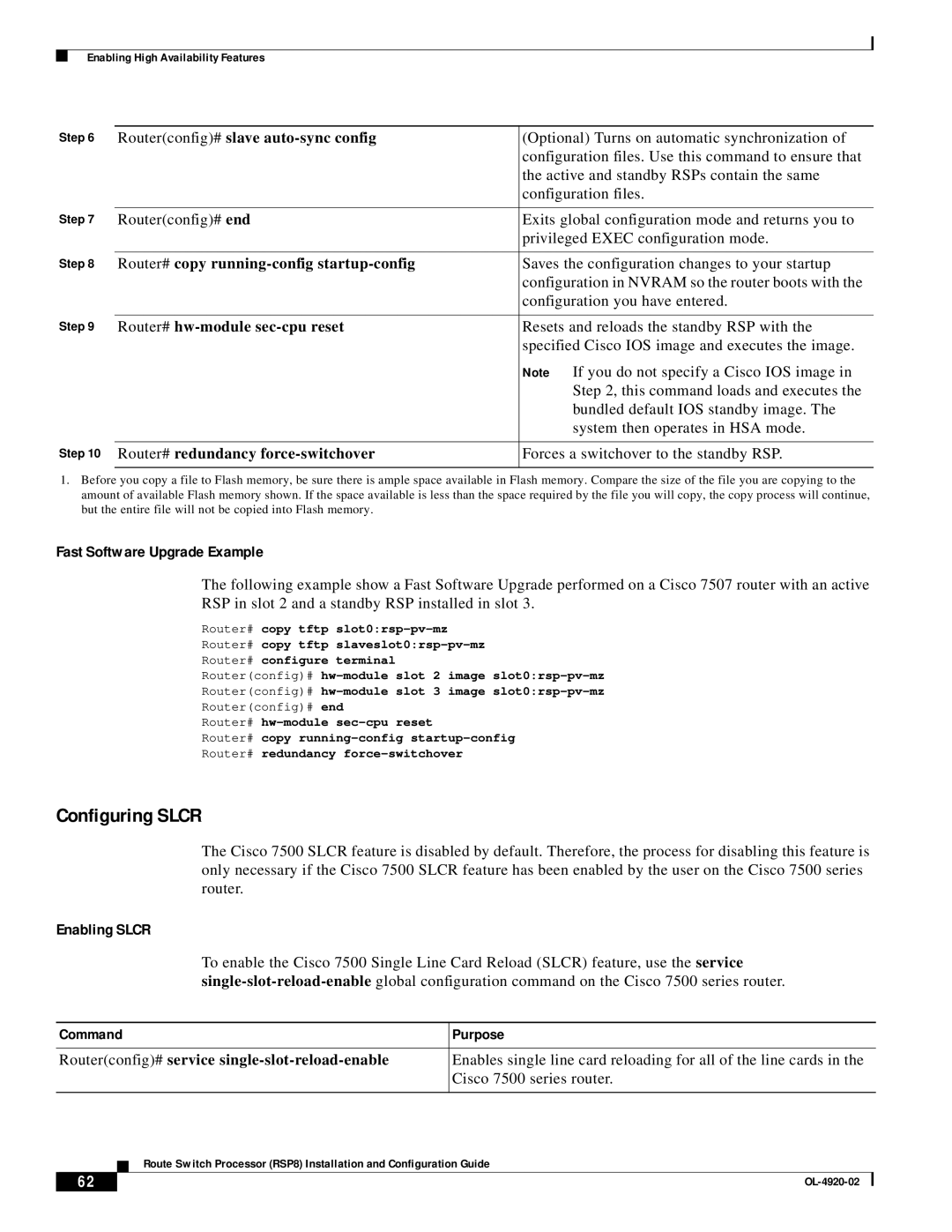Enabling High Availability Features
Step 6 | Router(config)# slave | (Optional) Turns on automatic synchronization of |
|
| configuration files. Use this command to ensure that |
|
| the active and standby RSPs contain the same |
|
| configuration files. |
Step 7 |
|
|
Router(config)# end | Exits global configuration mode and returns you to | |
|
| privileged EXEC configuration mode. |
Step 8 |
|
|
Router# copy | Saves the configuration changes to your startup | |
|
| configuration in NVRAM so the router boots with the |
|
| configuration you have entered. |
Step 9 |
|
|
Router# | Resets and reloads the standby RSP with the | |
|
| specified Cisco IOS image and executes the image. |
|
| Note If you do not specify a Cisco IOS image in |
|
| Step 2, this command loads and executes the |
|
| bundled default IOS standby image. The |
|
| system then operates in HSA mode. |
Step 10 |
|
|
Router# redundancy | Forces a switchover to the standby RSP. | |
|
|
|
1.Before you copy a file to Flash memory, be sure there is ample space available in Flash memory. Compare the size of the file you are copying to the amount of available Flash memory shown. If the space available is less than the space required by the file you will copy, the copy process will continue, but the entire file will not be copied into Flash memory.
Fast Software Upgrade Example
The following example show a Fast Software Upgrade performed on a Cisco 7507 router with an active RSP in slot 2 and a standby RSP installed in slot 3.
Router# copy tftp
Router# copy tftp
Router# configure terminal
Router(config)#
Router(config)#
Router(config)# end
Router#
Router# copy
Router# redundancy
Configuring SLCR
The Cisco 7500 SLCR feature is disabled by default. Therefore, the process for disabling this feature is only necessary if the Cisco 7500 SLCR feature has been enabled by the user on the Cisco 7500 series router.
Enabling SLCR
To enable the Cisco 7500 Single Line Card Reload (SLCR) feature, use the service
| Command | Purpose |
| ||
|
|
|
| ||
| Router(config)# service | Enables single line card reloading for all of the line cards in the |
| ||
|
|
|
| Cisco 7500 series router. |
|
|
|
|
|
|
|
|
|
| Route Switch Processor (RSP8) Installation and Configuration Guide |
| |
|
|
|
| ||
| 62 |
|
|
| |
|
|
|
| ||