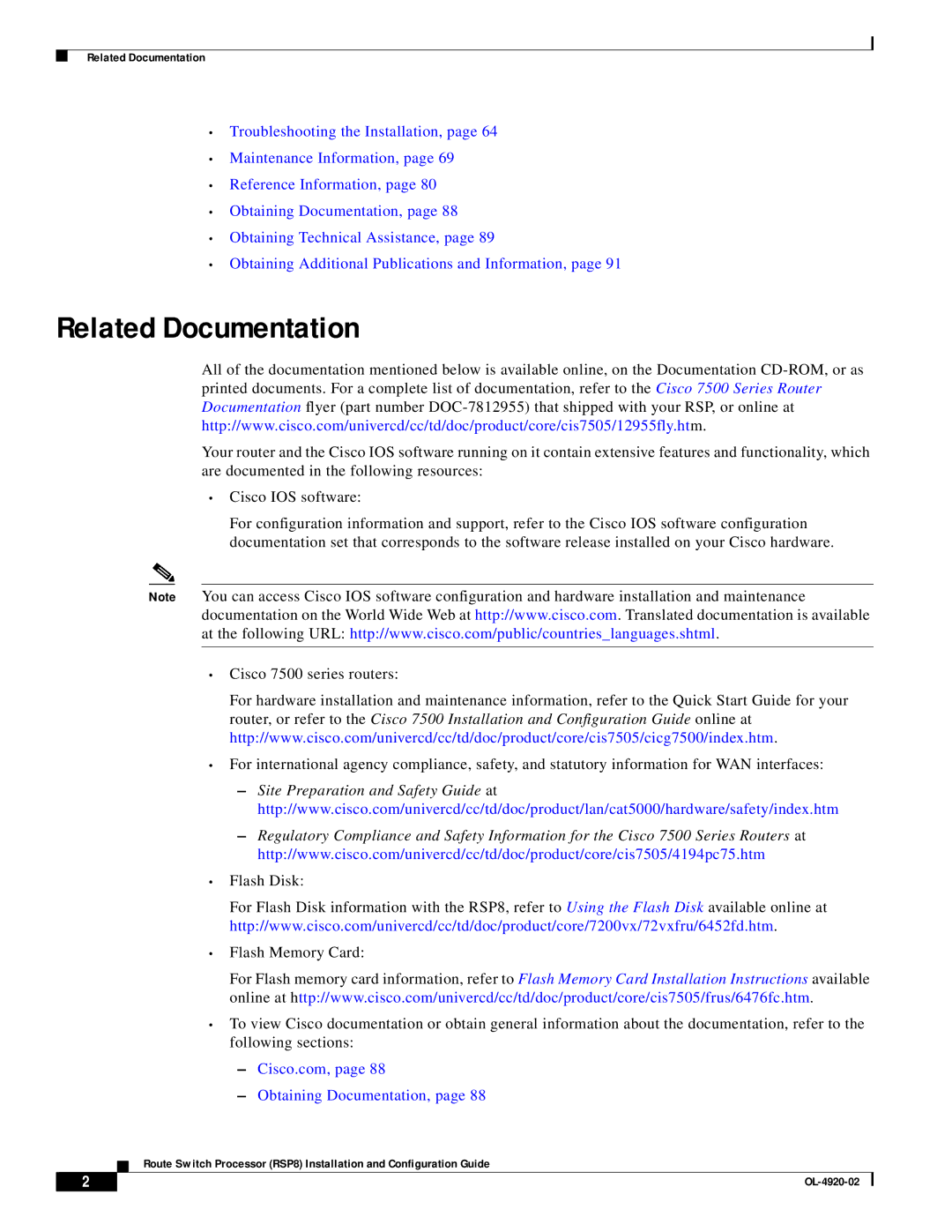Related Documentation
•Troubleshooting the Installation, page 64
•Maintenance Information, page 69
•Reference Information, page 80
•Obtaining Documentation, page 88
•Obtaining Technical Assistance, page 89
•Obtaining Additional Publications and Information, page 91
Related Documentation
All of the documentation mentioned below is available online, on the Documentation
Your router and the Cisco IOS software running on it contain extensive features and functionality, which are documented in the following resources:
•Cisco IOS software:
For configuration information and support, refer to the Cisco IOS software configuration documentation set that corresponds to the software release installed on your Cisco hardware.
Note You can access Cisco IOS software configuration and hardware installation and maintenance documentation on the World Wide Web at http://www.cisco.com. Translated documentation is available at the following URL: http://www.cisco.com/public/countries_languages.shtml.
•Cisco 7500 series routers:
For hardware installation and maintenance information, refer to the Quick Start Guide for your router, or refer to the Cisco 7500 Installation and Configuration Guide online at http://www.cisco.com/univercd/cc/td/doc/product/core/cis7505/cicg7500/index.htm.
•For international agency compliance, safety, and statutory information for WAN interfaces:
–Site Preparation and Safety Guide at http://www.cisco.com/univercd/cc/td/doc/product/lan/cat5000/hardware/safety/index.htm
–Regulatory Compliance and Safety Information for the Cisco 7500 Series Routers at http://www.cisco.com/univercd/cc/td/doc/product/core/cis7505/4194pc75.htm
•Flash Disk:
For Flash Disk information with the RSP8, refer to Using the Flash Disk available online at http://www.cisco.com/univercd/cc/td/doc/product/core/7200vx/72vxfru/6452fd.htm.
•Flash Memory Card:
For Flash memory card information, refer to Flash Memory Card Installation Instructions available online at http://www.cisco.com/univercd/cc/td/doc/product/core/cis7505/frus/6476fc.htm.
•To view Cisco documentation or obtain general information about the documentation, refer to the following sections:
–Cisco.com, page 88
–Obtaining Documentation, page 88
Route Switch Processor (RSP8) Installation and Configuration Guide
2 |
| |
|