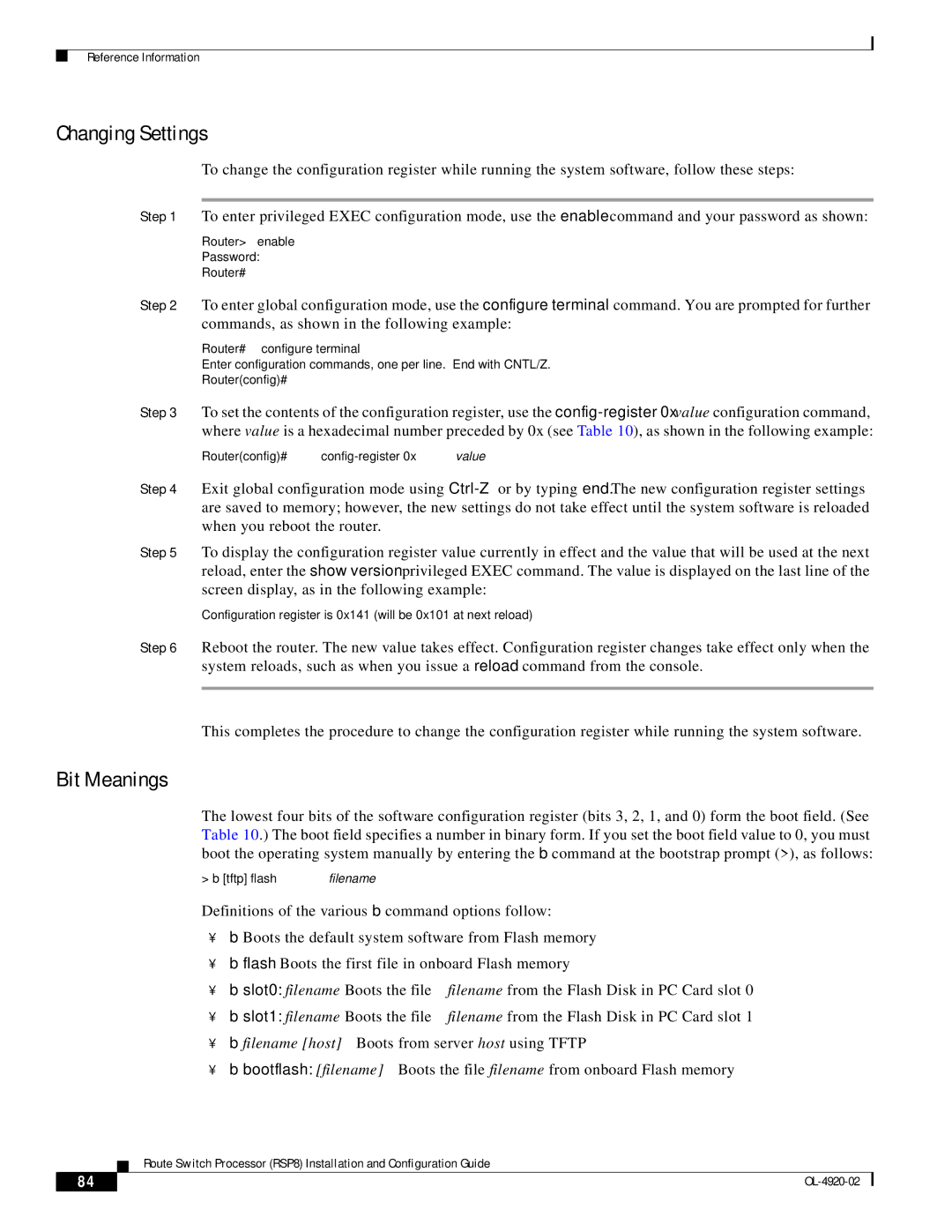Reference Information
Changing Settings
To change the configuration register while running the system software, follow these steps:
Step 1 To enter privileged EXEC configuration mode, use the enable command and your password as shown:
Router> enable
Password:
Router#
Step 2 To enter global configuration mode, use the configure terminal command. You are prompted for further commands, as shown in the following example:
Router# configure terminal
Enter configuration commands, one per line. End with CNTL/Z.
Router(config)#
Step 3 To set the contents of the configuration register, use the
Router(config)# config-register 0xvalue
Step 4 Exit global configuration mode using
Step 5 To display the configuration register value currently in effect and the value that will be used at the next reload, enter the show version privileged EXEC command. The value is displayed on the last line of the screen display, as in the following example:
Configuration register is 0x141 (will be 0x101 at next reload)
Step 6 Reboot the router. The new value takes effect. Configuration register changes take effect only when the system reloads, such as when you issue a reload command from the console.
This completes the procedure to change the configuration register while running the system software.
Bit Meanings
The lowest four bits of the software configuration register (bits 3, 2, 1, and 0) form the boot field. (See Table 10.) The boot field specifies a number in binary form. If you set the boot field value to 0, you must boot the operating system manually by entering the b command at the bootstrap prompt (>), as follows:
>b [tftp] flash filename
Definitions of the various b command options follow:
•
•b
•b slot0:
•b slot1:
•b filename [host]— Boots from server host using TFTP
•b bootflash: [filename]— Boots the file filename from onboard Flash memory
Route Switch Processor (RSP8) Installation and Configuration Guide
84 |
| |
|